Kontakt Tips - Reduce RAM Usage in Kontakt
ฝัง
- เผยแพร่เมื่อ 7 เม.ย. 2016
- •••••••• Links ••••••••
✅ Visit My Website
◾️ www.poundsound.uk
👊🏻 Cubase Templates & Icon Packs :
◾️ www.poundsound.uk/products/
💰 Save Money On Plugins:
◾️ pluginboutique.com/?a_aid=5de...
•••••••• Contact (Business only) ••••••••
📧 E-mail : marcus@poundsound.uk
Please use the website contact page for none business enquires.
•••••••• Video Disclaimer •••••••
All videos created on this channel are for educational purposes to help share my passion with others. These are not "official" educational videos made on behalf of, or for the companies represented, unless specifically state otherwise.
Description may contain affiliate links, which means that if you click on one of the product links, I’ll receive a small commission. This helps to support the channel and allows me to continue to make videos like this. Which is awesome and much appreciated! •••••••• Links ••••••••
✅ Native Instruments
◾️ www.native-instruments.com/en/
👉🏻 Visit My Website
◾️ www.poundsound.co.uk
💰 Save Money On Plugins:
◾️ pluginboutique.com/?a_aid=5de...
👊🏻 Cubase Templates & Icon Packs :
◾️ poundsound.co.uk/collections/...
•••••••• Contact (Business only) ••••••••
📧 E-mail : marcus@poundsound.co.uk
•••••••• Video Disclaimer •••••••
All videos created on this channel are for educational purposes to help share my passion with others. These are not "official" educational videos made on behalf of, or for the companies represented, unless specifically state otherwise.
Description may contain affiliate links, which means that if you click on one of the product links, I’ll receive a small commission. This helps to support the channel and allows me to continue to make videos like this. Which is awesome and much appreciated!
#Konakt5 #KontaktTips #Cubase - เพลง


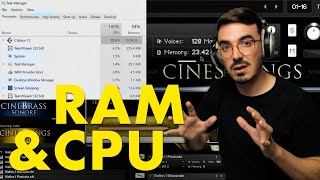






dude, u have won the internet for the day thank u
+YoungBlaze Of Chitown Glad to be of help!
I went from 15 gb/16gb ram usage, all the way down to 2.5gb. And all of the libraries are running effortlessly. Huh, thank you for this, perfect tutorial! :)
100% useful information presented in a calm voice without unnecessary chit-chat 😀
love the shortness and straight to the pointness - amazing info thanks
After years of struggling with RAM over-usage loading my Kontakt instruments, I finally found an elegant solution in your video. Thank you!
Reading the comments before watching the video I was wondering what this could be... ahh, so immensely helpful!
Thanks a lot!
Amazingly simple, no idea how I didn't think of this! Cheers dude!
Thanks for this. It helped solve a massive problem for me when working on a large orchestral mix. Straight down to business too, which I like, Bravo!
Thank you!! This is exactly what I was looking for! I have some heavy ass libraries with a bunch of stuff I don't need loaded. I'm sure this will help a lot
After years i just discovered now,thanks a lot mate!!!
I have to say a BIG BIG thanks to you, I’ve seen many videos on purging ; and you’ve explained it the best way possible . I really appreciate you sir !
you made my first day at summer ... the survivor ... good luck 🍀 best wishes
I am from Iraq 🇮🇶
And you subscribed to your channel because
Good and concise explanation
And the accompanying translation
Really, thank you ❤️👑
6 months of frustration and kung fu kicks at the monitor screen all cured with this video
Must have a tough monitor, was it built by Chuck Norris?
nope but by bruce lee lol
Thank goodness for this video!!! I was almost giving up in a song
dude thanx thats a major key 4 me especially..i got about 6gb of ram n im struggling at times. definitely will keep this in mind as i use kontakt quite often
Thats hell of a savior...thank you so much man...just thankyou man...it got me rid of my entire frustration...
Ohhh man...you just saved my life..
Thanks alot
Short video but super helpful. Appreciate it dude
Dude you just saved my life. I almost lost my project
HOT DAMN! This actually works! Thank you so much for this awesome tip! :D
I think I just fell in love with you! Thank you!!
I jumped from using 5gb and collapsing my memory to few MEGABYTES. My man deserves all the good things
That's amazing! Thanks SO much for this.
Genius tip! Very useful, thank you!
Man of the year !!
Hero of the year!
A double thumbs up...thanks a lot. Very helpful.
great man .really appreciate your effort
Nice presentation of a VERY handy tip.
Thanks buddy! This helped me so much
Best tip of the day, thanks.
You saved my life man 😭...... Thank u
Awesome, thanks!
This a great Tip.
Thank you!
Awesome. Thanks mate.
Thank you so much. It really helps...
Thank you man, Great video :)
OMG thank you so much man. you've saved me. Cheers 👍👍👍👍❤❤❤
Amazing man. You are great. thanks alot
Great tip, thanks!
Perfectly communicated ! Thank you sir !
Really useful info, thanks!
Thank you so much!
Beautiful. Thank you bruv
Brilliant - thank you!
Good info. Thanks!
thanks for this... big help...
Man, I wanted to go from 16 to 32 gb but you saved the day
Very helpful! Thanks a lot!
love it !!!
HUGE LIFESAVER!!!
holy crap. thank you so much
A big thank you.
Thank you for the Video. That's help....
thank you for this!!
Thanks for that. Greetings from Germaica
the nobel should be for you! thanks buddy!
Thank you SOLVED
I love you, really !
really really, thanks!!!
You da best man !!!
Thanks for the tips...
No problem.
Thank you 🙏.
THANKS BRO!!!
I'm voting for you these elections! Thanks a Bunch, Hundred, Thousand, Million, Billion & Trillian!
Thank you, This helped a lot. ^^
saved me
thanks man
Can´t thank you enough !!
see this guide please th-cam.com/video/Yj93Cv_2fLg/w-d-xo.html
Thank you!!!!!
when you know, you know... Thank you!
Fantastic...
Amazing. Thanks
Wooha... Thanks You Soooo Much Love itttt...........
made my day thank you
So great¡¡¡. Thank you so much young man¡¡¡¡!!!
wow what a drastically improve
good tutorial mate
Thanks!
Shit man! If I just had read yesterday about that! My session got today to the critical point where my ram just refuses to load it up cause it goes to 100% ram usage before I'm in 😂😂
thanks so much
You saved me man
Trust me,gr8 trixx
Great video mate. Question - So lets say I’ve played in that line, and updated my sample pool. Now let’s say I’m going forward, working on other instruments, etc., but I decide I want to add more notes to what I’ve done on this piano. How do I do that if all the other notes are now purged?
You dont have to do anything. Any new notes you play will automatically get loaded into RAM.
Life saver
thanks!
Thanks!
+Z4kro No problem! Happy composing :D
I am getting slight popping sounds when I use Abbey Road Studio drums in Mixcraft ( I don't seem to have any problems using it in Cubase Artist 7 ). Maybe I might try this in Mixcraft.
I'm not familiar with mix craft, but usually popping is due to buffer size being too low for the system to handle. Try upping the buffer setting.
saved my life bro..
Saved your life!? Crumbs! You might want to consider a different hobby or career :op Glad the video helped. Happy composing.
AWESOME! Just one question. If I've purged the unused samples and then want to add more notes in the track will I have to reload the entire patch or will it just find them for me? Cheers. Great job and massive help :)
It'll find them for you and load them.
Thanks Man :)
Holy shit, this is incredible.
thx mate
You should be in the hall of fame for tutorials lol
thank uuuuuuuu
Wow!
yeah good... my problem is just i cant load my project anymore... bcs it crashes... it worked fine and everything just the next day it wouldn let me open kontakt
Bravo
do you know about the SSD and changing DFD buffersize trick for saving RAM?
Yes. However, when you stream more from the disk it increases CPU load which could lower performance in your project. If using lots of plugins and the CPU isn't much of a beef-cake then you might encounter issues. Best to leave it set at the recommended. Sure it can be tweaked a little but personally I never bother.
Is there any feature to "freeze" the track? I heard you can unload all the samples and have kinda virtual track. It looks like a midi track, but it has a wave file under the hood. So, you will spend 0MB of RAM for that. Or I got something wrong? If you know something about that, could you give the details?
If you've not seen it already, I've not long done a video on Freezing. 👍
Do i need to do this again and again after closing and reopening the song/project?? because everytime i reopen my project/song the next time, i need to purge again cuz the ram usage becomes same as before it was purged
no it'll remember to do it for THAT project. If you want your instruments to always load purged, best option is to create multi files. Done a video on this : th-cam.com/video/28NyeIi188U/w-d-xo.html
Hey, what is the song u played in the midi notes
Without re-watching the video, I think I played Auld Lang Syne. Which traditionally gets sung by everyone on New Years in the UK.