This Chrome bookmark trick takes 5 minutes to set up but saves tons of time!
ฝัง
- เผยแพร่เมื่อ 15 ก.ค. 2024
- The bookmark bar for Chrome is prime real estate.
Once it’s full, your bookmarks fall off the edge and disappear! 😩
But wait...there is a simple bookmark trick that will double the number of bookmarks you can save to your bookmarks bar! 😀
Read the article I wrote for @chromeunboxed: tinyurl.com/wm8d397
-------------------------------
John R. Sowash is a former HS biology teacher and principal who helps teachers use technology to improve instruction. You can pick up a copy of his book, read his blog, or invite him to come and visit your school.
✏️ Blog: Chrmbook.com
📕 Podcast: Chrmbook.com/podcast
🎙️ Book: Chrmbook.com/book
🤝 Speaking and Consulting: SowashVentures.com/contact
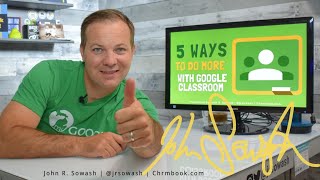








Hi,
Very nice to see a video for the #ChromeBookmarkBar, please find my tips below:
Better ways to
1 - bookmark current tab = drag it from the lock icon to bookmarks bar.
2 - create a folder = right-click bookmarks bar and select a new folder.
3 - to move all bookmarks from one profile to another = copy from bookmarks manager and paste it to the other profiles manager.
Recommendations:
1 - use icons only, for the most used websites to save more space = right-click the bookmark and edit the name to blank.
2 - play with themes you like, so that icons come more visible = themes @ App section
3 - Do not exceed the bookmark full space, so that you can see the end = drag bookmarks to folders, organize within the bar, and not going to bookmarks-manager.
Thanks
Extremely helpful. Will save me a ton of time. Thank you so much.
Excellent.
Love this!!! I was already using the favicons by themselves, but I wasn't using the folders properly. Thank you!!!!
Hi John. Thanks for yet another helpful video.
Hi John, I have recently watched so many of your videos ( mainly related to Google Classroom) and just want to say how much I’ve have been learning from you! Thank you so much for your great, informative content. Much appreciated! Sending you greetings from Australia🇦🇺
🙏❤️
I always call that ‘Maximizing your bookmark Real Estate” Great Job John!
🙏❤️
Quite handy and helpful.
Excellent advice and tutorial! Thanks. Subbed!
🙏♥️
Very helpful!
Another great video, John. I am now the Cat's Meow of bookmark organization!
😹
Something so simple but never thought of, thanks
You’re welcome 😊
Amazing, so glad I discovered your channel. You have been extremely helpful during this Covid-19 transition. Is there a video that describes your contact form? I really like that idea. Thanks for all your work.
What are you interested in knowing? The contact form is just a Google form!
Thank you for sharing those great tips. Could you please also share what tools/apps you use to record and edit your videos?
I use screencastify for the screen video and a Nikon digital camera for the face video. I edit everything together in WeVideo
@@jrsowash Thank you very much for your reply. Have you made a video to show your recording set up and editing process? If not, would you please make one?
Thx from Sweden
🙏 🇸🇪
Very helpful!!! Can each bookmark be opened automatically in a new tab by just clicking on it? If I am on a website and I click on a bookmark it does not open in a new tab.
This video was instructional and appreciated. You mention a "snowman" icon. I do not see any such icon on my browser screen. I use both FIREFOX and GOOGLE CHROME. Can you refer me to a source that identifies all icons that might appear on a browser screen and their meaning? it would be greatly appreciated.
This is my "Chromecabulary" video: th-cam.com/video/npYuKPTDXdM/w-d-xo.html
What a fantastic vid!Do you feel interested in testing our microphone?That is a kind of microphones which is suitable for network teaching
I have a Fifine mic! 👍
How do you keep the thing in the bottom to stay up
What thing at the bottom are you referring to?
May I know why you are using the securly chrome extension on your personal Chromebook, can you tell me some of the pros and cons about that please?
I used securely as a web filter for my kids.
John R. Sowash what are the pros and cons of securly? And are u going to make a new video about that?
I had my bookmarks bar all set up and it has worked fine until two days ago. It is now duplicating, changing the order of the book marks. It has brought back deleted bookmarks from the past. I have deleted everything re arranged and 5 minutes later it is all messed up again and even more duplicates. I have see others have complained about this. I have tried to un sync the bookmarks. that didn't work either. I tried to un sync google chrome and it just logs me out and wants to erase EVERYTHING. What is going on?
any ideas?
It sounds like you might have another (older?) device that is syncing out of date bookmarks back to your profile.
@@jrsowash You are correct. My Mac that had frozen so I turned it off. I managed to get it on again and it took forever because it is so slow and prone to freezing up. I was able to delete the bookmarks on it and it stopped the problem. Thank you for your note.
When I install Google Chrome on a new device and log in to my Google account, I see my current bookmarks and my old bookmarks together. Where are my old bookmarks stored and how can I delete them permanently?
Yes, this can happen if you log in to a computer that you haven't used in a long time.
You will need to manually remove the old bookmarks, but it shouldn't happen again.
@@jrsowash Thank you for your reply John. Here is my situation. All of my devices have the same bookmarks. When I reset one of my devices, install a fresh Google chrome, login to my Google account, the old bookmarks appears. I delete them manually. But when I reset my device again, it happens the same. So I have to delete them every time I reset my device. I don't know where they come from. I want to delete them permanently.
HTTP
That is not how it works. This is the old version of Chrome that allows you to select the folder you want your bookmark to go into. The new Chrome does not do that, just puts your book mark in the place your last book mark went to.
Correct. But you can change the location at any time.