ไม่สามารถเล่นวิดีโอนี้
ขออภัยในความไม่สะดวก
Move Assembly to Origin in SolidWorks
ฝัง
- เผยแพร่เมื่อ 2 ส.ค. 2024
- Learn how to reorient a complex assembly to a new coordinate system when the model was misaligned from the start. For basic assemblies it may be easier to start over; however, when the assembly is larger and more unwieldy, you may want to try and salvage it. This video will show you some tricks how to do just that.
This is a real example from my class of a clock assembly that a student was struggling with. They needed the full assembly in a certain orientation to make an in-context part, but when they tried to reorient the assembly, they got a ton of errors. This tutorial will show you some ways to organize your assembly so that you can reorient the assembly while maintaining most of its functionality. You’ll learn how to create a reference point, a reference coordinate system, switch between a float and fixed assembly, create sub-assemblies from already assembled parts, and much more. Take a look!
Video contents
0:00 - Intro
0:53 - Solidworks assembly problems
1:20 - Solidworks align to origin first assempt
2:43 - Solidworks organize assembly tree
3:48 - Solidworks make subassembly from assembly
5:50 - Final assembly clean-up
6:20 - Solidworks align to origin with organized assembly
7:37 - Solidworks create new coordinate system
9:00 - Solidworks align origin



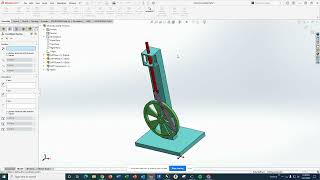

![[ไฮไลต์] "บิว" ภูริพล บุญสอน วิ่ง 100m ชาย รอบคัดเลือก | โอลิมปิก 2024](http://i.ytimg.com/vi/3kUSMfgtQ5s/mqdefault.jpg)



Hi there, I want to update and contribute a faster / shortest way to reorientation the whole assembly just by mate the first part (the first fixed part in the assembly you have added) with the origin of the assembly then you done. By the way, after searching lots of forums and places, it looks like you are the only person do this video on the topic of "how to rotate the whole ASSEMBLY in Solidwork":))))) So thanks for your video, it is very helpful! I can only figured out this method after watching your video
Glad it could be of help! Yes, ideally one could just move the first fixed part and everything would work just fine; however, I have often found with my students that they have a rat’s nest of mates that invariably break when they move the base part. Hence why I included all of the other steps here.
Thanks for the feedback and glad it was helpful!
Thank you, this is exactly what I needed.
Modality.
When instructing others, remember; they are not looking through your eyes at what you see. They are not in your body responding to your thoughts.
Instructing is an art, much more than a science. The gift of instruction allows the instructor to adjust their own perception perspective dynamically so their output aligns with the perception perspective of their audience. A spline rather than an arc. Curvature continuous; the transfer of knowledge and information.
"Slow is smooth and smooth is fast" *(Burton, The Peripheral)
Thank you so much for this, this came handy
Thank you, solved my issue. Keep it up.
Awesome! Glad to hear it! Let me know if there are any other kinds of videos you’d like me to make!
Good video however you need to click around slower; common issue.