How To Rename PDF Files Based On Text Content
ฝัง
- เผยแพร่เมื่อ 25 ต.ค. 2022
- PDF Tips presents How To Rename PDF Files Based On Text Content
Easy step-by-step guide. more details can be found here: pdf-tips.com/how-to-rename-pd...
1. Download PDF Content Split SA from www.traction-software.co.uk/p...
2. Start up the software
3. Drag and drop a pdf file into the filename box
4. In the "Find Word(s)" box enter a word or text to match before what you want to extract e.g. INVOICE NO:
5. Set the "Filename Extract:" box to "Next word as the filename"
6. In the "Page Extract:" select "From match to until match"
7. In the "Extract until words" enter "zzzzzz" this will never match so it will take until the end of the pdf file.
8. Click the ‘Process’ button
#pdf-tips #pdf #tips #howto #adobe
www.pdf-tips.com
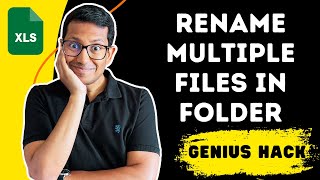

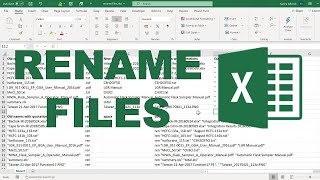






Don't forget to subscribe for more tips like this? then click the link: bit.ly/3ATckKM to subscribe. thanks.
Check out other pdf tips here pdf-tips.com
PDF Content Split SA can be downloaded here: www.traction-software.co.uk/pdfcontentsplitsa/index.html