React Native image picker for Android | Camera and Gallery
ฝัง
- เผยแพร่เมื่อ 8 ก.ย. 2024
- Changed Android App Icon :- • Change Android App Ico...
Get Api Request :- • Axios GET Request in R...
Post Api Request :- • Axios POST Requests in...
Delete Api Request :- • Axios DELETE Requests ...
Stack Navigation :- • Mastering React Stack ...
Drawer Navigation :- • Custom Drawer Navigati...
Bottom Navigation :- • Bottom Navigation | ...
Push Notification Part 1 :- • Push Notifications wit...
Push Notification Part 2 :- • React Native Push Noti...
Follow on Instagram :- / mobile_magic_hub
🚀 Welcome to another React Native tutorial! In this video, we'll explore how to implement the React Native Image Picker library for Android, allowing users to seamlessly capture photos using the device's camera or choose images from the gallery.
📸 Topics Covered:
Installation of React Native Image Picker
Setting up permissions for camera and gallery access
Implementing image selection from the gallery
Enabling camera functionality for capturing photos
Handling image responses and displaying selected images
Best practices for error handling and user experience
By the end of this tutorial, you'll have a comprehensive understanding of integrating the React Native Image Picker library into your Android application, providing a smooth image selection experience for your users.
Don't forget to like this video, subscribe for more React Native tutorials, and hit the bell icon to stay updated with the latest content. If you encounter any issues or have questions, feel free to drop them in the comments section below.
Let's dive into the exciting world of React Native development and enhance your app's image handling capabilities. Happy coding! 🚀
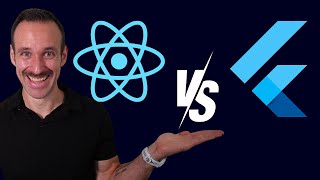








watched many vedios ,see the documentation but nothing works and after this vedio ,,everything worked fine
Glad it's working 😃
now how to push to the backend
th-cam.com/video/Ljdp0UFbzUE/w-d-xo.html
You can see this video for sending in backend