Full Beginners Guide to AI Art - [MidJourney AI Tutorial]
ฝัง
- เผยแพร่เมื่อ 17 พ.ค. 2024
- Welcome to this complete MidJourney Beginners Guide. This tutorial explains step-by-step how to get started with creating Artificial intelligence digital art, A.I. Art.
In this starter guide I cover:
Timecodes:
0:00 - Intro to AI Art
3:03 - Starting with MidJourney
4:26 - MidJourney Discord Server
6:24 - Creating your first AI image
11:30 - Adding MidJourney BOT to your own Discord server
12:30 - MidJourney Settings EXPLAINED
15:55 - Creating your second AI image (in depth)
23:36 - Creating your third photorealistic AI image (in depth)
31:53 - Using the MidJourney Website
32:25 - Your MidJourney Profile
33:10 - How to use the MidJourney community page
35:08 - Your MidJourney Subscription
35:56 - How to use MidJourney Documentation
36:56 - Are MidJourney images FREE for commercial use?
37:35 - Thank you for watching! :)
Join my Discord, lets create together!
/ discord
Follow me on Instagram:
/ cyankatana
Follow me on Twitter:
/ cyankatana
Links mentioned in this video:
www.midjourney.com/home/
/ discord
midjourney.gitbook.io/docs/
Link and Subscribe for more videos on MidJourney AI!
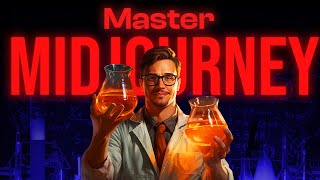

![How to use Reference Images & Image Weights --iw MidJourney AI command [AI Art Tutorial]](http://i.ytimg.com/vi/-AtYypAdV-I/mqdefault.jpg)





![Create Perfect Images - How to use MidJourney Inpaint [AI Art Tutorial 2024]](/img/n.gif)
In this starter guide I cover:
00:00 - Intro to AI Art
03:03 - Starting with MidJourney
04:26 - MidJourney Discord Server
06:24 - Creating your first AI image
11:30 - Adding MidJourney BOT to your own Discord server
12:30 - MidJourney Settings EXPLAINED
15:55 - Creating your second AI image (in depth)
23:36 - Creating your third photorealistic AI image (in depth)
31:53 - Using the MidJourney Website
32:25 - Your MidJourney Profile
33:10 - How to use the MidJourney community page
35:08 - Your MidJourney Subscription
35:56 - How to use MidJourney Documentation
36:56 - Are MidJourney images FREE for commercial use?
37:35 - Thank you for watching! :)
Wow, thank you so much for this amazing tutorial, i have learnt a lot!! Keep up the good job please, more tutorials like this one.
Thank you for your informative video. I am lokking foreward to see more, explaining the --Commands and what they do!
Great tutorial. thank you for providing steps on creating a personal server with the bot. so much easier!
Worked , thanks a lot!
Absolute perfect tutorial. Wished I had seen this when I started with MidJourney! Keep on goin' with this on your youtube-channel 👍
Thank you for the great comment! I don't plan on stopping - more to come this Thursday
Amazing, enables anyone who doesn't know how to draw express their creative imagination
I've been using this for a few months and there is so much power in this and for an artist perspective I can take fragments of each generated picture and combine them or just photobash them together!!
Quite amazing!!
It is indeed, this space is definitely set to grow over time!
This is what I wish to. But I don't know if I can give acces to my own photos/ computer, to make something with my own material. Is it possible?
Good work brother!🤙
yours is perfect. These are going to takes loads of ti off the learning process.
Excellent tutorial. Thank you
Thank you for watching!
Awesome video !!!! Thank you !
Thank you too!
Thank you, that was very helpful
Glad it was helpful!
Thank you very much for this in depth intro, it’s clearly communicated, great instruction. This is better than a paid BBC Maestro course, super valuable!!!
@espanoza just edited, thanks!
thank you so much!!
thanks for watching!
Thank you
Hello, Thank you for this video, however, I just started my own server and it looks nothing like yours. Any advice? Did they change something? thank you.
Incredibly impressive and so informative - thank you!!!
You are so welcome!
Awesome video, one of the best guides on Mid-journey !
Wow, thanks!
thanks for indeot tutorial
Hello, thank you for your tuto they are very clear, just a question i'am a begginer on midjourney, can you tel me how i can move my first creation (as you did with dragonfly on your vedeo) to midjourney bot,and be able to continue work on it tks, Laurent
thank u helped me a lot
Glad to hear that! Thanks for watching!
This is an insanely smashing tutorial ! Thank you !
Hi, I'm trying to get more examples from an image I created. For example, I liked one image but I just want it to be happy but everything stay the same. I can't get it done. Any suggestions? Great Video btw.
Next ti, can you install one of those apps that creates a circle around your mouse pointer? Sotis it’s hard for to find where
hi i have question, i am sharing my midjourney bot to my friends, however they can't changed the settings to relax mode, any tips on how to do it manually or a workaround for that?
complete. So I put a few videos up to show what i've got so far, and i'm hoping that soone will take the ti to watch them, let
Mj can't generate photos without the use of databases. However, I recently discovered that Blue Willow is, as far as I know, completely free. Want to learn more about BW. If you could create a tutorial series about Blue Willow, that would be fantastic for the beginners like me
This was a great introduction to MJ. Clear, interesting and not a waste of time at all.
Very kind comment, thank you. More content coming your way very soon!
I want to learn it to use with my own photos, I hope is possible to give acces to my own photos. Just to enhance a bit a dress, a hairstyle, a room etc. I am very good with photoshop but sometimes it takes too much time for every tiny thing. Hairstyles especially give me headaches because I am dependant on hairstylist.
already inside Ai but starting point how where to click,
Thanks
Thanks for all the amazing tips. I have one question. Can I use the images that other people generate on MidJourney? What are the options? Thanks in advance
Thanks for watching. What do you mean by use other people's images, for what purpose?
@@cyankatana for my video or animation or something that I work on. I mean the same way like the images that we use from Pixabay or other sites.
Are there any limitations to the number of channels a person can have within their personal server on Discord? I recently bought a paid subscription to Midjourney, but know nothing about how Discord works. Is all the processing, GPU & CPU tasks conducted solely on the Discord servers, or is some of this work done with our own devices/
I believe the number of channels is limited to 500. Congratulations on your purchase, you won't regret it! All image rendering is completed on Midjourney's GPUs (not Discord or your device) - thats why we are paying for it. If you are new to Discord, this guide might help th-cam.com/video/3Ok1K912A8Y/w-d-xo.html (it includes setting up of server with MJ, creating channels and categories, and importing your existing work from MJ's website). Have fun creating!
instance subscription!
thank you, really appreciate that! More videos on the way soon :)
finally found thanks to the author
Song name from intro?
i can seem to get the prompt "imagine" on my own private channel on discord
6:24 - Stealing assets to create your first AI image
Fixed that for you
Please make a video on how to show two characters in one scene fighting each other....I want to make an action scene in which two or more characters are fighting each other but midjuorney is not able to do this when I try...each time it make scene without action or fighting... please make a video on action scene of multiple characters in one scene
respect
respect back at you!
One more question. I wonder how pictures with the same prompts look totally different. In a sense, one is wonderful, and the other doesn't even look good. For example, I used the same prompts as the person who generated the image I like, but my image doesn't look nearly as nice.
The images that you see curated on Midjourney's home screen are that one perfect image generated after 10s - or at times 100s - of variations, rerolls and different Midjoureny techniques. You need to keep rerolling, until you receive your perfect result from Midjourney. Sometimes that may take 1 reroll, other times it may take numerous. Hope this helps.
Great to print or on device screens. But it's not hand painted with acrylic ,airbrush, oil paint, or any other material on canvas or other surface
i love the thumbnail, "ai created this".
like, yeah, it wasnt you.
One thing you said that really confirmed what I was worried about watching your video "In this case, the AI is the artist"... When I saw other artists talking about AI art they only considered it to be a tool to setup the theme of your art and start building upon it or a way to get some inspiration so you can create your own art... at the beginning of your video you said AI art is there to help artist express themselves in a way they aren't able to due to lack of time, skills, and high entry barriers and that the answer is to "Work collaboratively with AI"... but all I learnt is how to get the AI to build me a full masterpiece without having to put in any work myself...
you generated several images already in the video, but why is your profile page is still empty?
Good question. I created a dummy Discord account to demonstrate the authorisation step when joining Midnourney's website.
@@cyankatana because that is what happend to my account too, I generated many image already but my profile page is empty
Am I the only moron who tried clicking on something in this vid at one point because they forgot that it's a video and not actually Discord...? Hopefully I'm not the only one lol
To be honest I don’t think that an artist should always create and AI image, version it, upscale it and then call it done. Sometimes that image should be taken and reimagined or replicated by the artist I’m their own style. It will help the artist to grow and find new styles of their own. Don’t always let the AI do all of the work. 😊
Nice vid man hope YT algorithm notices ya :) The censorship is completely out of control for MJ and Dall E,hundreds of common words are banned or NSFW...hoping SD advances soon.
I appreciate you! We're in a very new space so it will take us a while to figure out the right way forward. If you recall they pulled MJ Beta because the images it made were too photo realistic...
Yeah, it's a balance isn't it. Imagine if they had no censorship whatsoever what some idiots would be making. It is absolutely predictable that the project would be overrun with people making violent content, violent sexual content, crime scene gore content, and the rest of it. It would be like your worst social media gutter content on steroids. Some people just don't know how to ethically behave with their free dumbs.
@@flickwtchr nah have a look at Lexica, everythings allowed and its not bad :)
@@cyankatana SD is photo realistic and theres no censorship and its fine,peeps need to stop fearing fear itself
Maybe I should be asking a Discord person this question, but since you brought it up. Did you say that I can create my own private server, so that I don’t have to go hunting for my image among hundreds of others by scrolling and scrolling and scrolling? And I can do this with a $30 subscription or do I have to have the $50 subscription? And why doesn’t everyone do this? Since paying my $30, I’ve just been going to one of the general image gen places… and scrolling and scrolling. Is that wrong? I am not supposed to be there? I am as new to Discord as I am to MidJourney! I don’t like that they made such a grand assumption that everyone with interest will know what Discord is and how to use it. Oh, “it’s just like Slack”. Something else I’ve never heard of! So that is no help at all. There is a lot to learn about Discord. Newcomer rooms, Themed image gen, Thread channels, general image gen. If I have to stay in a general image gen, what is the trick to finding my image without wasting hours and hours scrolling?
Hi thanks for your comment!
Q: Did you say that I can create my own private server, so that I don’t have to go hunting for my image among hundreds of others by scrolling and scrolling and scrolling?
A: Yes you can do that with your $30 subscription. Try following the steps I mention for setting up a Discord server and adding of the MidJourney bot to that server - these start from 11:30 in this video. Once the bot is in your own server you can message it there, just as you do now - no more noisy public channels!
Q: And why doesn’t everyone do this?
A: I think most people do. Some message the bot directly, in this way creating their images by direct messaging the Midjourney bot. You can also do that if you click on the Midjourney bot account/profile which appears on the right side of your screen when in Midjourney's Discord and just start messaging it.
BUT adding it to your own server is much much better in my opinion, as you can create different text channels to compartmentalise your different pieces, just as I do at 16:30 of this video.
Q: I don’t like that they made such a grand assumption that everyone with interest will know what Discord is and how to use it.
A: Not really a question but I'm going to comment. I appreciate getting started with Discord may seem confusing at first, I found it challenging too, but it'll become more intuitive with time. For me, the main advantage of having Midjourney on Discord is that you are able to create images even on your phone (download Discord phone app) while on the move - you are not stuck to a PC!
Q: If I have to stay in a general image gen, what is the trick to finding my image without wasting hours and hours scrolling?
A: You don't have to stay there. I've never created in those rooms. I hope the above answers help. If you still struggle with the server setup + adding bot process outlined at 11:30, do reach out again!
Good luck and enjoy creating with MJ!
@@cyankatana Well… everything went according to plan… except… when I attempted to cut and paste my prompt it said it was not responding. So instead of pasting my long prompt I just wrote a short 5 word prompt. Then, instead of not responding, it asked me to accept the terms of service, which I did. Then it welcomed me, mentioning that I now have 25 free prompts after which I can pay. But I am already paying. So there is some kind of confusion that I don’t know how to resolve. We’ll see what happens after 25 prompts. I only paid my $30 a week ago, it better not demand that I pay again in order to continue. In the mean time, much better without all the scrolling.
I feel everyday ai art get popular, human art lose it value which make me sad
If we were creative, we wouldn't need AI to do the drawing for us lol.
Sorry but you are so wrong. The outputs of these pictures are not from Midjourney, they are from the world wide internet data base where artists uploaded their life-long works to survive, not to get stolen by some "AI" gangsters software users denying their existences.