Fixing DXF and SVG vector files in
ฝัง
- เผยแพร่เมื่อ 25 ส.ค. 2024
- This video will show how to use and fix vector bases files created outside #Cricut Design Space. Files created in Abobe Illustrator or Coral Draw and others seem to get changed around in Cricut Design Space. This short video shows you how to rectify the issues and use these downloads in Cricut Design Space for the Cricut Craft Cutter.
I've gotten messages about when Importing or using DXF and SVG files design for craft cutters and Plotters.
This video will also serve as a correction hot for those who have dowloaded project file for my Airbrush Down and Dirty Tricks projects from
www.mackayfineart.com


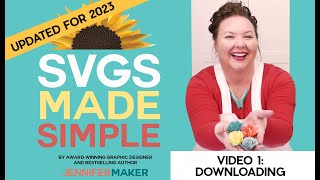






Thanks very much - I had this problem, and it was driving me nuts... Good simple and clear instructions too. I am using the cutter to make maskes for spraypainting bicycles.
I'm with you about circuit being a trash interface. At the last minute I switched from a Silhouette to a maker 3 and now I feel like a chump. But that you so much for this workaround It solved my issue.
I prefer the Silhouette leaps and bounds over the Cricut
Oh my goodness. This explains so much! I was frustrated and thought I was doing something wrong!
Yay!! Thank you so much :D This definitely helped me figure out what the heck I was doing wrong. I am new to using this.
im glad it helped
THANK YOU.
Omg. The cricut design space is so frustrating. I’ve used gerber omega suite, adobe illustrator/photoshop, etc., Corel Draw. They all have their hiccups but Cricut design space is top notch rubbish. It’s sad because the machines are quite versatile and useful.
Thank you so much...had trouble for days with this...I was not able to send to back...but just hit delete and it was gone...!!!
you’re welcome
Thanks so much, it worked
Thanks for your video, I design digital files for my products on laser, I noticed these black blobs in cricut design space, is there a way to save the files to stop the black blobs? Because my files upload correctly in cricut, just don’t look good in preview?
I love this tutorial so much. But my problem is kind of different. So when I go from illustrator to design space the shapes move around. Even if I grouped them in illustrator and then made it an svg file
Ya there is no rime or reason for that. not one i can see. I usually delete it and re-import it and its all good
Wow great fast respond thank you for the tips I’ve been struggling two weeks with this thank you very much
You’re not the only one. So I figured it was time to make video
@@ThinAirGraFx Hey what kind of Stanciel tape paper is good for cutting machine that you recommend?
@@efrainguzman6143 I use FBS blue for vinyl paint mask. for hard material i either use card stock or 4ml mylar
I wanna get a cutter for stencils but looking at reviews,like every other one is complaining about the software.But Cricut seems to be the one to get.I know nothing about the different cutters and just started watching vids.Thanks
Personally I prefer the Cameo Silloutte. Software is better and its not locked into a service. Cuts beautifully. Its just not marketed as much a circut. But i like it better and its closer to my professional grade Roland plotter
Thanks
How did you get it to cut the biomehanical you had uploaded with cuts in the one place rather than all over the "make it" cuts
not following your question. email me again and we will
set up a call.
awesome thanks!!!!
Hello. Thx 4 the vid's. Hoping u can provide some pointers. Having trouble getting complete cuts on imported svg/dxf files of my own creation on my device. 4 example, on small 1/8" squares, the blade stops just short of the corners prevent'g the square scrap from detach'g. I use 2D SW, import dxf to Inkscape, then import svg to Cricut. (Import'g dxf directly is worse.) Lines all look good to go, but it cuts as though there are breaks/gaps in the lines. Cuts fine using purchased svgs. Blade is new. Not a pressure thing. Any design tips to ensure continuous cut throughout?
unfortunately I'm not sure what would cause it. I'm not super versed in cricut software and not a fan of it.
So right the cricut software is crap. I import my own designs from Inkscape and this happens on occasion. If you have it all selected and click on attach that should fix it to.
found your audio to be too quiet, great video!
Sorry just did this quick without my full studio set up
@@ThinAirGraFx nothing to be sorry about! More left that as feedback, not a complaint. Really good result
Shit still pissing me bc Cricut not that advanced
@@kintoun_Li it’s a at home craft cutter. And it’s software was designed to keep you in there system and but designs though micro transactions. Wasn’t really looked at for high production or super complex designs