Learn Vlookups in 7 Minutes (Microsoft Excel)
ฝัง
- เผยแพร่เมื่อ 5 ก.พ. 2025
- Here is the sample file: www.codybaldwi.... Interested in learning more? You can use the following link to enroll in my course, "Become a Microsoft Excel Wizard in 1 Hour": www.codybaldwi...
Learn to use VLOOKUP formulas in 7 minutes... Vlookups allow you to search for related information in your spreadsheet or other spreadsheets. An example might be, you have a customer name and address, but you need to pull phone numbers from another spreadsheet.


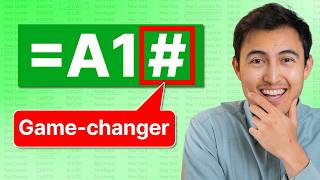






What's up, Excel ninjas? I hope this video is helpful. I love me some vlookups! If you're interested in learning more, you can use the following link to enroll in my course, "Become a Microsoft Excel Wizard in 1 Hour": www.codybaldwin.com/excel-course
AFTER LONG SEARCH, YOU ARE THE ONE
nicholes hoong Same here.
Right?! best tutorial hands down!!
Agreed!
Best vlookup tutorial Ive seen so far. Thank you. Simple, clear, comprehensive.
Wow, thanks for this! I've been trying to learn vlookup for months and this is one of the cleanest videos that explains it in baby steps! Thanks!
Excellent at teaching. Made this very simple to understand and straight to the point. He does not waffle on like other people in the videos I have viewed.
Trying to advance to an intermediate level of Excel. Cody makes it possible when I can't. Thank you so much!
this was IT! this is the one, after 20 different videos, this is IT
PERFECT TUTORING! Quick, understandable, practical!
Dang! This was THE BEST tutorial on vlookups...you’re an amazing teacher, please return and make more lol!
Thanks, Breanna! I am working on more as we speak.
Thank you!! So helpful. This is exactly what I needed b/c I was referencing across spreadsheets for work! So grateful for you. THank you for speaking so calmly too.
This video may be 5 years ago but it's the only video that I found informative and straight to the point.
You are the only one that could teach this in a way I understand. Thank You.
You are the man Cody I'm gonna get this job I'm interviewing for because of you!
May I please commend you on the incredibly pleasant and calm tone of your voice!
Thank you for making Excel so accessible! Great tutorial
Best tutorial on TH-cam. You made it look so simple. Thank you!
I love your instruction style! Thank you for doing them at a slow pace so the learner can keep up!👏🏼👏🏼💕💕
Perfect video, thank you! Watched once and was able to get my work done first try. Simple and easy to understand.
i cried that finally i get to understand how to use this feature :`). Thank you Sir
Your videos are simplified and easy to understand, God bless you!!
This helped me out a lot. Short, to the point, and informable. Thank you :)
Had to rewatch your video 5 times to apply it for my purpose and it worked! Thank you!!
Omg why did you stop making videos? This was the best excel video ever! Thank you
Aloha, Lala! I will get more posted soon.
@@codymbaldwin your presentation is more better & step by step, slow paced understanding explanation in fact much better than Leila Gharani's video presentation
keep it up tutor
Best tutoring, easy to comprehend
Thank you Sir, you are the one we've been looking for years!
This is the most understandable tutorial 😎
May you channel grow by leaps and bounds.
Brilliant use of inserting data of one table of one sprea
He teach vlookup and iferror here. Thanks a lot. Helpful!
Ma Sha Allah.
It is by the will of Allah
Brilliant use and so accurately explained
This is really good content, thanks for making these short introductions!
Gosh you make it so simple and easy to understand . Thanks a million!
great video, simple to follow. Signed up for your course :)
Your videos are super helpful and easy to follow. Thank you.
your content is awesome and teaches me better than class did!
Detail and clear teaching.. thank you..
Very Clear, I'll definitely watch all you videos soon :)
You made it sound so simple! An excellent way to explain it. An excellent video use as well.
Your videos are so great! Keep doing them please
Thank you, that was precise and simple to understand.
Finally a good explanation, thanks!
Thank you sir , great explanation , your explanation helped me so much ,
Brilliant love this channel, vlookup explained in minutes - would love the source files - thank you
wow.. what an explanation with a great presentation.. I am glad that I have seen your great excel presentation.
Very useful and simple explanation Thank you
Great explanation! Thanks Cody
ONCE AGAIN U R THE BEST
Brilliant way of inserting one table date of one Excel spreadsheet into another spreadsheet .
Thank you so muchhhhhhh for this ,been looking for this bro
This helped me. Thank you!
Very useful, clearly explained, thank you
Excellent tutorial
Do you have an example spreadsheet that we can download to practice? Loving your videos!
Check the description
Very helpful. Please add more videos. Thank you
Wow, this is such an excellent tutorial! Thanks so much for putting it together! 😉
Thank you and kindly do more tutorials 🙏🏾
Awesome video's Cody! short and to the point. Question- In the second example, did you have to copy and paste as values before doing the Total_Cost calulations by multiplying the Quantity and Unit_Price fields? thanks!
Super video, clean and precise
thank you Cody, Simple and to the point.
You do know how to communicate your knowledge! Thanks
Absolutely amazing!!
again you are the best
I like iferror function, it helped me a lot. Thanks for video.
Well done Cody!
Will you be making a video on xlookup too?
thank you so muchh! very helpful
Wow you explain awesome
would love to see a video about creating dashboards. thanks
Very cool dude! I love this video!!!!
Finally i found one i understand
Great video sensational presentation and you are a lifesaver. :) thank you very much expert!
I know this might be off-topic, but your voice sounds exactly like the storyteller on my sleep meditation app
His voice is very relaxing actually.
Hi Cody, I am a little confused. Are you typing in the words "Phone!" and "Product!" In the formula, or is it popping up automatically when you click on the columns?
You are the best
Hi I have a question on the Vlookup-if I have a specific list of grocery items in one (workbook A ) and they are in column A ...and need to get the prices for those specific grocery items from another also in column A in (workbook B) and the prices are in column J and the second workbook has thousands of grocery items listed -how do I write the formula to extract only those specific items and their prices (from column J ) from the other sheet (workbook B) and enter only the specific items and their prices in Worksheet A?
Thank you. I learned something from you.
The best vlookup tutorial video !
Thank you for up loading
Life saver!
Thank u so much my struggle on it has endedddd
You Rock! Please keep these vids coming
Good info but you didn't tell what that '2' meant by in formula?
Wonderful job
what is the short key for all fill function?
thanks so much!
Great explanation but the iferror does not work on a mac if i leave a phone number blank it just returns a zero not an error. So the iferror does not recognize the 0 as an error. How do you fix?
Hello,
When I am selecting Phone list in the Table Array; it is taking Customer and Full name as the selection. Hence, name is populating rather than Phone number. Please assist.
Thanks. Iferror was new for me
Great 👍
I use convertcurrencytoenglish
Iuse this function to convert numbers to words
My question is how to add( US ) before (dollars)?????
You have a list with ordered customer number, so why don't you just copy and paste phone numbers directly from phone list?
🍦🍦🍦💪💪💪 Good job
the goat
I did same as u did but the dollar $ and decimal fraction didn't show up, the output was 8 instead of $8.00
can anyone help me cause am training in excel for my job
Thanks!! I'm an expert now!
how do I contact you - I paid for your course and cannot access it. even with a PWD reset. Thanks
🥺🥺I haven't done excel in a while cos I've been working in a different industry for 4years. Now I got an interview test coming up tomorrow and trying to scrounge everything I can get in 24hours
:( after i punch in Vlookup(highlight the cell, then when i punch comma, it give me a error.. Why?
Thank you!!!!!!!!!!!!!!!!!!!!!!!!!!!!!!!!
Excellent
is there a way to used vlookup to use an index match so that I am able to find a frequent customer just by there phone number, date of service and their full name? So I can use this feature in my user form.