SMTP Relay - Simple
ฝัง
- เผยแพร่เมื่อ 13 มี.ค. 2018
- A simple use of IIS on WIndows 2012 R2 to setup a relay. This was for a client who's old application did not support TLS encryption on tcp;/587 so we relayed it when Comcast stopped supporting clear tcp/25. Sorry about the echo, we had to record it quickly in a small office.
- วิทยาศาสตร์และเทคโนโลยี
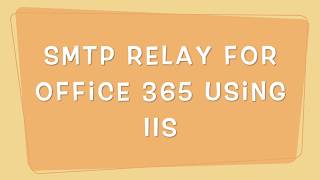








Great vid - i'm just a beginner at the moment but this was very helpful.
Mate that was so informative, needed this today, thank you 🙏
Much appreciated. This is exactly what I needed to relay email from an application server to Office 365.
I followed these steps and my message are getting stuck in the queue folder on my smtp relay server and not going on to my smtp.o365.com. Any ideas?
This guide was perfect. I have a temperature sensor that does not support TLS for email (they claim that the hardware is not enough and I should purchase the 400 U$ version). But this way I make it work! thanks!
The only missing key step is opening the port at firewall.
Thanks again
very, very, very good! Thank you so much for this!
YOU are THE MAN!!
Thankyou SO much!!
Btw - works perfect with 2016, too.
thanks dude, this really helped
Very useful, thanks.
Thank you :)
شكرا لك هذا رائع وعظيم
Hello Tim, can IIS6.0 Manager with SMTP relay service support TLS1.2? Thanks.
I believe it can. the SMTP server has been in IIS for years
I notice on the 'access' tab, that it states 'TLS is not available without a certificate'. What's the word on that?
Great question. Basically TLS is encryption. TLS replaced the protocol SSL as the standard for web and other application encryption. It was create and designed because SSL was only made to encrypt http traffic and other protocols needed to have their data encrypted as well. The industry was looking for a common protocol that would do them all. TLS would work for things like web, but also for FTP, for example ( SFTP ). Well TLS can also encrypt emails, specifically SMTP. This protects the informaiton inside the email while its being transfered from one email server to another. But, to start using encryption, IIS needs a certificate to encrypt, the same way the websites need them. So if you install a cert into the certificate store on the server, you can use that option and assign your cert. Keep one tip in mind; if you make your own certificate, and you dont buy one, you have to make sure the systems connecting to this server "trust" the certificate. I actually have plans to do a PKI lesson.. just need to find the time.
I have an application server and a hmail server configured in my lab setup. I want to relay emails from the application server to the hmail server. I understand I need a relay server in order to do this. Do I need comcast credentials to setup the relay server as suggested above?? [Im new to the subject. Please dont mind if the answer to the question is obvious] Thank you in advance.
If the application server needs to send email to the email server on the same network.. no relay is needed, just have it send directly to the DNS name or IP of the email server. If its sending to email addresses that are on that email server, then you dont need any authentication. if its sending thru that hmail server to the real internet, then you could setup the hmail server as the relay either authenticated or whitelisted by IP
Sorry if that is too much of an explaination
Mohammed, i drew you a quick diagram so you can see it. You can view it in my drop box ... www.dropbox.com/s/wy5kde6isljrc3w/MohammedNiamathulah.png?dl=0
Note: most enterprise email servers (like exchange) can relay email by creating "Contact records" which contain 2 addresses.. one on the email server authoritative domain (example.com in the drawing) and another email address in the contact record for where they want it to relay to. By sending to the contact record's example.com email address, the server automatically relays to the internet based email address without any further relay setup... its pretty slick. Good luck with your project.
@@timpetrosky6210 Thank you so much. Both your comments are simple enough for me to understand what I have to do next to configure the setup according to my requirement. This really helped. Appreciate it sir. :)
Is there any way to set automatically start SMTP when the server restarted?
Actually the SMTP server is part of windows services and the service, when installed should default to starting automatically. So.. when you set it up like in the video..the service continues to run automatically after the reboot
I really need to learn more about this. Any additional information available?
Thanks for the content
Ben. The SMTP server on windows is super basic and only used for forwarding email anymore. Its quite hard to beleive it used to be a real email server component. The video walks thru setting one up. I highly recommend that you setup a test. I find my students learn better that way. You could use a simple smtp client as the sender.. the SMTP relay server as the relay.. and any email server you might have as a destination.
@@timpetrosky6210 thanks for the response Tim. I am a learning network administrator and am trying to figure out how to have devices that i monitor send me emails alerts automatically. I was told i need to use a nonsecure email server and am going to try our company email first to see if that works. Ill follow along with this tutorial too. Thanks again
@@famfeld So Ben, if you have an onsite email server, you should be able to create a listener on your email server specifically for that by creating a listener/receive connector restricting(scoping) it to only permit the IP's of the devices that will send it email alerts to use it. This would not need an SMTP relay. But if you have a cloud based system like 365 and you want your devices to send alerts there.. thats a good project for this type of relay thing. The video should walk you thru that. There is one thing that you need to do is make sure the public IP that the smtp relay gets NATTED to is permitted to send inbound email without applying checks like SPF etc. Alot of times people will NAT the smtp relay with all the clients.... nota good idea... since permitting the ip in your cloud system would then allow all client to send to it.. your better off making sure the SMTP relay is natted to a dedicated public IP for that one server. Sorry for the choppy response, its been a long day
@@timpetrosky6210 The response is coherent and i appreciate the help. We don't have an email server, so it seems like your saying that this would work. I still have to watch your video so i can get grounded in this process
Did anyone get this to work with Sendgrid?
Nazir, nobody on this video has posted info on Sendgrid, and i usually dont interact much with this video other than to read the comments, however, i just happen to be up and i will provide you this link. SMTP relay should work for ANY service, as long as you used the correct protocol (tcp/25 or tcp/587 is one example. Sendgrid posts what ports to use and what username to use with a password ... sendgrid.com/docs/for-developers/sending-email/integrating-with-the-smtp-api/
There is a reason we dont put smtp on the internet.