Samsung tablet hack I wish I knew sooner🤯 digital notes | samsung galaxy tab tips
ฝัง
- เผยแพร่เมื่อ 6 มิ.ย. 2023
- Use split screen to drag & drop web text and images into note taking apps. I'm using Penly app on Samsung tablet (galaxy tab S7+). Follow for more tips & hacks!
⭐️ New to digital planning? Try out my free 2023 digital planner:
www.happydownloads.net/free-d...
⭐️ Get free digital stickers from my freebies vault:
www.happydownloads.net/freebi...
⭐️ My Samsung accessories:
www.amazon.com/shop/happydown...
#samsunggalaxy #galaxytab #samsungtablet #digitalplanning #digitalplanner #digitalnotes #samsungtips #androidtips - แนวปฏิบัติและการใช้ชีวิต


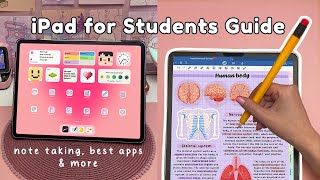
![🌙 Samsung Galaxy Tab S6 lite + Accesorios 🌸✨ Chill Aesthetic [Unboxing 📦] asmr](http://i.ytimg.com/vi/br_Ifstxndg/mqdefault.jpg)





Please more Samsung tablet videos ❤
bruh i think is wawit
wawiy
This is ipad 😂
She proved that you dont need expensive Apple products to do cool stuff 😊
Apple had this feature before Samsung😊
@@MATAM0T0 Samsung has had this feature for a while, it's not new. The person posting this clip just found out about it.
@@MATAM0T0it's been years you can split screen on Android wym
@@MATAM0T0
No they don't
Also samsung have been always like that
Samsung have way more features and is overall way ahead in aesthetic
this been around, but i'm glad you finally found it 😂
When she’s an actual genius-
@EE yeah i always see it and have no idea why
@@Wehideslow1 I do it to say I’m like shocked. Not bc of anime or anything it’s just something I naturally do? I just add a ‘-‘ for example omg- (again to show I’m shocked)
@@Little_alchemy_fanIts cringe ngl and it used to be done a lot
Samung is a genius not she samung made it
@@Dabigone725its because its “quirky”. Honestly sometimes i feel genuinely uncomfortable when i read these types of comments.
TYSMMMMM NOW IM NOT GONNA STRUGGLE IN MATHS😭😭😭😭😭😭😭💗💗
Regular Apple users now finding out that Androids have split screen function since 2012
even my old s8 plus does it LOLLLLL
Many android users dont know it too 😂
Also ipad got it in 2015 so they had it for 7 years now
LMAO,I KNOW IT FOR YEARS AND SOME ANDROID USERS COME TO ME AND ASK ON HOW DO I DO IT💀
@@neverland1309i I have the s6, and it does this.... your s8 is not old bro
I just tried it on my Samsung tab.... i didn't know it earlier.......thanks ❤❤❤liked and subscribed 🎉🎉
what is the name of the program?
How all your videos are aesthetic
Because of the unbelievable amount of customization on samsung tablets
They add shitloads of pink stuff and customization
I just graduated a month ago and seeing all of this now is pure frustration but I can still use it for work and suchq
Even works on phone (samsung) so cool keep it up 😅
𝘐𝘵 𝘥𝘰𝘦𝘴𝘯'𝘵 𝘸𝘰𝘳𝘬 𝘰𝘯 𝘮𝘺 phone😢
@@mxshroom_g1rlIs your phone Samsung?
what is the name of the program
Why are you so talented I love your videos for sure ❤❤❤
OMG IT WORKS I FREAKING LOVE THIS CHANNEL! One time I didnt know how I did it but i was so happy then I didn't remember how I did that for years and YOU tell ME this!
omg tysm it works!! ❤
THANK YOU THIS HELPED MEEEE
I always use the split screen I ❤it sm ✨💖
Thank You It Really Works. It's So Helpful
Amazing 🤩
Keep working you did so hard
just did this ty for letting me know
Ok this is how i loveeeee your channel ok first i was randomly watching youtube until i saw you video then when i saw all the stuff i subed right away
Sorry for saying it late..it's a normal feature in any Android phone
TYYYYSMMMMMMMMMM RINAA
Hi! I love ur vids they are pretty I love the things that you are using for ur iPad!
YAYYYY I CAN SEARCH UP THINGS NOW WHILE PLAYING GAMES
Hey I love your videos and there is a lot of hacks that I didn’t know ❤
Can you do more iPad hacks my version is 16.3.1
Rina has the best iPad and Apple Pencil tips
Am having A galaxy tab s6 lite and completely I can do this thank u for the trick 😊
You help so muth❤❤❤
OMG!!!
It works on mine too, although my version is much older!!
wow is real cool thanks 😊❤
thx girl ur the best can u do more samung hacks
What is the name of the app you journal in?
I'm using my HappyDownloads digital planner in Penly app on an Android tablet but it also works in other digital planning apps like GoodNotes on iPad ❤
Which tab
I also have that function on my old 2016 Samsung Tablet.
TUTORIAL PLEASE
You can also make put in in windows view making it feel like a windows device
Can you do a video talk about and compiring btween the ipad and the tablet you have ?
Yep i use it for lots of things❤
what is the name of the program
Dors it work with samxung a9 plus?
It's works for samsung phone too😊
Already knew but tysm
Fulll time samsung notes user here, how did I miss it:)
I wish they had a TH-camr like you but made videos like this for Apple tablet, love these videos though ❤
Check out my other ipad videos on my channel🥰
Wow I used to have one but now it is way to old for good notes but if it wasn’t old I would still use it and do that
manifesting tab soon 🎉
you can also to this on iPad
I'm using my HappyDownloads digital planner in Penly app on an Android tablet but it also works in other digital planning apps like GoodNotes on iPad ❤
What's the name of the app that you're using? the notes look so cute !!
It's called penly but it's paid
@ashwagg7135 Thank you
More videos!! Pleases!
You can swipe with 2 fingers from the side of the tablet to open multiwindow
Cool
I need this case 😢
You can find it linked in my accessories/desk setup page (link in video description)❤
Good
Im fine with my ipad, thanks
How do you get the text to transfer over? I have a S6 Lite and I couldn't figure out how to get the text from Chrome to a page in the planner.
Just highlight it, and in the penly app, have the text option open, then just drag the highlighted text to the penly text box
@@txskinxz Oh now I got it to work. Thanks.
I have S7 lite!
@@imjuliewaters no probs!
How do you get the text to transfer over I have a s7
I want to know how you came up
With the calendar ui as that
Oo😄 naice
More samsung and ipad vids ❤❤❤
How do you do this,? And do you have any tips for HONOR pad8x?
Can you please tell me what app that is
Me who knows and uses this lit every single day:👁👄👁
What app do you use
Hey in your next video Can you show is how to get the nintendo controllers on the iPad?
She did a vid on that alredy, just saying
@@txskinxz ok ill look for that ty
U can do this on apple too it just has to be a iPad so click on a app then click on the 3 dots at the top u can choose which ever u want but be aware that some apps do t support split screen so ye
I already know to split the screen 😅
Please put the link of that pencil, please
Which font do u use in penly??? Pls reply
How is your s pen different can u plzz tell us and know that how to buy that s pen case plzzzz😢😢
can you please tell which note taking app do you use?
Bro i always use it for multitasking in my tablet i finally know this 1 month ago watching this video
Which pen do you use ?
Note taking app namw plz
Please tell me what's that app
I am so using that hack when I get my Ipas which is coming soon and I am going to try all your tips :)
Just saying, it's actually a samsung tablet
@@txskinxz I know but I just used to saying IPad but it’s also a tablet
@@txskinxz and it still works, i do it all the time with my iPad
@@residentlucifer ik I was just saying
What brand is s pen sleve.
Finally I have friend...
Whats the first app with the notebook?
But how did you get that pretty pink journal on your samsung i want to do that too but idk how
How can do this. Explain it
I wish I could know what kind of iPad you have, where do you get your case where do you get an Apple pencil case?
This is samsung tab, not iPad
You can find my accessories linked in my desk setup page (link in video description)❤
Help can you do this in an 9 gen ipad
What's the note app cald
Can we do this in goodnotes 5?
what nib did u use?
You guys didn't know split screen existed?
Proly no android has split screen feature while apple didn’t
@@ytdarkninja256wdym apple had it in 2015, thats to be expected with android users who always think they are more genius and saying false things at the same time 😂😂😂
@@RichBatangKalye opss my badd I didn’t really have a background check but to correct you I use apple but dam I’ll still pick android
But samsung had in 2012 i th ink@@RichBatangKalye
What's the pen you're using??
This is available in phones too🙃
what app is that - the calendar looks pretty
I'm using my HappyDownloads digital planner in Penly app on an Android tablet but it also works in other digital planning apps like GoodNotes on iPad ❤️
What’s the name of this fist app?
Someone knows?
What model is this
Works on mobile phones too
What journal app do you use please tell me
I'm using my HappyDownloads digital journal in Penly app on an Android tablet but it also works in other apps like GoodNotes on iPad ❤️
how do u do that
How do I copy a cropped image into another notes app?
What's the app called
what app is that?
Great to know! Good work Rina!
❤❤❤hey can someone tell me the name of the geentes app???? ❤❤❤
What version is this tablet?
Which app is this
Which tab is this ? Plz help ?
You can do that with apple too ❤🎉