How To Create a Custom Chain Brushes in Adobe Illustrator Tutorial - Step By Step (Easy Tutorial)
ฝัง
- เผยแพร่เมื่อ 15 พ.ย. 2024
- Hey guy's
In This Video I am going to Show you How To Create a Seamless Pattern Brush in Adobe Illustrator Tutorial - Step By Step - Very Easy Tips & Tricks For Experts & Beginners
Hope you enjoy this tutorial
If you like the video so plz share with your friends.
If you don't understand anything in video then plz comment your query below the video.
► Join My Telegram Group 👇
t.me/graphicst...
so plz subscribe my channel for latest videos. And press the bell icon.
/ graphicstationyt
CONTACT ME:-
► Instagram
@graphicstation1
/ graphicstation1
► Facebook
@Graphic Station
/ kjk.kalesh
_______________________________________________________________________
#SeamlessPattern #IllustratorTutorials #CustomBrush
#brandidentity #vector #artwork #typography #graphics #artist #bhfyp
________________________________________________________________________
This video is for educational purpose only. Copyright Disclaimer Under Section 107 of the Copyright Act 1976, allowance is made for "fair use" for purposes | such as criticism, comment, news reporting, teaching, scholarship, and research. Fair use is a use permitted by copyright
statute that might otherwise | be infringing. Non - profit, educational or personal use tips the balance in favor of fair use. It's not a Copyright Video.
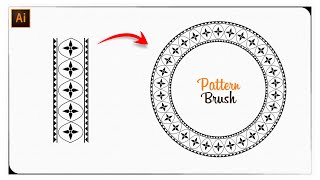








Superb work bro. watching and learning from your videos. I’m beginner but it so easy to catch frm your videos. keep the good work up
Thanks and welcome
@@GraphicStationYt ❤️❤️
Fantastic tutorial! Your Photoshop & Illustrator skills are truly inspiring. Can't wait to try this myself! ❤❤🎉🎉
❤️
Simple and Great Work
Wow its amazing
Thanks a lot 😊
Nice work thank you
Welcome
That's great! Thank you!
❤️
Great work 👏🏻
Thank you 🙌
❤🔥 Superb Bro
Thanks 🤗
That was amazing
👏🏻
@@GraphicStationYt Can I get your WhatsApp number if that doesn't bother you, because I want to ask you some questions related to the design. If that is not possible, please tell me so I can ask you about the comments.
Can I get your WhatsApp number if that doesn't bother you, because I want to ask you some questions related to the design. If that is not possible, please tell me so I can ask you about the comments.
@GraphicStationYt hi 👋
Are you have Instagram account ?
Thanks
super
Thank you
Спасибо❤
👏🏻
❤😊Thankyou
You're welcome 😊
Do you teach online??
but tell me how to download all adobe product for free.........please🙏🙏
Thanks
Welcome