How To Fix Laptop Speakers Crackling on Windows 10[Solved]
ฝัง
- เผยแพร่เมื่อ 8 ก.ย. 2020
- In this video tutorial, I will show you guys how to fix Laptop Speakers crackling problem in your Windows 10 Computers or Laptops.
Note:- This video has followed all the TH-cam community guideline rules. The purpose of this video is to share my knowledge with everyone that is totally Legal, Informational and for Educational purpose. I totally do not support any types of illegal acts or videos. The videos are completely for legal purposes.
✅Join this channel to get access to perks:
/ @tricknology
✅ My TH-cam Parts -✅
---------------------------------------------------
🔵 1. Mic : amzn.to/2GEtCwi
🔵 2. Microphone Stand : amzn.to/2kg3JKw
🔵 3. Headphone : amzn.to/2x2Rdaf
🔵 4. Phone : amzn.to/2LfgKQN
🔵 5. Strip LED Light : amzn.to/2KGSyFW
🔵 6. Camera : amzn.to/2UkDHtb
❣Contact Info❣:
---------------------------------------------------
►Email: tapanhazra606@yahoo.com.au
►TH-cam: / @tricknology
►Facebook Page: / tapanyt
►Instagram: / tapanhazrax
►Twitter: / tapanhazra
#Linux #Htop #systemprocess - วิทยาศาสตร์และเทคโนโลยี


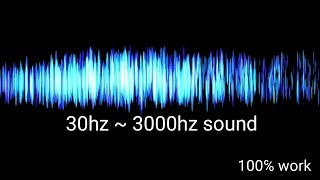






Thanks! I got really stressed when the sound started crackling, and then I found this channel. Amazing, I will reccommend this to my friends! It worked perfectly!
I just upgraded my RAM to 32gb and thought maybe I had broken something internally. Can confirm that wasn't the case, this video was great & very easy to understand! Thank You!
Kudos!! It worked like a charm. I was facing this speakers issue for more than 2 years now and thought it was a hardware issue. This trick fixed my issue 90%, there were minor glitches I am hearing, but I can ignore.. Much Appreciated your work.. Thank you so much!!
THANK YOU SO MUCH! I was nit able to figure out the reason for noise, and these steps resolved the issues in minutes. 🙌🤗
Brother when i click on apply button after selecting cd quality in advance option nothing happens instead dvd is selected automatic and my sound has been more lower
Omg thank you soooo much. I have had to deal with this problem for a month because nothing would work. You have no Idea how happy I am. Tysm!
This repair the audio when i increase the volume and sound distorted?? I just bought a laptop MSI GL66, so the audio or the speakers sound a little bit weird and distorted.....this metod solve my problem? I will apreciate comments!
Great video! A quick and simple fix! Wish I found this video sooner. Thank You so much!! 👍🏾 (I had echo sounds on my speakers)
You're welcome!
Thanks a million, sir! You instruction did help! Otherwise, I would have to take my computer to the service center which is 75 km from my hometown. Besides, they do not usually fix it straight away. One has to wait for 2-3 weeks or even more. May God grow you gracefully!
What problem did you see in your device audio?
Followed you step by step, and now I have no audio at all
I hate my life
Save all ur files in one drive hard reset and do not put speakers on maximum volume that’s what causes it maximum volume.
@@caitlinlanghofer3178 same here I lost audio too😂
@@clovenibalolo5800 what?
how did u fix that bro?
Bruh you fixed my rattly speakers! I thought they blew up, got water damaged, or had dust in them but this worked! You are the best.
Helpful video. A quick and simple fix. Thank you!
OMG you're really a life saviour! Thank you so much!
OMG THANK YOU SO MUCH , you saved me from sending my Laptop to repair during this pandemic.
Thanks man instantly fixed it for me thanks as the video was easy to view and listen to and it was straight to the point thanks a lot
i just tried this out and it actually did work ! i was shocked by how much sound came out as i was so used to the broken sound for so long lmao
THANK YOU SO MUCH LITERALLY NO OTHER TUTORIAL HELPED ME, YOURE A MAGICIAN THANK YOUUU
I spended whole night watching videos and trying many times but your video is the one which was helpful to me 🤗🤗🤗🤗 thank you bro.
October of 2022. Just bought a brand new Acer Aspire 3 for college and had sound issues when playing YT videos or any video for that matter. Sound was cutting in and out. Followed these steps and it fixed it. Thank you. Subbed!
Great to hear!
why are we getting update driver warning. Please explain. and i feel sound of my laptop is decreased after doing this troubleshoot. how to briing it to default or previous settings. Thank you. Please help me
Thank u so much 😭 been struggling with this for years already, even brought my laptop to have it checked by the people from the store I bought it from and they also wasn’t able to fix it
Out of all the other videos that popped up.... This the only one that worked... Thankss🙇🏽♂️
I just bought an HP Envy x360 2 days ago and it began making weird noises this morning and I did everything you said in the video and it still makes some weird low audio scratchy noises. Only in the speakers. The headphone aux works fine. Maybe I got a defective labtop?
I GOT STRESSED BECAUSE OF MY SPEAKER. THEN HERE YOU ARE SAVING MY DAY!!!! IT WORKS SMOOTHLY AGAIN THANKYOUUU
THANKS SO MUCH!!! NOW MY AND MY FRIENDS CAN WATCH A MOVIE TOGETHER!
Great video, I left a lofi stream on overnight, woke up and the speakers sounded like ass.
Honestly, I think the sound mix from that stream killed my speakers a bit over a long span of time, though this method did make them sound more bearable but not quite as good as it sounded before.
Finally found this video after a lot of searches and fixed my problem. Thank u so much! it was very easy and helpfull.
My issue is voices with too much bass in them tend to overstress my speakers. Any fix for that? i don't know if that is crackle or not
Omg thank you so much! Your video is the only one that fully helped me. Have a blessed day sir.
Hey I was trying so hard to fix that crackling sound, your video saved me, thank you so much 👍🏼👍🏼
Glad it helped!
bro how did you do in my computer its not showing high definition option.
My laptop's screen hangs for a second and it makes a glitched voice like
Here's how we *screen hangs MMMMMMMMM make
This voice is terrible to hear, did u guys had the same? If nope can u please tell me how to fix that
@@Lgd_Aiman I'm facing the same issue. Did u get it sort out?? Pls reply.
Hi I don’t have enhancement option can u pls suggest what to do?? I have Dolby audio, custom and levels option though
Thank you so much. I've tried so many things that were supposed to fix this. Your video finally worked.
THANK YOU SO MUCH BROTHER!! My parents just bought me my laptop and all of a sudden it started making that sound…they’d kill me if they heard how it sounded…thanks again!!😭😭❤️
Hey, I'm having what I think is the same issue but I'm not sure. Was the noise coming from your actual speakers? Like would it still do it if you put in headphones? Just trying to see if everyone had the same problem I'm having or if I need to keep looking lol
It's like everytime I turn my laptop on it makes that noise for like 20 seconds and it'll do it if I try to watch or listen to something, was that the same for y'all??
@@lostpicasso260 for mine, it sounds okay when I have the headphones in. But the speakers themselves would give the cracking sound. I just finished trying this method, I'm waiting for my PC to finish restarting. I'll let u know what happened in a min.
@@lostpicasso260 for mine the left speaker keeps rattling, but when u put headphones in it’s gone so there was something wrong with it, but this video helped and now it’s gone.
My laptop's screen hangs for a second and it makes a glitched voice like
Here's how we *screen hangs MMMMMMMMM make
This voice is terrible to hear, did u guys had the same? If nope can u please tell me how to fix that
2 problems. I don't have the "High definition audio device" option nor do I have an "enhancements" tab in my speaker properties. My speakers crackle and I am only hearing half my volume most times (sometimes I get blasted with noise since I had to turn my volume up to hear anything). Using headphones is fine though.
SAME! Did you figure it out?
sammeeee i need help with that
When you're in Device Manager, go under View and click "Show hidden devices" and it should pop up. However, it doesn't show up when he tells us to manually update the driver. So back to square one for me :-(
What do you do if you don't have 'High definition audio device'? can you download that driver?
Oh dude what an explanation. .. I carefully followed each and every step .. now my audio is very clear thank you it was very useful keep it up
You're welcome!
Thank you so much man,worked perfectly!
Thanks man! Instantly fixed the issue.
On point video! Appreciate it.
You're welcome!
Sad to say that I did all that was stated and yet my laptop still stutters (a bit less) and crackles the same as before. I went over the procedure a few times but no improvement. Can you assist please?
how you add the effects to your mouse cursor ?
OMG TYSM!! I didn’t even have to do the full steps Cus my sound started working properly right after updating!! You’ve saved my life
Same here.thanku bro 🙏
I still have crackling sound when I am playing a video or song or anything which contain sound, what the problem? Pls help
Try checking if there is anything (e.g. a piece of staple) caught within the speaker cover.
@@wonghonkit115 I dont know but I saw something black blocking at the speaker and I tried to pick it with a needle but it turns out something like black kind of liquid and it was sticky just like half dry pen ink, what is it
@@wonghonkit115 is it some kind of thing melted inside?
@@funianwong6023 Oh. Perhaps that could be the cause of the crackling sound. I think that there shouldn't be anything obstructing the speaker at all. Maybe you'll have to bring your laptop to a PC shop to remove the melted substance safely.
i have no option for HIGH DEFINITION driver in my pc and i buy new laptop 1-2 days before ...
Wht i do ?
Where can i download from ?
@tricknology I need help. I followed this video. Now, the audio is completely gone.
I had given my laptop for some minor repair. After getting back home, I used my laptop for 2 or 3 days, that's when one my speaker started to give a crackling sound. Initially I thought that it was a hardware issue and the speaker has given up. The other though which I had in my mind was that the repairing guy replaced my speaker with a faulty one 😅. For more than a month I was using my laptop with a speaker giving out a cracking sound. Then I found this video. After following all the steps, my speaker was placed in in its original position. Thanks to this video. 😊
Same happened with me,omg this worked fr 🤍
You are a genius, thanks a lot. I got that problem for weeks
Please someone answer me after this setting my issue got resolved but the speaker sound got reduced like it is not as loud as it was previously sounding so is it happens to everyone or I need to change more setting?
Hey man I need your help. For the device manager one, it gives a warning. I'm scared to test it.
Thank you so much this helped after trying for hours
Omg thanks so much i thought i’d have to go to a repair shop! ❤️
me too.
I have to keep using the update device drivers trick everytime I connect and disconnect a bluetooth device like headphones... please help!!
Thanks a lot, man. I thought it was some hardware issue and feared I'd have to spend a lot to fix it. Glad I found your video
Glad I could help
I bought new laptop 2 days ago (asus ) and it's making ticking sound sometimes, should I follow steps of this video to stop that ticking sound? ,pls reply
I bought my new laptop today and I m facing same problem,what did you do that time ?to fix your problem
@@sunitagurunghere5380 i have same problem
I have the same problem
Same prb
@@sunitagurunghere5380 is it fine now ?
Thanks alot this really help me but somehow after I did it the sounds were okay but it's slower so had to put it on maximum but atleast I can still hear it thanks !!
I couldn't able to see that high definition audio device and I couldn't see enhancement option please help me I couldn't able work it please help me out
does this work with the laptops too? Because mine crackles really bad.
And does that Warning not affect you in the long run?
You got straight to the point! Honestly didn't think this would work but as soon as I clicked on the update auto it was fixed! Thank you so much for sharing!
this worked for me!!!! definitely use this tutorial if you need your audio fixed
My new laptop facing audio problem only some audio good some small disappointed sound any damage?? This
Lord knows what happened to my PC since yesterday, but these tips have resolved my confusion and my problem in mere moments! Thank you, Tricknology!
Super appreciated! Fixed my issue 100% Thanks a million!
It actually worked!! Thank you so much man, been having this problem for some days now and finally got it fixed. Thank you once again. 🔥💪🏼
ok so I had the same issue BUT a hard restart/reset fixed my issue hold down the power button for 3 seconds or until the screen turns off and the laptop shuts down. Then wait about 2 minutes and restart the laptop should fix the issue if its the same issue I had
Thanks man! I was doing some schoolwork when this happened, appreciate a lot and WOULD recommend!
Glad I could help!
I CAN'T THANK YOU ENOUGH FOR SAVING MY COMPUTER!
Thank you so very much. I am currently searching for jobs and learning online and every interview is online, I was scared as hell when my laptop started crackling and thinking of going to laptop repairer you helped me right in time. In the middle of watching this video only the sound was normal. God bless you man. Thanks again
Bless you. Thank you for taking the time to do this.
2:30 I can't see CD quality in my laptop.
Mine has DVD quality and Studio quality. What should I do?
OMG THANK YOU, I thought I was gonna have this problem forever. 😭❤
Thank you so much❤! That sound was really annoying😭
Hi I'm from Jamaica too
hi! so i just tried this but now all audio is gone, as in i cannot hear anything from my speakers... how do i fix that?
When l followed your each step upto restarting computer, my problem fixed,So can I do the further procedure you mentioned in the video?
Thank you sooo much! This worked!
Thanks bro cracking sound is fixed ,but the speakers are not that loud now,what to do?
same here
Thanks a lot, you just prevented me from spending money in a computer repair shop✌️
Thanks, I didn't even realise when but this actually worked
Only one word LEGEND🔥🔥🔥❤️❤️
When i restart my laptop, sound does not work at all. I'm not getting any output. (I updated the driver by auto update then i can get the sound but still that crackling noise.) Tried trouble shooting but still getting the same cracking noise. (Before restarting, when i manually select the driver, the voice becomes clear)
This didn’t work for me. My drivers are both called realtek high definition audio, one from 2020 and one from 2022. Neither have the option to disable enhancements when I install them
Thanks. It helped a lot
After going through with this, my sound quality and audio capacity has dropped significantly. Is there anything I can do to fix this? Its sounds like a tin can.
Yes, me too. The volume has drastically reduced. It's been 5 months since your last comment and no body replied?😭😭. Bro, pls, have u solved it
@@emmanuelsimpson1751 same problem happening to me did you solve it please help
@@emmanuelsimpson1751 yah same still happening
what if after i did the tutorial my sounds all gone, what should i do
Sir there is no high definition audio option for my acer predator helios 300
help
i just bought my laptop 2 days ago then suddenly there is crack sound I thought its broke thank you for such a useful vid
What laptops was?
You are a legend
After selecting High Definition Audio Device and performing all the steps you showed in the video, my speakers don't give any sound now. Like they have completely muted. Please help.
they gave me like a warning mark and said its detected and didnt fixed what should i do
Thanks a lot man! I started playing a music on my laptop while I was doing my work and it was making a creepy sound for no reason and this helped me a lot :D
wll it dosnt wrk
still th sam cracking sound
mak a bttr video
I did the same way you did but its not changing to high definition audio device what should i do!!?
OH MY GOD THANK YOU I THOUGHT MY LAPTOP WAS BROKEN ;-;
i contacted windows via chat for this! and they advised me to reset and reinstall windows all over again hahaha and you fixed this in under 5 minutes! props man good shit right here!
thankyou so much, I was literally about to have a mental breakdown if it wasn't for your help by this video. I hope you have a wonderful life and very good luck
i dont have the high definition model where to find it
OMG TY YOU SOOOO MUCH I WAS ABOUT TO CRY
wot a fucking legand thnk u so much for finishing this i thort my laptop was broken thank u soooooo much
Does anyone know what the clip of the guy walking at the start is from???
just solved a headache problem I have been facing in just a few minutes. Thank you for the video. It really helped me.
Glad it helped!
TY bro this really helps me a lot, i was tried of that sound, now its fix :DDDDDD TYYYYYYYYYY ME SUB
Thanks for the sub!
THANK YOU SO MUCH BRO !!!! this saved me a tons of frustration while working on my laptop hearing that sound just makes me rage dude, thank you, it fixed my problem