How to Save Your Google Chrome Grouped Tabs
ฝัง
- เผยแพร่เมื่อ 1 พ.ย. 2022
- If you have tried out the grouped tab feature in Google Chrome, you might have noticed that when you close a tab group, its gone and you need to go to your history to restore it. If you enable a certain flag in Chrome, you will be able to save your grouped tabs on your bookmark bar so if you close them, you will be able to open them again. But if you close your browser, you will need to get your groups back from your recently closed history once again.
Type the following into the address bar to access the Chrome flags.
chrome://flags
Then search for the following feature and enable it.
Tab Groups Save
Check out our book (Google Apps Made Easy) that was written to take your Google Apps skills to the next level!
www.amazon.com/dp/1798114992?...
#googlechrome
#chrome
#chrometips - วิทยาศาสตร์และเทคโนโลยี



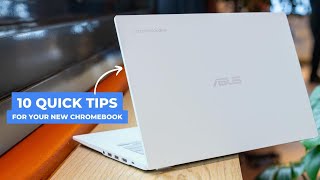





Your Google Chrome tip about turning on the flags was a life saver! It wasn't in the video but you answered the questions I'd been combing the internet for. 1) How to reopen the tab group once I close it, and 2) How to save the named tab group in my bookmark. Suggestion - do a video to answer those two questions! 😃
I have been searching for long time but no one explained as well you did. thank you!
That's really a great tips!! thanks sir.
Thanks for the tip about locating the "groups" in the browser history, that is very helpful and stress relieving. I don't understand why Google can't figure out how to fix this and make it work as intended. Maybe they do have too many people working there.
Amazing video thank you!
Thank you !! Very SAVVYY
Very helpful
thank you very much
does it work in incognito?
thx
PLEASE HELP: This works on Chrome for desktop, but not on Chrome for iPad. I’m trying to teach my elderly mother how to pay her monthly bills using her iPad. She isn’t computer literate and I need the easiest solution possible. Tab Groups would be perfect if I can get preloaded Tab Groups to open automatically on the Chrome mobile version. Any help would be appreciated. Thanks.
I don't have a save group option at all
Did you enable the flag?
For me it doesnt work if u relaunch chrome
for me seems buggy anyway.... i don't know why thsi is so hard for the google engineers to fix it.
when i relaunch chrome all tab groups are opened but also saved on bookmark bar. but then the opened tabs groups show as unsaved so saving them again makes doubles, or if i click a saved group it will double it again.
it keeps like crashing my entire chrome browser HELP