Create Custom Post Types with CPT UI plugin - WordPress Tutorial
ฝัง
- เผยแพร่เมื่อ 10 ก.ย. 2024
- How To Create Custom Post Types WordPress Tutorial without having to use code or snippets.
#wordpress #wordpressplugin #customposttype
Full Blog Post:
pressavenue.co...
Subscribe for New Press Avenue WordPress Tutorial videos here
/ @pressavenue
Please Like, Comment and Share to help this Channel grow. Click 🔔 so you don't miss new videos. Thanks, everyone :)
Have a question? Ask away in the comments below or at pressavenue.co...
Free Facebook Group: WordPress Tutorials & Community Help
/ pressavenue
////////////////////////////////
Description of a Post Type from WordPress.org
WordPress can hold and display many different types of content. A single item of such a content is generally called a post, although post is also a specific post type. Internally, all the post types are stored in the same place, in the wp_posts database table, but are differentiated by a column called post_type.
Description for the CPT UI Plugin:
Custom Post Type UI provides an easy to use interface for registering and managing custom post types and taxonomies for your website.
CPT UI helps solve the problem of creating custom post types without needing code or adding code snippets.
How To Create Custom Post Types WordPress Tutorial without having to use code or snippets.
Subscribe bit.ly/2n5cueh
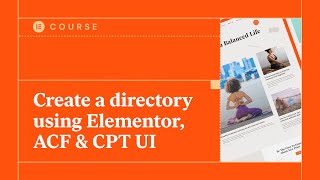



![[TH] 2024 PMSL SEA Finals D3 | Fall | รู้ผลทีมแชมป์ พร้อมตั๋วสู่ PMGC](http://i.ytimg.com/vi/7NxsN0Ch6vk/mqdefault.jpg)




Have a question about Custom Post Types or the CPT UI Plugin? Ask below, we would love to help you. Also, please subscribe to our channel and click the little bell when you do. Thanks for watching!
Link to the blog post pressavenue.com/create-custom-post-types-wordpress-tutorial/
@@Pressavenue how to add social icon into custom post type
also how to add meta box into it
I have custom post type "Horse" which owned by a "Trainer"....I want to add a sidebar for the post, so the user can select for the horses owned by specific trainers...like Blog > Category how? Thanks
How add next and previous button
Thanks for the clear video. Gave me the grounding to go learn more and utilise this feature for my clients
please don't stop making more videos like this
I would say! Quit eating, quit your job (if any) and make more such videos
Breadcrumbs - I had no trouble making posts work with breadcrumbs but when I started using CPT and ACF I cannot fathom out how to get breadcrumbs working with CTP UI - such an answer would make a great video.
Thank you for sharing your knowledge this was very informative and help me a lot
+GDN Records thanks for letting me know. I'm glad it helped 😊
i have added all my events but how do i show them on one page the all seem to be single posts which is great but i want to show like a main catalog page and then click on the post and it takes to that single post
Thank you for your clear tutorial.
Glad you enjoyed it
so helpful for me as a beginner .thank you
You're very welcome!
Thanks man, saved my time, was looking for the exact type of solution.
Thanks for watching
how would you create a landing page for the parent slug of the post type. For instance, I have Journal setup as a post type, but if I go to mysitecom/journal it justbrings up a page not found.
Did you ever figure this out? That's what I'm trying to figure out. Where do you see the entire list of seminars? This only shows the individual ones.
How do you change what shows up on the archives/main page that lists all of your items (in my case it is studies)? My current view just has links to each study page, but I want to include an excerpt/brief description of the page on here.
thanks
This was wonderful thank you so much!
Glad you enjoyed it!
Thank you! very clear and easy!
Thanks for watching
How to show all the seminars in one page ?
Super helpful, thanks a lot !!!
Your welcome
thanks a mil. I was stuck
Glad I could help
First one basic question: in another video it was said, that the option Has Archive should be activated. There was no further explanation, why they recommend this. Is it necessary and what's the benefit of it?
Following your video, I created a second cpt called seminar-locations. How can I achieve, that seminar locations will appear as submenu of seminars? I testet around in the options of both cpt, in seminars I activated hirarchical, because it sounds for me like a necessary option, but in the options of seminar-locations I can't find out what file-name I have to use under Show in Menu-Option over there. Testing tools.php there shows me seminar-locations under tools in admin menu, but no idea, how to show it under seminars. Any help appreciated ;)
It would be helpful to know, where exactly (which file in which folder) the cpt ui plugin defines the new cpt. Normally I would guess somwhere in functions.php of the child theme, but due to that I'm working under oxygene-builder, I have no child-theme activated at all.
There is a lot here so let me know if you have any other questions. Additionally, I have a Facebook group to help with the back and forth conversations facebook.com/groups/pressavenue/ which works a little better than here but I do answer questions on both platforms.
First Question: "Has Archive" gives the post type an archive page with all the items in the CPT. This is just like your blog. The archive shows the most recent post (if you want it to) as the first one and allows people to click either for more info or to read the full post. This is great for SEO and organizing lots of information. Hopefully, this makes sense. If not let me know.
Second Questions: Set "Show in Nav Menus" to true. It will not show as a sub-menu in the WordPress admin. It will show as a menu option to select from. Then you can add the items to the menu as you please. No files needed which is the beauty of setting it up this way.
Lastly, I believe it saves it with the plugin itself but I need to look deeper into to figure this out. You can export the code and add it to the functions.php but I recommend adding it to your own functionality plugin to keep things cleaner. Check out docs.pluginize.com/category/126-custom-post-type-ui to see the DOCS for this. Thanks again for the great questions and for watching!
after creating these custom posts how can we add these posts to a specific page as in your case you put them on seminar's page but not on blogs page how to do this?
I will redo this with all the new updates. Its based on your theme
Do you know how to create the taxonomies with this and show them on the page, been trying wordpress way but it not picking the page
This is on my list for a new tutorial
how to show all seminars?
great tutorial. thank you!
Your welcome!
How to assign these seminars to certain url. For example how to list all added seminars in url like this www.mypage/awesome/seminars and then all added seminars are listed like blog posts on blog page?
You have to create an archive page to display this info. I might do another video on this because it comes up a lot.
hello, thank you for the video, please how i can add on the sidebar my own posts, i installed the plugin and want to use it as a catalog for some products, i added in a page (product) a post block where it shows the models of products as like a blog, but on the sidebar it doesn't show the link to the model, but instead, it shows the articles on the original posts of wordpress
thank you, man, hope just my writing and English is clear lol
Need more info on the plugins, themes etc.
Hello, thanks for this video. Please can you do a video on how to create a real estate listing with CPT UI Free Plugin display the texanony and advance fields nicely with and without s page builder. Thanks
So I added a new Custom Post called "Companies" and I'd like to add that as an option for my listings. Such as 3 different pizza locations that are all owned by Pizza Hut. Pizza Hut on like Broadway is a listing and then 2 more locations. But I want to be able when I create a new listing to have Pizza Hut or Dominoes avail as a something to add like a "location". Any thoughts
I may need more clarification Companies is the CPT and then within the custom post type Companies, I would add a custom field for locations. The easiest way is with ACF or Advanced custom Fields with a repeater function. This will allow you to create a group of locations under one company. So you could list a whole city if you needed under just Pizza Huts CPT. Check out www.advancedcustomfields.com/resources/repeater/ to see how this works and if you have additional questions ask! Thanks so much!
Thanks for the video. Is there a setting that hides the meta information on a custom post type entry on the frond end, like on the page post type? Or else, how can I hide the meta information on my custom post type page at the frond end?
this is based on how you are displaying the info. Are you using code? a page builder? Just let me know, also it may be easier to continue this conversion in the free Facebook group facebook.com/groups/pressavenue/
Very helpful thanks. I do have a question actually. I need to create 6 different business cards each for a different business category. They are the same except for the colors and the category name. Do I create 6 post types and then in Elementor Pro, create 6 different single posts?
Yes, absolutely
Can i add more field on the seminars more than title?
Of course!
Thank's
Your welcome and thanks for the comment
No information about that how can we show on front -end?
This video is just creating a CPT and no displaying it. This video shows how to create them and display them using Beaver Builder th-cam.com/video/MR2YxJ-i-sc/w-d-xo.html
Can we have the same taxonomy and post type slug?
I'm not sure why you would want to. Do you have an example? Technically you can but depending how you set it up it might not work right
How to display custom post in custom template ?
I prefer using Beaver Builder or Elementor to Display the CPT or you can use code. What are you using as a theme?
- Beaver Builder pressavenue.com/refer/beaverbuilder
- Elementor pressavenue.com/refer/elementor