Atari ST Multitasking with Geneva by Gribnif Software
ฝัง
- เผยแพร่เมื่อ 28 มิ.ย. 2024
- The Atari ST was a great system with many advanced features, the one it lacked vs Windows was the ability to load multiple programs at the same time and then effortlessly switch between them.
But then in 1988, along came Gribnif Software and a genius named Dan Wilga. Dan released two significant pieces of software, Geneva and NeoDesk. Geneva is a multitasking environment that runs on your Atari ST and allows you to launch and operate many other programs at the same time. NeoDesk is a very sophisticated desktop replacement for the normal Atari ST.
Today, we're going to look at Geneva and some of its capabilities. You'll learn how to launch other programs and switch between them. In later videos I'll cover some of its functions in more detail. Then, after that, I'll take a look at NeoDesk.
QUICK NOTE: I'm working on a follow-up video on Geneva's other features. I was trying to get it to run in Atari's medium resolution but with no success. There is even a setting for it to read the video setting from the desktop.inf or newdesk.inf files. No luck. BUT.... I stumbled on the solution. I'm using the Steem and Hatari emulators. But I had them set to 14MB of memory. Not sure if it is the emulators or Geneva, but it reverts to low resolution when booting. So for now, use 4MB and you'll be fine in medium resolution.
Link to Gribnif Software:
gribnif.github.io/
Visit the Atari Geek
www.theatarigeek.com
Like the Atari Geek on Facebook
/ theatarigeek
Follow the Atari Geek on Twitter
/ geek_atari
00:00 Introduction
00:10 Windows Multitasking
00:40 Geneva Intro
01:15 NeoDesk Appearance
01:35 Geneva Under other
01:50 NeoDesk Menus
02:00 Top Menu changes
02:20 Launching program from File Manager
02:34 Chess example on ST
03:30 Launching Chess from Geneva Menu
04:20 Review menus displayed
04:48 Notator launch
05:00 Switching between loaded programs
06:00 Quitting individual programs
07:00 Loading Monkey Island
07:55 Geneva handling a crash
09:08 Geneva help system
10:04 Setting Geneva hot keys
10:55 other Geneva options
12:10 Thanks to Dan Wilga
12:58 Summary - แนวปฏิบัติและการใช้ชีวิต



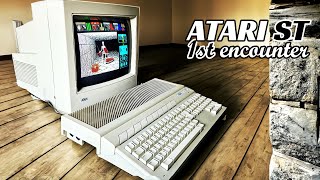





QUICK NOTE: I'm working on a follow-up video on Geneva's other features. I was trying to get it to run in Atari's medium resolution but with no success. There is even a setting for it to read the video setting from the desktop.inf or newdesk.inf files. No luck. BUT.... I stumbled on the solution. I'm using the Steem and Hatari emulators. But I had them set to 14MB of memory. Not sure if it is the emulators or Geneva, but it reverts to low resolution when booting. So for now, use 4MB and you'll be fine in medium resolution.
Geneva was before the BigMem or other RAM extender beyond the 4Mb ST-RAM. At least early versions of Geneva. So it tries to put the Video-buffer at the end of RAM not at the end of ST-RAM in ST-Mid. It works with ST-High because it didn't try to meddle with the GEM routines and so didn't touch the Video-Memory. In ST-Mid it had to replace the Icon routines to support color icons, speed up the graphic, and inserts some hacks to makes ST-Mid programs running smoothly in Multitasking. This then also includes moving the Video-buffer around to give programs different Video buffers. As far as i remember there where patches to make Geneva work with graphic cards and RAM extender.
You obviously have a better understanding of the routines than I do. I don't remember the patches. It's odd, because I downloaded Geneva and NeoDesk from the 2018 release on Dan's website. But again, I don't have actual hardware. Maybe he fixed in for actual systems, but the problem lies in the emulators. In any case, most people will probably be fine with 4MB.
Thanks for the info.
@@TheAtariGeek It helps to use a GDOS replacement like SpeedoGDOS or NVDI. Then the Graphics will be produced by a more flexible system.
@@TheAtariGeek I did a very short view into the Geneva sources and it looks like the author has build in exceptions for NVDI (Version 3 and above). So using NVDI should solve the Display issues with ST-Mid
In the demo, my hi-rez setup uses G+ as the GDOS replacement.
Thanks for sharing!
No problem. More coming!
Another great video! Very informative!
It would have helpful to see how you installed Geneva from scratch. I seem to remember that there are a lot of options and sub programs that need to be installed to run this effectively. The same for Neodesk, I think. By anyway, a great video non the less!
I decided not to include the installation for a couple of reasons. One, the software has an install.prg that does a pretty good job of installing it from the two disk images. Two, since I hadn't published anything in quite a while, I wanted to wait to see if anyone was interested. Based on the number of people and responses like yours, I'm moving the installation video up in the queue. Thanks!