A Linux Shell Prompt That's Out Of This World!
ฝัง
- เผยแพร่เมื่อ 4 ธ.ค. 2020
- Starship is the minimal, blazing-fast, and infinitely customizable prompt for any shell! It is written in Rust and is compatible with bash, fish and zsh. It has a ton of features, and the configuration is super easy.
REFERENCED:
► starship.rs/
WANT TO SUPPORT THE CHANNEL?
💰 Patreon: / distrotube
💳 Paypal: www.paypal.com/cgi-bin/webscr...
🛍️ Amazon: amzn.to/2RotFFi
👕 Teespring: teespring.com/stores/distrotube
SOCIAL PLATFORMS:
🗨️ Mastodon: mastodon.technology/@distrotube
💬 IRC: irc://freenode #distrotube
👫 Reddit: / distrotube
📽️ LBRY: lbry.tv/$/invite/@DistroTube:2
DT ON THE WEB:
🕸️ Website: distrotube.com/
🐿️ Gopherhole: gopher://distro.tube
📁 GitLab: gitlab.com/dwt1
🔊 Audio Podcasts: www.buzzsprout.com/1263722
FREE AND OPEN SOURCE SOFTWARE THAT I USE:
🌐 Brave Browser - brave.com/dis872
📽️ Open Broadcaster Software: obsproject.com/
🎬 Kdenlive: kdenlive.org
🎨 GIMP: www.gimp.org/
🎵 Audacity: www.audacityteam.org/
💻 VirtualBox: www.virtualbox.org/
🗒️ Doom Emacs: github.com/hlissner/doom-emacs
Your support is very much appreciated. Thanks, guys! - วิทยาศาสตร์และเทคโนโลยี
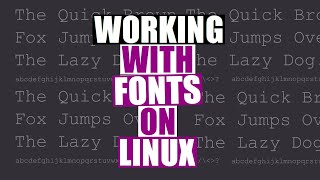



![ทัศนศึกษาโรงงานผลิตโค้ก [THAI/ENG SUB]](http://i.ytimg.com/vi/M9y-TJBNem0/mqdefault.jpg)




"i have some GNUS for you"
haha i was just about to comment that
I thought I misheard it but OK, good news I'm not alone :D
So glad other people heard it too!
Yeah I came to the comment section for this lol
GNUS -- nothing's gonna stop us now. BNUS -- he doesn't finish the song. 💔
We Built This Shell Prompt on Rock & Roll.
Ollllllllllllll
MY DISTRO CRASHED MY BASH TOP
TRYNA UPDATE MY TERMINAL
Bumper to bumper code
That singing at the end was good. The prompt is also pretty nice :).
Been using Starship for a while now and been pretty happy with it. Nice to see you covering it
i looked for this video like crazy (seriously for over a month). i kept trying and it magically just showed up at the top of the search results. was so helpful
Thanks DT for another quality software that will truly add to our shell environments. Keep doing these type of walkthroughs!!
Yeah i love this prompt, been using it for about 3 months or so now. Love to see this prompt getting some love.
@Nate Higgers What do you mean?
@Nate Higgers Oh, you're talking about binary size. Well, if you build with release flags is 3.1 MB (you could also go no std and disable more things but who cares). Honestly, I don't think is too important, I thought you were talking about features or something like that.
@Nate Higgers Memory consumption, cpu usage, thread usage, I can agree with that. However, I don't think disk space of a binary matters (and it doesn't scale linearly with the SLOC, of course). Anyways, if it is important for you, go with it. For me, memory safety is more interesting (and development environment, which in Rust - cargo - is particularly good).
I've been using starship for over a year. Glad to see you covering it
Thank you for this video. Even if I don't bounce between different shells much, it's nice to have a different config file just for the prompt that I can hack on without worrying if I'm gonna make a noob mistake and bork my bash or zsh config file lol.
Awesome as always DT, thanks!
After hippity-hopping through Mint, Manjaro, Feren, Deepin, Ubuntu, Solus and others, I finally settled on Garuda KDE Dr460nized! Not only that it looks stunning, but it has exceptional hardware support and rock solid stability. Every other distro I tried had problems either with the drivers, the update manager or some KDE components that broke randomly. Kudos to Garuda team!
This prompt looks awesome. Cant wait to get into playing around with it
been using starship for a few months, its really held up well
Synth shell fits very well on my fedora setup especially the bash prompts.
This one looks like fun. Thx DT!
Your singing is legendry....
That was neat. Thanks for posting
I installed this on my Ubuntu ThinkPad. Keep the tutorials coming.
Certainly reminding of the band Starship is a killer feature
thank you for this - very helpful.
Switched to this prompt while watching this video 😂loving it 😩🔥
starship also works for posh, xonsh and other shells as well. i have been using it for 4 months now.
Thank you for doing this I’m always looking for new ways to customize my prompt.
thnx, did not know about this prompt
it is extremely similar to the pure prompt(thee one im using), however, pure is a zsh only prompt.
someone has however made ports for both bash and fish.
Love that outro.
Starship is the name of a sex toy store here in Atlanta.
If Fred still works there tell him I said hi.
Definitely a cool looking prompt. Gonna have to give this a try!
This video is worth watching at least to hear DT singing :)
Do you know that in fish you do not have to type in "cd" to change directories? You can just type the relative path and fish will assume you want to CD there
I'm using liquidprompt and it's pretty nice too
your music taste! 🔥🔥🔥 haha
Great software, thanks.
do you have any automation scripts to customize things after fresh installation?
I’ve got a prompt similar to the two line prompt with the arrows. I saw this German Jewish guy using it in one of his videos so I just changed my PS1 in .bashrc to do the same thing not because of aesthetic appeal but because it has important uses:
1) the preamble is just simply username and current directory in different colors. Nothing fancy. I like to keep this stuff on a separate line because it can take up a lot of room and I like to give the command I’m writing as much space as I can.
2) I actually start with a new line so that there’s a blank line between each entered command. The reason for this is that when I use tmux’s scroll back feature with vim keybindings I can reliable press ‘{‘ ‘}’ to quickly move the cursor across entire commands.
3) Something I might add later to the first line is a timestamp of when the command was invoked (sometimes I need to remember what I did, knowing approximately how long ago it happened).
i use powerlevel 10k but this also looks promising. One thing is for sure, i wouldnt ever want to go back to the default prompt.
Hey, DT. I remember a while back, you showed some command line utility which was similar to neofetc` except, it showed information of the directory. What was the name of that software? I tried finding that video, but I just can't recall.
After watching dozens of your videos, I have a suggestion that will save you a lot of time………..just “set” the terminal font size to be a larger much more readable size before you start recording :). The amount of times I have seen you press ctrl+ in every video is massive haha.
I'm aware DT is all about linux, but wanted to add that Starship is also compatible with both CMD & Powershell; which is what I use on my Windows platforms.
Yeah, I have been using it on my Windows PC with Powershell for about a year or so. It is great.
Follow up question. I chose to use the Fedora package version of Starship so that I don't have to remember to manually update the package later. Well dang! The Fedora package is a quite stale version 0.42, several versions behind the current Starship version 0.50. Can you elaborate on how apps like Starship are updated in repositories? And, what would happen if I used the CURL command now to update my current install? I suppose I'd uninstall the packaged 0.42 version and start over with the CURL method of installation. I want to become more informed about the pros and cons are of using CURL vs the dnf package manager. I don't understand how to manage different installation methods. Thanks! I'm learning a lot from your channel.
Only halfway in and my brain is hurting, but in a good kind of way.
Like for the singing at the end
How does *starship* compare to *oh-my-zsh + antigen + p10k*? Is starship supposed to be a complete replacement of oh-my-zsh + antigen + p10k?
Nice 🙂 I took a long weekend off from all computer stuff and Internet (feeling a bit stressed out lately), but this is very nice. Rust seems like an interesting and powerful language.
By the way, I decided to check out Qtile since you mentioned it was basically an Xmonad clone, as I'm a bit familiar with Python, but not at all with Haskell. Getting a bit tired of i3 lately. Is there a tiling window manager written in Rust actually?
And, very nice singing, DT. It's indeed a great song. »And *build* this thing together« doas emerge Gentoo style! 😃
I know all too well the effect of burnout. You take as many of those breaks as you need. Take care of your mind and body; it will take care of you. It's okay to take a few steps back now and then. I hope you got refreshed.
@@diortemrepus5729 Thanks, mate! I appreciate your words! Take care!
Agree. Starship is nice.
The video was almost over when the humor in the title dawned on me.
Cool video!
I use fish day-to-day, but I'd love to see you review Nushell or Elvish
There is already a video of his for Nushell.
DT has discovered matrix out of the world when installing new terminal:-)
In my experience my colleagues who use a prompt like this are the same guys who always push work to the wrong (master) branch. You'd think that having the git branch in the prompt should stop that but apparently not.
As for your singing the judges reactions are .. >< >< >< >
Prompt seems nice and fast the little I've been playing with it. Although is quite a beast, executable is 7,5 megs o_o
Thank u so much I was looking for cool prompt for my bashrc
How do you get the "Jango Fett", all the colorful icons to appear when you open your terminal?
I’m wondering the same thing
it's also in the AUR
One of the problems i have with starship is if you hold ctrl+c it gets really laggy, at least on windows.
Anyone know what program he runs when he starts a terminal?
Can you use background color (not just foreground) for the prompt in starship?
What mic do you use that works that well with Linux? I have a RØDE - VideoMic Pro Supercardioid Shotgun Condenser Microphone
Model: ROD VMPR
And no matter what I do, it doesn't work on any distro I've tried. I've looked everywhere for drivers, but nothing. It just doesn't work. Any good mic that works well with Linux? It is getting really frustrating :/
I found starship a month or so ago and have really loved it since
I would definitely use this on machines I set up for other devs! Thanks!
What are those ascii images that load at the start of the terminal , i've been searching for it. Anyone ? DT ?
hello DT, about keybindings, can you please do a video about the choices and philosophy that you follow to get good keybindings across multiple WMs and applications?
thank you
Noted!
@@DistroTube thank you :)
how do you get the darthvader and jangofeet when you start up your terminal?
Check my GitLab (in show notes) for shell-color-scripts.
"Jangofeet" is my new favorite thing
Seems like my system is failing to display any of the glyphs (like the snake one at 2.55). Unless I install an emoji font like noto-fonts-emoji which displays a full on emoji instead. Have tried various nerd fonts, which while they provide other icons, seem to be missing that one. Not sure what provides it.
Hey , Can any one tell what are the colorful shapes and bars he's using on top of the prompt.. (like Darthvader in the beginning, then some alien shapes when swiitched to bash)... it's just bugging me..
Love me some starship
when I install this on bash I am not getting the auto recommendation of commands means when i type any command we should get auto recommendation something like that.. how we can get it.
Can anyone say how the colourful things that are popping up every time whenever bash is opened!? How was that rendered?
Nice one. I am using it for about a year now. It is really nice and lightweight.
Awesome..i want to set up a linux machine..do you have recommendations as hardware for linux probably ubuntu to start with ; i want to have some good amnt of core(12-16cores) and a fast ssd and ram..and maybe a good gpu(RTX2060-or lover) if i can afford since. i want to do some computer graphics stuff from time to time ...but mostly cross platform c++ dev....thnks a lot :)
is that a setting you have activated in starship that autocompletes as you write?
I wasn't aware that you can have different shell prompts for shells, I might switch back to bash from fish and just get a custom prompt to be comfortable again.
the starship prompt is also available for bash!
I use the same method as you do to manage dotfiles but starship is not showing the git branch info
any idea why?
There is a little mistake in the description, you wrote "onfiguration" instead of "configuration" at the first part where it says "It has a ton of features". Otherwise, great video as always!
EDIT: I said "writed" instead of "wrote", LMAO.
Can you show a video tutorial of how to add those colour bars/ darth vader and other emoji at the top of the terminal?
My console isn't be able to show your color-scripts properly anymore, somehow they became very distorted images. What dependencies does it have?
How do you make this autocompletion suggestion based on your historic?
het dt can you explain whats the diference betwen a promp ,shell and a terminal emulator as a noob in linux i still dont the the diference ty in advance
What utility is generating those random images at the top when you open your shell?
Shell color scripts. I think it's on the aur
Which linux can i install on a atom cpu with i686 architecture, 2 cores 1.3ghz max with 2gb ram? Please help
I don't see those cool icons though. Like snake you have there. Using urxvt. What extra step should I do?
What are the random icons or logos that appear? Is that part of starship or fish shell?
Think I'll give this one a go...
How to add rainbow colors to linux command outout with that starship without lolcat ?
Can someone tell me what is the name of the program that displays those figures on top of his terminal?
How you added those images when you open the terminal?
recently found your channel and learning alot just a q. how to display cpu temp and other info on status bar ?
Its in the panel config of xmonad.
Checkout his video about that
is this compatible with alacritty? or a replacement?
Wasn't there already a prompt for zsh with this same name ? Or I have been using this without knowing ?
Doesn't work for me on WSL, sadly
Neither the binary nor the cargo source build
I am aboard now, space time ceased to scare me while boarding this excelent star vehicle, one thing that bothers me is DT seems to not be using vi editing mode that is set in .inputrc , how come ?
Starship is also available for powershell which is like the best thing microsoft ever made for linux.
Except WSL, Windows Terminal and VSCode.
Is there anyone who managed to remove that [!?] after branch (master/main etc). I have that after my prompt and can't really figure out a way to remove that
Hi, someone can please tell me what is the font to the emojis are DT using in the video
How did you get the Darth Vader heads in there? What's that called?
what are your thoughts on p10k
We Built This City... We Built This City on Rock and Roll... Built This City
Not sure if it out of the world, i mean powerlevel9k and 10k could do a lot more than that. Except the multi shell compatibility though which is kinda nice, but why?
Why is there a candle the Arch mug?
bash completion stopped working for me how do i fix it?