ไม่สามารถเล่นวิดีโอนี้
ขออภัยในความไม่สะดวก
Cockpit | An Easy to Use Web GUI for Your Linux Servers
ฝัง
- เผยแพร่เมื่อ 16 ส.ค. 2024
- Cockpit gives you a GUI for your server, which can be accessed via a web browser. Cockpit makes it easy to start containers, administer storage, configure networks, inspect logs, and perform system tasks with a mouse. You can think of Cockpit like a graphical “desktop interface”, but for individual servers.
Chapters:
0:00 Introduction
0:46 Access Cockpit in the Browser
2:39 Cockpit Interface Overview
5:50 How to Install Cockpit
8:16 Managing Networking in Cockpit
8:53 Managing User Accounts in Cockpit
9:57 Managing System Services in Cockpit
11:04 Using the Terminal in Cockpit
12:10 Conclusion
New to Cloud Computing? Get started here with a $100 credit → www.linode.com...
Read the doc for more information on Cockpit→ cockpit-projec...
Learn more about installing Cockpit → cockpit-projec...
Subscribe to get notified of new episodes as they come out → www.youtube.co...
#Linode #Linux #Cockpit #CommandLine
Product: Linode, Cockpit, Linux Server; Jay LaCroix;



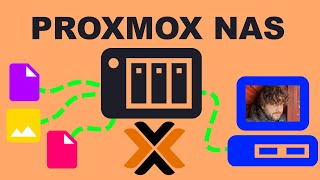





Great guide, you got me hooked and now I'm going to install Ubuntu Server and Cockpit. Thank you :)
From to time to time, I test these kind of GUIs, but in the end, I always come back to the terminal using SSH. It's not like they are bad or useless, it's just that they are limited and if I then need to login using SSH anyway to fix the issue, I feel like it's wasting more time than it saves. Maybe it's not bad for some kind of dashboard of multiple machines, to easily spot weird things going on. In the end, I would always recommended beginners to learn how to deal directly with the running software using the terminal and then use these kind of tools not the other way around, especially if the server is directly connected to the internet.
Very good information, Good cockpit 👍🏻👍🏻👍🏻
Cool! Didn't know about this. Will definitely give it a go. Thanks for sharing.
I'm installing it right now! Thanks for this video! I used to use webmin several years ago but eventually i just get tired of it and now i have been using bare console on my servers, but i think i'm gonna give it a try to GUI again :)
I would like to see this also. I'm using Webmin for my home server for a while now, but It don't hurt trying new stuff 😁
Have you tried VIRTUALmin?
Best tool ever! I can use cli but this is much simpler and faster for me
I love your videos and I always watch all of them. One question, do you have a video about Webmin instead of Cockpit? Cheers from Honduras.
Love Cockpit! It's now a defacto install on all my servers...
No hassle all the power. No need to be a neckbeard.
Great presentation, I learned a lot.
This is awesome! Just installed it on my docker server.. great video thanks Jay
This video was very helpful. Thanks, Jay!
Thanks, been looking for a GUI for my server.
Love cockpit, especially for our Windows admins. :)
Jay, your Linux training is fantastic.
Nice!!! I’ve never heard of this one. I probably won’t use it though, maybe only for show on a large display in control room… Thanks
Wich other web-based graphical interface for linux servers would you recomend use?
All I kept thinking was how lack buster this was for what it would really be great for, information! Then I remembered it already exists! Netdata! Definitely go check out netdata, I run it on my unraid box and my Ubuntu box and it has helped me solve so many hardware faults from a bad hard drive to one docker container miss behaving thanks to looking back on your day and correlating data, also setting alerts for practicly any data metric, highly recommended!
In the past (ie 10+ years ago) I was a user of Webmin. However I'm unsure what distributions it is compatible with nowadays...
Outstanding video! I just installed it without issue on one of my servers. Thank you!
Nice Vid
Can Cockpit handle patch management of multiple Linux servers?
I was standing up a home server this morning and tripped across your video. Perfect timing. This is a cool tool, and they did a great job scaling it for phones.
thank you, very useful!
Great video, Jay! Your content is always enlightening and I’ve gained so much knowledge from your tutorials. However, I have a query regarding the installation of GUI on servers. My understanding is that it could potentially expose the server to brute force attacks. As a student, I’m eager to learn and would appreciate if you could shed some light on this. Thanks again for your valuable content!
Excelent.. Thanks for share
another cool video Jay. Thank you.
Thank you!
Thanks Jay. These videos do help.
This is "cool", but what I was really hoping for was Apache administration, which it doesn't seem to support. I'm just looking for a simple way to manage my LAMP. Hopefully that is on the roadmap.
Another great tutorial.
Is there something like cockpit to manage multiple servers? I mean, like a central where you can login , see a list of servers previously configured to be accessed and then swith between then.
In the Cockpit there is an opportunity to add additional servers (hosts), in the upper left corner of the screen after the authorization window (Yandex translate)
В Cockpit есть возможность добавить дополнительные серверы (хосты), в левом верхнем углу экрана после окна авторизации 😅
Ty
When version of openSSL is it require? I have a 3.4 dev but is broke ssh
Do you install docker/portainer manually then, nothing like 'charts' (in truenas) to install apps in Cockpit?
Guys, if my cockpit is running to an error (blank page after loged in), when I delete and install it again, will it wipe all my data on server?
is it possible to install cockpit and aapanel on the same inode server?
is it possible to add remove domain, Select php version and install ssl etc...
Ha, installed cockpit and it immediately showed some failed services (bluetooth). I have to investigate that!
I had to do: sudo ufw allow 9090 to make it work
Cockpit mess a lot with network driver I did try with an raspberry make a mess
thank you
Is it defferent from something like aaPanel?
Cockpit is not yet fit for Ubuntu
Thank you for this Video. That is a great tool. I just have a simple problem. I couldn't access the dashboard because the vertical bar one the left containing "Hosts" and "Dashboard" buttons was not displayed. I tried looking for solutions online but couldn't find one. Any ideas?
Possibly it's just collapsed? I don't have this set up right now to check.
@@markanderson8066 I think it has to do with the Ubuntu version, I installed it on Ubuntu 22.04. Afterwards I tried installing it on Ubuntu 20.04 and it works fine.
Depends on the version of cockpit. Dashboard was removed in 234, sadly.
@@karsten_m Did they give any good reason for removing it? It was a good functionality nonetheless.
Webmin?
Nice, does it have sensors and gpu support? Good tool but feels a bit lacking maybe. Maybe it has plugins? Gonna try it out
webmin is best
Much better than Cockpit. Could not get Cockpit to work correctly on Debian.
👍👍👍👍
can you see more than 1 server in cockpit ? to manage more than just one ? or will each linux server has its own?
looks like the default gui for FreeNAS.
awesome thanks
is there any docker ?
I'm using aaPanel for over a year, have you tried it Jay? Can you review it and tell us what do you think and how does it compare with other free control panels?
I’m interested in the subject but having a hard time getting through each “…well,…” just spit it out man lol
That is similar to the old webmi .
Can you please compare webmin and cockpit
Funnily enough cockpit usually has a lot of problems on Ubuntu. I'd use it on one of the other supported distros tbh.
Cant a Server just have a normal Desktop environment?
Great video, hmm but should i install cockpit on my Ubuntu Server inside Proxmox ..is that kinda odd to put a server in a server lol 🤷🏻♂️
Extremely helpful, but how do I serve files, once this is all set up?!
Thanks, good manual how to kill your work server. This cockpit Network Manager and can have a collision with another network managers which already installed in your system. This happens with me.
JALEBI KUMAR
Good day, love your video on using cockpit
I will like to know if the following scenerio is possible:
If i was to get one powerful Ubuntu Server, can i have 3 VM's with the following setup:
1. One dedicated for email marketing (Ubuntu) knowing fully well this requires its own dedicated IP Address,
2. Another for hosting my site using CyberPanel(Ubuntu) and
3. Finally another for forex EA's (Windows)
Secondly will they all be using the same IP address?
Finally will this kind of scenerio degrade the performance of the server overtime
Kindly explain to me how the issue of IP Address is managed among them.
Hope to hear from you soon.
It's ass since fedora boys dropped cockpit-docker and deliberately broke compatiblity with it.
Why ur afraid of terminal guys and making excuses. I use terminal daily and it sucks. This thing is how it is supposed to be.