Quick Tip: Import and Edit STL Files in OpenSCAD
ฝัง
- เผยแพร่เมื่อ 8 พ.ค. 2024
- Join my newsletter:rick-bolt.ck.page/61fc82e319 In this video I show some basic STL editing in OpenSCAD.
Did this video help you? Please buy me a coffee! www.paypal.com/donate/?
www.openscad.org/cheatsheet/
Join my email newsletter: zc.vg/2CJk6
I use Zoho as my trusted email provider.
Business Inquiries: rickbolt.me
My products on Gumroad:
Ebook - DIY Senior Pictures With your Smartphone : rickbolt3.gumroad.com/l/zsmom
MiniTruckin SVG File: rickbolt3.gumroad.com/l/ajxcqt
Please support this channel by checking out my affiliate links.
Need watch batteries? amzn.to/3C6Xi2K
Intex Ultraframe on eBay:ebay.us/Vwq9ps
My 3D Printer: amzn.to/2CH5eeX
My TH-cam Camera: amzn.to/2C5EUKE
Buy Crypto on Coinbase: www.coinbase.com/join/bolt_x03
Check out my Kindle book:
amzn.to/29zuOSH
I earn money from qualified Amazon purchases.
My website: rickbolt.me
Twitter: / rick_bolt
Thanks for watching! - แนวปฏิบัติและการใช้ชีวิต



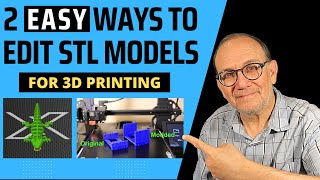





learned more by the 5 minute mark then i had for an hour of watching other videos. appreciate your help. time to go play and print! thanks a lot.
Glad it helped!
Thanks, I was tearing my hair out in freecad filling in triangles before editing but this works far more effectively. I also prefer the interface and workflow of OpenSCAD.
tnx.....i needed as a beginner in OpenScad to make a 20mm hole in a Spoolholder Filament adapter on Thingiverse for my new Anet ET4Pro....no problem after your nice video...
Bumping up the default value of 10 for the 'convexity' argument of the import command makes the preview display a lot more coherent. For example, if you were to add "convexity = 20" to your import command (e.g. import ("filename", convexity = 20)) then it would remove all the "extra blanks it threw in there" that you mention in the video. No need to render.
Printable Science thanks for the tip!
You saved my day!
Hello, thanks for the video!! How exactly would I go about adding space between 2 screw holes? Got the stl imported in to openscad but can't seem to figure out how to add the space... ughhh!
Thanks! Often wonder how but a lot easier than I thought.
Glad to help!