Photoshop: Create a Powerful, Dramatic, Deep, Overlapping Text Effect with Reflection
ฝัง
- เผยแพร่เมื่อ 31 พ.ค. 2024
- Photoshop 2020 tutorial showing how to create a powerful, dramatic, deep, overlapping text effect with reflection from scratch.
➤ Get 15% off BORIS FX OPTICS! - The BEST special effects plug-in for PHOTOS in Photoshop! Go to bit.ly/3aDnh4A and use my special code: bltv2020
Alfarn Regular Font: fonts.adobe.com/fonts/hidden-...
(NOTE: This is a font from The Adobe Fonts library and is included with all paid Creative Cloud subscription plans. The fonts can be activated on your computer via the Creative Cloud desktop application.)
Royalty-Free Music provided by www.beatsuite.com
High quality, copyright-free music for TH-cam.
Music track: "Wahoony"
#photoshop, #BlueLightningTV, #TextEffect
Subscribe to Blue Lightning TV!: bit.ly/2WkFbkj
Support Blue Lightning TV on Patreon for as little as $2/month!
www.patreon.com/bePatron?u=24...
Become a Channel Member: bit.ly/2wNJxW8
To become a Channel Member on IOS & other "unsupported devices": bit.ly/2OoJnwO
BLTV MERCH:
Redbubble: BLTV.redbubble.com
TeeSpring: teespring.com/stores/blue-lig...
Society6: society6.com/bltv
TH-cam Channel: / bluelightningtv
Website: bluelightningtv.com/
Facebook: bit.ly/2Fz7fel
Facebook “Subscriber Page”: bit.ly/2WmWIbw
Instagram: / bluelightningtv
Tumblr: / bluelightningtv
Twitter: / bluelightningtv
Pinterest: / bluelightningtv
LinkedIn: / martygeller



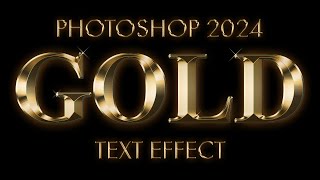





This was one of the smoothest tutorials I have seen. Thanks mate!
The best teacher 🙏🙏🙏
Love your teaching style!!! In a very melodious tone you explain every step and in an easy way to get grip on. Thanks for your tutorials!
Nice one, thank you Marty. I'd like to wish you and all BLTV-fans a happy and prosperous 2020.
Great tutorial, Marty! Happy New Year!
Love it! So simple. Thank you
This is an excellent tutorial my friend Marty. It´s a very interesting technique Congratulatios from Colombia.
Another great easy to follow tutorial, clear and easy for ppl to follow...
Thanx.
Awesome! I did it using the font CC Up And Away, and I got very similar results. Thanks, Marty! You're a boss!
Thank you Marty, after finishing i did place a 'New fill layer - 'Solid color' above the black background it works very good!
This is sooo beautiful
Best teacher on this app
I'm a beginner but the way you take time and indicates every spot is very underrated
The best teacher❤️💯🤝
Thanks Marty.
Happy New Year!
Perfection as always.
What a solid video and you made it seem so simple.
BLTV estás me ajudando bastante
Continue assim professor...
Ilove this! I am happy i found your Channel😘😘😘😘
This is a lovely tutorial.
Thank you for sharing.
Now I will use this for my Logo Making.
👍👍👍👍
This was so easy to follow and it worked out well for my project, Thank you!
Great Effect, Happy New Year Marty
Thank you for tutorial. it's a really wonderful.
Amazing and easy to learn on your tutorial!
MARVELOUS MASTER! THANK YOU VERY MUCH MARTY!
Best Best Best Best teacher very very well explained amazing am starting with photoshop and am lucky I found u as my teacher
Nice, thanks Marty!
Very beautifu. Thanks!
love your style.
Happy New Year Marty Sir !!!
OMG I remember the previous video from before!! Time flies!!
Awesome tutorial!
How can someone dislike such an wonderful tutorial?
Well explained...Thank you..!!
Very nice and easy to follow
I love this black and white style.I wish you also used Persian fonts, especially typography style.Please also provide tutorials on new Photoshop 2020 tools.I really like your way of teaching Photoshop. Especially the painting style
SIR really fantastic video, easy and very easy tutorial,,, Thanks for it.
Thank you very much Marty!!!
Great, Marty!
SO SUPER HELPFUL... 100%
Well Explained. Sir. Thank you...
Its very useful for me... Thank you sir...❤️ Waiting for ur new many innovative videos
Thank you you are really amazing
Superb thank you
Oh so good thanks 🙏
So much Respect
So simple yet so good lucking
Thank you!
Cheers marty
Very nice thank you
This channel is my best! !
very good BLTV thanks sharing this video thnku very much.
Nice tut!
WOOW GOOD JOB...!
Excellent sir
Thanks sir ... your totur is great
Fantastic ! I liked your voice and clarity of explanation along with the very nice music. Please make more videos on " Poster, Flyers and Brochure Designing " .
Go to my channel and click the magnifying glass icon (next to “About”). Type in "poster".
Ooh, I like that animation.
Nice video sir... & ...thanks for sharing knowledge.
I new to your channel and I am really enjoying your tutorial ❤️✌🏻😊
Amazing. Stay Blessed.
Thank you
Beautiful Explanation
Sir I wish to share my practice work of SHADOW. I have also animated the SHADOW. Can you share your WhatsApp number or email? It's looking beautiful.
Amazing 👍
This is amazing my dear thanks
Happy new year 2020 for you😚
Thanks Marty
MARVELLOUS and you are soooo Good Teacher
very good suggestion
Excellent
awesome!
It works!
verry good! thanks sir! i verry like!
Perfect
Amazing😃
Fantastic sir 👌👌
Thanks Marty!
You bet!
Wow... Excellent..!!!!
Thank you! Cheers!
Wish the best, Happy New Year 🥳🍻
I like it💕💕💕
Very nice
Thanks you and love you bro
how did you do it bro
Thanks You..!!!
Спасибо !
thanks sir
A major updated trick compared to the CS version. 👍
Also, thanks for pointing out how the auto select function works. 💯
awesome video
Very nice sir
I like it.
thanks 🙏
👌 thanks
Awesome
Its It's really great 👌🔥❤✅🙏
de la guadeloupe respect pour ce que tu fais
j en apprends tous les jours ds que je un de tes tutos j en apprends
continue a nous enseigner merci merci
je te note 20/20
kimbe raid
wow dude i love u
Great video
Thanks... i love u man ... i did it ... my first project ever... 💙💙💙💙💙
Great 👍
Thank you .......
Love you,
Super 👍👌
NICE VIDEO
ابداااااع😍
Super