How To Create A Focus Group In Apple Reminders.
ฝัง
- เผยแพร่เมื่อ 5 ก.ย. 2024
- Smart Lists in Reminders gives you a very powerful way to Compartmentalise your work for greater focus.
You can enrol in My Create Your Own Apple Productivity Course right here:
carl-pullein.t...
_________________________________________________
Thank you for taking the time to watch this video. If you feel you got some benefit from this video, please share it so others can get to share in the knowledge. If you want to learn more about how I can help you with your own productivity and goals, visit my website - www.carlpullein... - where you will find more resources on becoming more productive and creating an amazing life for yourself.
The Time Sector Course
The Revolutionary New Time Management System
After a year of research and six months of development, the Time Sector Course is now available. Learn how to create a time management system designed for the 21st century.
carl-pullein.t...
Get yourself enrolled in my FREE Beginners Guide To C.O.D online course and start using my simple to create, easy to maintain, complete productivity system.
bit.ly/2rC0rFd
_________________________________________________
My purpose in making these videos is to help as many people as I can to become better organised and more productive so I can contribute to reducing the epidemic levels of workplace stress in the world.
Visit my Websites:
www.carlpullein...
carl-pullein.t...
The Working With Podcast:
www.carlpullein...
Sign up for The Working With… Weekly Newsletter
eepurl.com/cOAmvz
Follow me @:
Facebook: bit.ly/2nyurQA
Twitter: / carl_pullein
Linkedin: / carlpullein
Instagram: / carl_pullein
Email me: carl@carlpullein.com
My books can be viewed here: www.carlpullein...
#AppleReminders #Apple #SmartLists



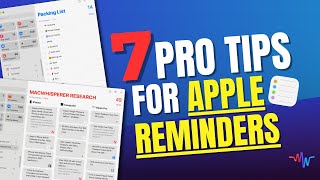

![เปิดใจ พี่ญา คนรุม หลังทัวร์ลง หนักสุดในชีวิต!! l [Nickynachat]](http://i.ytimg.com/vi/2-OJZRtclro/mqdefault.jpg)

![🎤 ไปกันต่อออ! จับฉลากร้องเพลง x P’ #XXSIVK [EP.2] (1/2) เพลงของใครจึ้งสุดน้าา 💓🎤 #MXFRUIT](http://i.ytimg.com/vi/mLI_K0sAS4o/mqdefault.jpg)

Excellent easter eggs for those of us who love the films. "I love you"
LOVE it when Carl does "Apple stuff..." 💪❤
Glad you liked it.
Great video. Only thing I’d say is that it’s rather long winded and goes “round the houses” to get to the point. But I struggle to focus for long anyway.
This is great. In the new version of Reminders in IOS17, they've now brought "headings" to the app, very similar to Todoist and Things
(and a Kamban view).
Great video! Love this kind of actionable content.
Thank you, Chris.
Carl, great job with this video. I also look forward to all your videos having to do with Apple. Looking forward to more videos once iOS17 is released later this year. 👏🏽
Hi Carl, this is a great video! I have completed your Apple Productivity course, and have watched all of your Reminders videos, but I am stumbling over one detail that I haven’t seen covered (by anyone) - when an item in the inbox is also associated with a smartlist, then it seems that the item cannot be moved out of the inbox as an item normally would. This is causing my inbox to be unnecessarily cluttered. An example: I might have a smartlist set up for “Today’s Classwork” with a date filter. While I can see the item when I go to the smartlist, I cannot move it out of my inbox to the standard list I have set up for the specific course I am teaching. It stays there in the inbox. Am I doing something wrong?
Hmm i tried to replicate that and couldn't. I created a smart list to show me any task tagged with "work" and due today. I then added a task in my inbox. It showed in my smart list and I was able to move it to another list no problem. How are you setting up your smart list?
Yeah.. I strugled with the same problem. There doesen´t seem to any way to remove the task from the inbox once it has a tag... Therefore I have removed all my tags and gone back to "manually" moving tasks into lists.. I have made a feature request with Apple, so let´s hope they give us the function one day :)
Thanks a lot!!!
You're welcome.
CARL⁉ Can you do some videos on whatever the new apple reminders/notes etc.., stuff is when it comes out ⁉ Thanks !
I will, once they are published later this year.
@@Carl_Pullein Thx Carl 🙏
🔥
iOS 17 with sections now just eliminates the need for tags.
We will see. It will be interesting to play with these when they come out.
So far for me sections have been pretty great too many lists etc just ends up making a mess for my ADD lol…. Making one list that’s an inbox… then sections instead of lists… then dragging into my calendar when I plan my day out.