How To Create Stickers With Canva
ฝัง
- เผยแพร่เมื่อ 2 ต.ค. 2024
- How To Create Stickers With Canva
You can start a business selling stickers on Etsy today. This is how to create those stickers with canva! You can then print them yourself or go watch this quick video to see where I get mine printed for super cheap so that I can ship them myself to save money!
• Start A Sticker Business
If you want to start a print-on-demand sticker business you can watch this video on how to start a print-on-demand business: • Full Print On Demand T...
💰 Free Webinar for Growing a TH-cam Channel Fast: bit.ly/3Wk4stw
Passive Income Ebook: amzn.to/35P5xFC
Subscribe To Wendy Jo: bit.ly/3GKK7bc
DISCLAIMER I am not a financial advisor and anything that I say on this TH-cam channel should not be seen as financial advice. I am only sharing my biased opinion based off of speculation, research, and my personal experience. You should always understand that with investing in any business there is always a risk and outcomes will vary greatly based on your own personal performance. You should always do your own research before making any investment.
The content in these videos shall not be construed as tax, legal, insurance, investing, health & safety, financial advice, or other & may be outdated or inaccurate; it is your responsibility to verify all information. This is a TH-cam video for entertainment purposes ONLY. IF stocks or companies are mentioned, Wendy Jo MAY have an ownership interest in them -- DO NOT make buying or selling decisions based on Wendy Jo's videos. If you need advice, please contact a qualified CPA, attorney, insurance agent, contractor/electrician/engineer/etc., financial advisor, or the appropriate professional for the subject you would like help with. Linked items may create a financial benefit for Wendy Jo. Any use of other media is by fair use or license only.
#makemoneyonline #passiveincome #thewendyjo



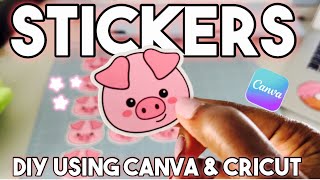

![[ TEASER ] เงาะป่า - วงL.กฮ. | TMG RECORD](http://i.ytimg.com/vi/M4ObdFfcPww/mqdefault.jpg)



Full version is now up! th-cam.com/video/iWanxh6rdcE/w-d-xo.html
Not able to click the link.
The best and easiest video I have been trying to find a simple video that was very helpful thnk u so much God bless u
You’re welcome 😊 and Thanks!
Best video by far! Great instructions
Thanks for watching! Glad it helped!
You dropped this 👑
😘 Well thank you so much! ❤️❤️
It cost money
Can't work out how to remove background of picture anyone know? (I am other mobile app of it if that changes anything
It’s now under Magic features I believe. Still the same concept. They loved everything around with the last update
Is this pro canva or free?
Do we need to worry about 300 DPI or is that the reason for making it 3000 x 3000?
The 3000x3000 will give you a good dpi but you can always resize it larger or download as an SVG to scale to whatever size you need!
@@WendyJoDavis yes i was just hoping to do it all in Canva but their dpi output is low if you don’t use pdf
If you have canva pro you can create higher-resolution images! If you don't, it would require another program to resize!
Does upscaling and downloading the image affect how it will print on a sticker?
I have found that the best way to maintain the image quality is to choose your design size on canva in pixels, not inches. Then it will maintain the correct dpi when you download it. I have created and printed on multiple mediums, in much larger sizes than stickers and had zero issues with images being blurry or pixelated. Upscaling in canva does not affect the quality that I have found!
How can i use background remover?
If you have canva pro it is included (under edit image) if you don't have canva pro there are several free websites! Try remove.bg or erase.bg
How are you gonna print those as stickers then? They only have like stickers in shape options when I checked.
could you make a veresion on the computer? pls
Just finished a full tutorial! I will pin it to this video when it is uploaded!
The full version on the computer is now up! th-cam.com/video/iWanxh6rdcE/w-d-xo.html
Thank you, was really looking easy tutorials for me to understand
I'm subscribing to your channel. You made learning easy and fun. Thank you 🇳🇬🇳🇬
How do you add pics???
The upload feature is on the left side in the toolbar. If you don’t see it, look under the apps section! You simply click upload, choose the image you want from your files and click open!
Is only posting stickers virtually helpful or to sell this physically
There is a huge market for digital stickers if that's what you mean! Creating sticker sheets to go along with Goodnotes planners or simply selling sets of digital stickers will both work!
Thanks a lot for your advice because I am worried about the delivery of the product
once you create the digital stickers you will simply upload the files and they are automatically delivered. I love digital products!@@explainedbyhappy1789
Thank you!
Glad I could help!
Thankyouu🤍
You’re welcome!
Love these..❤️❤️
But I don't have any subscription
You can also use a free background remover website to do the same thing! Erase.bg is one of them!
thats so fire🔥🔥
can i do this on mobile phone only ??
No you can do it on desktop also!
@@WendyJoDavis thank you for the easy and fastest way tutorial🙂
Thank you so much🩷🩷!
Absolutely!
Thank youuuu!
You are welcome!
Thank you!!! Best advice ever
Glad it was helpful!
thanks mam
You’re welcome!
dont you have to pay to choose the transperent background option??
Yes! I am uploading a tutorial right now showing a workaround for that! I will link it to this video when it's available!
do u know im in ur school
No…I’m not in school, or ever at a school except to pick up my kids! ☺️
What if I want to add words to an image ? The background won’t covers the worse 🥲