DIY Let's make the Edge Card in Cricut Design Space
ฝัง
- เผยแพร่เมื่อ 21 ม.ค. 2022
- In my videos, I show you how to make the edge card directly inside CDS.
Supplies Used:
1 glossy Pen & Gear Photo Paper
2 Pieces of Cardstock (Pink and white)
Image of choice (Etsy 1MinuteDigitalPrint)
Pens for Cricut
Scoring Stylus or Scoring Wheel
Fine Point Blade
Glue Dots - แนวปฏิบัติและการใช้ชีวิต
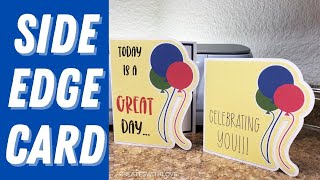




![บุษบา - วงชานเมือง [LiveCoverVertion] Original : เมนทอล](http://i.ytimg.com/vi/Dm81sKcd9rs/mqdefault.jpg)



Card beautiful 😍
I like these. They're beautiful 😍
Ty Marcia!
Thank you for clear instructions 💗
You are so very welcome!
This was very helpful. Thanks for taking your time. I appreciate that you didn’t skip steps. 👏🏽
What a wonderful video Learn a lot your cards are Beautiful !! I would love for you share the card how too the card that you show the illusion of a edge card Thanks so much for sharing
absolutely very detailed. Thank you. I really needed this. Too many people skip things
Thanks you for this tutorial. I love the photo paper idea much better make it look like a real picture. Love,love it.....
Thank you Lisa
Very informative. Can't wait to try it.
Thanks for the video. It's truly helpful.
You are very welcome!
@Doris Edwards this is so cute and thanks for sharing! What font did you use and where did you get it from?
Thanks You so much this tutorial was very very helpful I just purchased the Cricut Maker wow what a difference . I use to own the original Cricut back in 2011, it has surely come a long way....Can you please tell me the name of your printer? Thanks again for sharing.
Wow 🤩 great tutorial
Thank you Roxanne!
Hello thank you so much for sharing I just wanted to know what is the of your cardstock.
The one on the Lil girl is by Pen & Gear it's Photo Glossy. It says paper but it's thick like cardstock. The pink is just the regular cardstock from Walmart. But you can get the glossy one at Walmart too.