Eid Post Design in Photoshop & Illustrator | Eid ul Fitr
ฝัง
- เผยแพร่เมื่อ 5 ก.ค. 2024
- In this tutorial, I will demonstrate how to create custom Arabic text designs in Illustrator and add creative effects using Photoshop. You'll discover a range of new techniques that can enhance your designs.
To keep the video from becoming too long, I have accelerated some parts, but if you have any questions or if I have missed something, feel free to let me know in the comments, and I will be happy to assist you.
Chapters:
0:00 Intro
0:11 Start with a Illustrator
0:40 Modifying the text Design
8:04 Designing in Photoshop
8:46 Creating Shadow Effects with Brush
14:06 Placing Gold Texture
16:50 Making Highlights
19:00 Adding Crescent and Star
20:02 Creating Outer Glowing Highlights
21:53 Outro
Subscribe Pixolid for more tutorials in the future.
Keywords:
Eid Mubarak Post Design
Eid Mubarak Design
Social Media Post Design
Post Design in Photoshop
Post Design in Illustrator
Eid Post Design
Urdu Post Design
Urdu Calligraphy Design
Social Media Banner
Social Media Flyer
Social Media Design
#adobephotoshop #eidulfitr #urdupost #ArabicTextDesign #eidpostdesign #eiddesign #eidmubarakdesign #eiduladha #urduposts #urdudesign #urducalligraphy #IllustratorTutorial #PhotoshopTutorial #CreativeEffects #GraphicDesign #DesignTechniques #TutorialVideo #TH-camTutorial #ArabicTypography #DesignInspiration #DesignTips #DesignTricks #DesignTutorial #DesignIdeas #DesignTutorialForBeginners #DesignTutorialForIntermediate #DesignTutorialForAdvanced - แนวปฏิบัติและการใช้ชีวิต


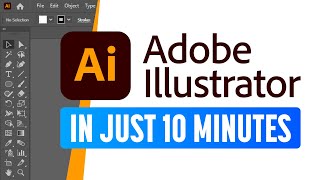





![Критикую Ваши Логотипы!🔥[Не Повторяйте Эти Ошибки]](/img/n.gif)
Beautiful work
Thanks a lot ☺. More coming soon.
Good Work ❤
Thank You :)