Monitor / Television No Picture, only Lines, Bars or Stripes Problem | Simple Fix!
ฝัง
- เผยแพร่เมื่อ 11 มี.ค. 2021
- I fixed my ACER Monitor 27 Inch with only a simple trick. It shows lines, bars or stripes without picture. This method can be worked with other model, but I can't guarantee it.
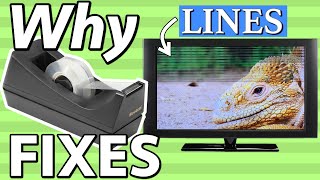








You fixed my monitor! Thanks for the advice I was about to lose my mind with Gigabyte RMA a second time. Safe to say this worked for my M34WQ!
glad it worked
I have exactly that same failure. I have to try this fix! Thank you!
du bist ein toller Bastler👍
Danke schön 😊. Ich bin kein Experte, aber ich möchte gerne meine Erfahrungen teilen. Vielleicht kann es anderen Menschen mit dem gleichen Problem helfen.
Man I ain’t doing all that, guess it’s time to buy a new monitor
Waalaikumsalam thanks this work for my monitor. may Allah bless you.
It skips a huge part, the other end of the belt cable? It doesnt just come out like the other end, so what did you do on that part?
😳thanks,it really works❤
Glad it worked 😊
Nice
waalaikumsalam , thanks man i will try next weekend
eh buset orang indo ternyata wkwk
😅
@@FayChannel udah coba di monitor aoc saya hasilnya tetep error 🤣
Lain kali beli monitor yg berani garansi panel 3 tahun dah wkwkw
Ini aoc saya yg 21.5 inc yg garansi panelnya 1 tahun kalo yg 24 ke atas 3 tahun
how did you record your screenn it was upside down
I'm sorry, which part?
@@FayChannel this one 4:00
Was playing fn on tv when couloured line apear alot like cocering the whole screeb bur when i go to home in ps4 they stop i have a feeling that its not the tv but the problem is in fn
tq bang ilmunya
Sama-sama
hey there, I have almost same problem here but my monitor still show images with lines and ghosting effect, If I do this would it fix it?
first things first, I'm not a technician. This problem has a lot of causes with methods of how to solve it. Maybe you can solve your problem like mine or maybe not, but you can give a try if you want.
@@FayChannel thanks
nothing works on minde only strange lines etc panel built in electronic has failure :( touching COB wires does nto help, I tried wich other TV drivers and cables it of faulty on the LCD panel's electronics somewhere
When I Turn My Computer Off, it Doesn't Matter if I put it on sleep mode or shut it down. One Monitor Freezes And Says on and then turns black with pink/purple bars. How Do I Fix it?
Sayang, udah keburu dijual tv nya..sebelum Nemu video ini 🤣
Hahahaha... sayang banget 😄
i aint doing allat 💯💯💯💯
he used a different monitor
omg u just save me alot of money. sadly i dont know how to open up my monitor "HKC M32A7Q"
same here 😭
@@san_gaming_yt5432 cant u jsut watch a yt vid?
Monitor ഒരു extension cable ഇൽ കുത്തിയപ്പോൾ ഒറു spark വന്നു പിന്നെ monitor on ആകുന്നില്ല. എന്ത് പറ്റിയത് ആണെന്ന് അറിയാവോ
The screen turned milkywhite. what is the solution?
sama model boleh dicuba ini terima kasih
sila
Bro mine does happen only when i open my pc first time of the day then i need to unplug and replug the display cable just make sure the lines disappears. Any help?
same exact thing here ..
It could be ur gpu issue
@@lulu5243 nope cause every time that happens even the monitors menu wont pop out when i’m pressing the menu button.
@@otiby2012 i brought it to the store where i bought it and they told me it might just be a firmware issue. They even showed it to the asus tech guy and even he doesn’t know whats happening. So i just took it home again cause they wouldn’t change it. I tried turning off the the fast boot up setting and for some reason that kinda decreased my monitors issue, it just doesn’t happen too often now as compared to before.
Does this actually work because mine needs help
I did it. Of course it depends on your monitor brand, type and failure.
Mine is Benq zowie xl2411k the screen has these rainbow lines Horizontal and vertical it’s not cracked
Ive tried this and nothing has changed, any other tips?
Maybe some capacitor has bloated, check it
Like the disclaimer.. 😂
I have the same issue but in Acer Nitro 5 laptop. I was playing then suddely my turn into black then white lines shows.
Acer sucks mine did it
Too
Bro I was playing a game and my screen randomly broke out of no were and I don’t know how to fix
Ik this is late but this is EXACTLY what happened to me
@@BloxC0r fr my monitor is a asus
@@BloxC0r idk the exact name
@loflake same mines did yesterday
@@DmvKea monitors be like in 2023:
my controller hit my screen lightly can i still do this
I don't think so.
"LIGHTLY"
Itu waktu di tekan tekan posisi monitor nya nyalah kan mas, amankan tidak nyetrum hehehe
Iya nyala, yg disentuh bagian kabel tertutup saja seperti contoh di video, jangan komponen elektroniknya
@@FayChannel oke terimakasih mas, nanti saya coba
isn't this like a crazy fire hazard?
In your mind, everything is i guess.
@@synchromatik wdym
Can i use other tape?
Yes, the idea is to fix the cable position.
@@FayChannel Thanks
Bro dont so music in your vedio
N
u dont even put power cord or adaptor on the back of the monitor how even possible u diagnosed it
I did. It was outside the video frame
You got him🤣
please dont do this, even just removing the back case, even worse, turning on the monitor with out the case of the monitor can get you electrocuted. so best thing to do is just buy a new one
Electrocuted by what? There is nothing dangerous here, it is using an external power brick...
lmfaoooooo
acer customer support be like:
Said by someone with disposable income
@@tahjmalj5351 right lol
Like the disclaimer.. 😂