How to automate 3d models using Python Code and FreeCAD | freecadcmd
ฝัง
- เผยแพร่เมื่อ 31 พ.ค. 2024
- FreeCAD has a utilty called "freecadcmd" which you can still use even with the new app image format that is popular with FreeCAD 0.20
Using freecadcmd and standard Python code you can CREATE 3d models via FreeCAD 0.20
Note : This is purely a demonstration of how to use Python and FreeCAD together rather than how to use FreeCAD itself.
- chapters -
00:00 FreeCAD 0.20 app image
01:27 freecadcmd like Python shell
03:25 FreeCAD part scripting
05:45 Python code
08:06 viewing the iges model
🌏 FreeCAD playlist : • FreeCAD
-----------------------------------------------------------------
Links to pages mentioned in the video :
-----------------------------------------------------------------
wiki.freecadweb.org/Topologic...
forum.freecadweb.org/viewforu...
Download FreeCAD : www.freecadweb.org/downloads.php
FreeCAD is free and open-source, under the LGPL-2.0-or-later license, and available for Linux, macOS, and Windows operating systems. Users can extend the functionality of the software using the Python programming language.
🌏 10% off ScraperAPI : www.scraperapi.com?fpr=ken49
◼️ Coupon Code: DRPI10
(You can also get started with 5000 free API calls. No credit card required.)
👍 Become a patron 👍
🌏 / drpi
👍 Become a patron 👍
Buy Dr Pi a coffee (or Tea)
☕ www.buymeacoffee.com/DrPi
Proxies
=================================================
If you need a good, easy to use proxy, I was recommended this one, and having used ScraperAPI for a while I can vouch for them. If you were going to sign up anyway, then maybe you would be kind enough to use the link and the coupon code below?
You can also do a full working trial first as well, (unlike some other companies). The trial doesn't ask for any payment details either so all good! 👍
🌏 10% off ScraperAPI : www.scraperapi.com?fpr=ken49
◼️ Coupon Code: DRPI10
Thumbs up yeah? (cos Algos..)
Create a 3d iges file with Python Code
#freecadtutorial #freecadcmd #python - วิทยาศาสตร์และเทคโนโลยี


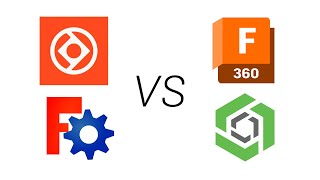
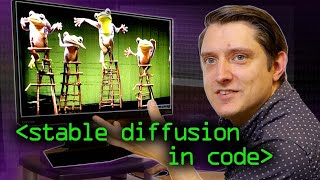





In regards to your issue at min 2:20. Are you running virtual machines? You could try building separate virtual machines for each of your project types so that you won't run into these types of issues. And when you are learning something new if you screw up badly enough you can just completely delete that instance of a virtual machine and start over with all new parameters. You can use virtual machines to test out different OS's as well as to build different programs that depend on different versions of python that different libraries or api's for different projects might be dependent on. Thank you for sharing! You seem to have made a lot of videos that are in the spectum of my interests!
Very usefull. Thanks for sharing 🙂
You're welcome, glad it's of use 👍👍
App.Matrix() returns the reference coordinate system...
I tried then asked chat gpt about opening freecad from the ide or terminal with python. I am no expert but chat gpt told me that it is not doable and suggested opening the app and using its internal python console. I am interested in not only using python for building parameters for designs but also that I might be able to contribute to the software itself as I learn and grow with Python. Those for profit CAD software's are so expensive!! Thanks for the demo!!
Yes, I used Soludworks once, I did like it a lot, but the licenses are crazy money.
FreeCAD is nice, and if you can automate it then you can output to STL or STEP etc and use with Blender or 3d printer.
Re: VM, yes, or just reinstall the OS :)