Page numbers starting from a specific page in Word 2019
ฝัง
- เผยแพร่เมื่อ 6 ก.ค. 2024
- This video shows you how to add page numbers starting from a specific Page in Microsoft Word 2019. In the first example we will go over challenging parts of this Word skill and I will answer the question, "why won't the link to previous button show?" As well as showing you how to change page numbering formatting.



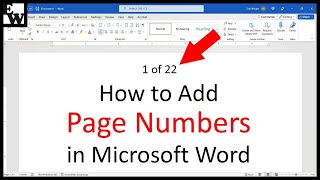





Another reason why the "link to page" button is grey: instead of inserting the page break from the layout menu you did it through the insert panel.
That's an excellent suggestion for anyone who sees this comment! ^^^ I'll pin this suggestion. Thanks so much, Carolina!
@@MikesOffice Thank you; your video helped me on my research paper! I noticed mine was not working for that weird reason and managed to fix it and keep following like you said!
Hi! I'm using the 2019 Word version and for the life of me I can't see the Page Number option in the Layout tab.
Can you please help me?
There are no page numbering options on layout panel, so no idea what are you talking.
@@TadasTalaikis I’m on a Mac, not a Windows computer but it also might depend on the version you have.
THANK YOUU I NEED TO SUBMIT MY THESIS AND YOU JUST SAVED MY LIFE
Thank you Mike! This was a lifesaver! The "link to page" button was grey for me, and I couldn't work out why.
I've searched all over for an explanation on how to do this and this is the first one that's worked. Thanks a million.
I'm glad you found this and that it helped you!
I have probably watched this video 300 times since 2019 - thank you!
Woah! why? lol. In all seriousness, I need to figure out what was special about this one and then make more on Word! What was it about this video that makes it rewatchable? Did it help you?
@@MikesOffice Because I often forget the clear order of the steps - and here you can find them succinctly expressed ;)
Heyyyy! I just want you to know that I'm very thankful that I came across in this video of yours. I spent so much time just to find the answer of how to insert new format of a page in my thesis and I watched everything here on TH-cam still I can't find the answer. But you're an exceptional! You save my life and I learned a lot!
Hey!! I'm glad you found this and it could help!! Is there anything else you could use help with in Word? Thanks for the very nice feedback.
Hi Mike, I've been trying this but I'm struggling to make my pages go from 1 to 2 in the next section, can you help with that as well?
Exactly what I was looking for. Thank you!
Glad this could help!
You are a life savor man
thank you so much struggling for this since hours
Exactly what I needed thank you!
thankyou so much for sharing this tip!! it really help me to do my assignment!! may god bless you! have a good day✨
You just saved 1 day of my life. @Mike's Office
Thank you so much!! Trying to format a book and the page numbering was driving me crazy!!
Thank you so much, you're the best!
Thank you so much Mike I really needed this !!!!
Glad it could help, Emmanuel!
You saved me so much time, thank you so much
This guy is excellent. Thanks for the great advice.
Thanks Bill! I'm glad this could help!
this helped me a lot for my research paper, thank you so much!!
Amazing! Thanks for letting me know! What was your research paper on?
After watching your video I got it after numerous attempts that left me frustrated. I dont know how but I did it .😊 I am glad
Thanks a lot because every body was telling that lame method but no body told like we have selected that link to previous that why not changing to desired ,
Thanks for all the details ....This is the sign of a perfect explainer good
Thanks for letting me know! I'm glad this could help!
Thank you so much. Though my Word isn't exactly set up like yours, I finally was able to do what needed to. Thank you, thank you!
That’s awesome, Connor! I’m glad this could help. Is there anything else in Word that I could cover that would help?
Thx u this video save me.
I'm struggling for 2 hour to fix it and you save my day.
I'm glad this could help! I was struggling with this too!
Thank you!!! I need to submit my thesis and this helped!!
That's great, Vanessa! Thanks for letting me know and good luck on your thesis.
Very helpful .. Thank you for sharing!
Great job at explaining, i watched 4 videos before this about MLA page numbering and none of them started the page number form the right page
Finally, I found someone who can help me.
omg what in life can i not do now thank you so much!!!
Glad to hear that, Shairah!! How did you find this video?
Very very thanks for the video
I have my mos word 2019 certification two days later.
Good luck! I'll post more stuff as soon as I can.
yo thank you so much this saved my life xD
Anytime! Did it make sense? I was afraid I didn't explain enough.
Mike's Office I watched 3 tutorials before yours and they just showed the guidelines with no much details. Your tutorial however was very thorough and it solved my annoying problem which was simply just unchecking the “linke to previous” option. So yea you did a great job man.
Thanks for letting me know! Sometimes I worry this makes sense to me but maybe doesn't for someone else. I'm happy this could help and thank you so much for your feedback.
it all it worked but it stopped from here. 3:10
i cant delete those previous page numbers which i dont need. so what happen there?
Ensure to turn off your "Link to Previous" bar. I had the same issue, then I noticed that it wasn't off lol
okay. I've tried this and it works on top numbers only. so if I have to do for the bottom numbers it basically means that i have to do the same process for the bottom.
is there any short way to do this !!!!!
it takes ages for every section.
Thank you so, so, so, so much!!!
Thank you so much!
thank you so much. u save my life
Thalaiva thank you for your help.
You helped me out a lot.
Thank you sir, This help me a lot!
much appreciate from Malaysia 🥰
Omg thank you so much
This helped. Thanks
Thank you !
Hey Mike...... thanks a lot struggled a lot 😌
No idea from where you have all those buttons, like "Go to footer", "Link", etc :-D
Sucking tongue - I am a writer writing stories often. My machine upgraded to 2019 last week. Can't MS simplify? Same way in older Office.
Very helpful, Thanks a lot!
Anytime!! Is there anything else in Word you would like to know?
@@MikesOffice Yes I do have a question but not directly related to MS word. An image of a scanned table, which contains only textual content is a table or figure?
That's interesting! It would get treated as a figure if you were adding captions or referencing it. I hope that helps!
Thank you so much!!
Thank you Mike🤗
Thanks a lot.
Thanks for the help. One question. Why is my page numbers light grey now? How do I change that?
Oh that happens when the numbers are in the header. That is okay and it won't print out like that.
It's very helpful professor 😊😊 do more videos on ms word thank you
That's great Hima! I will for sure. Thanks for keeping me motivated to make more.
Very useful and simple solution... like it...
Thank u 4 this information
Any time
Machaaa poliii
really help me thankyou🔥
Thank you soo much
Nice explanation
Anytime! Did it help you solve the issue?
Thank You Sir
Thanks a lot
thank u!!!
what do i do when i have the same page number on every page and cant edit it to be chronological after following this?
Thank you sir💜💜
Anytime! How did you find this video?
Hey I am from INDIA itz really helped me alot thank alot ..
That's great to hear! Did this help you complete an assignment for school?
@@MikesOffice Oh yeah so much it helped me alot to complete my final year thesis. Thanks alot.
Seriously man you really doing a great job .. keep going ..
THANK YOUUU
Thank you
well idk if you will see this comment, but still: after i press new page break it gives a blank page which i dont need and if i delete that page everything goes back to normal. how can i remove that page but keep everything updated?
THANK YOU SIR 🥺
when i try to delete the previous page numbers, it also deletes that page numbers i want to keep. i dont know what im doing wrong
THANK YOUUUU!!!!!!!!!!!!
I am not able to find Section 2. I only see Section 1. Link to Previous is still gray
I want to put numbers on the lower right.
Still lost
So do we need to do this in every page
Nope!
Respected Sir, kindly make videos for PowerBI.
I'll look into it, but it's not normally something that I teach. Thanks for the suggestion!
Sir,
what is minimum or least time one uses to complete his test quickly
Not sure what you mean...
I mean what is the minimum time from 50 minutes of exam that one needs or uses to finish the exam?
You mean what is the fastest time? I finished one in 18 minutes but I think there are people who can complete all tasks even quicker than that.
thanks man
Anytime, Reshan! Do you have any other topics in Microsoft Word that you would want me to cover?
@@MikesOffice if i got i tell you
another reason why the 'link to previous ' could be greyed out , is that you didn't select next page break, double-check that option has been selected. Great tutorial. :)
Thanks Sir, but another video just taught me to select on start with 'different page' and then format page number to start at page 2 in 30 seconds :)
That's interesting but wouldn't solve the problem of starting your page numbers on page 3 or later.
@@MikesOffice perhaps you correct.
thank you oh my god
really usefull....some what tricky....but okay..
How do you delete page number of the last page?
Create a new section and turn page number or header off.
Why do they even have to make such a simple thing so advanced...
Yeah
why when i add page break another page appears?
pls help
I managed but it added me a blank page before my first page! What did I do wrong? 😭
I can not get this to work, ugh. When I click the page break, it goes forward to page 3, and not to 0 like yours'
Didn't work for me - when I inserted a page break it separated a chapter heading from the chapter text.
Doesn't work! I'm so frustrated! insert page break only gave me an extra page, didn't change the numbering at all.
I nearly destroyed my phone and my laptop trying to find a solution to this problem. Your video saved me a lot of money, so cheers. And fuck microsoft
My version of 2019 does not look like this and so it does not work. This looks more like a 2016 Word than 2019 as I saw a similar 2016 video setup. 2019 updated looks totally different from this.
this is extraordinarily complicated
I still have difficulty numbering my pages. After page number 2 the rest of my pages have number 3 on them. And it's difficult to change 😕
Sorry that’s happening . I’ll try to follow up and maybe see if there’s a way to fix that
How to remove page numbers from middle pages??
That's interesting! I should have shown that option too! I would try adding a section break around the pages where you don't want page numbers then follow the steps in the video where I deleted the numbers from the first section but instead delete them from the section you created.
@@MikesOffice Thank you so much sir
Whts this, my section break makes two extra blank pages
How do we number a mirrored page?
Page layout tab, go to margins
@@MikesOffice My page layout is mirrored. I'm having a tough time numbering my page because it is mirrored
Hmmm not sure if that will work. I haven't tried.
@@MikesOffice Okay, thank you so much for reverting back to me. Have a great day! :)
I am not getting the drop down option when i go to Page number
Mac or pc?
@@MikesOffice MAC
@@MikesOffice MacBook Pro M1
Time to switch to a PC
How can I delete a page break?
Turn on the "Show/Hide" button in the home tab. This will show a dotted line that is the page break, then just delete that line. I hope that makes sense!
@@MikesOffice Thanks, I finally figured it out... needed to click/hold and HIGHLIGHT the "page break" dotted line in order to do it. Apparently my version of MS Word (For a Mac 2019) does NOT let you simply put your cursury next to it and hit "Delete." All that does is move your line up and down.
this doesn't work in Mobile devices. Pls help me🥰
MINE JUST KEEP SHOWING PAGE 2 ON ALL PAGES
Hmmm did you turn on "continue from previous section?"
@@MikesOffice tried it, it worked. thanks for making informative videos for us, it helps a lot
oh that's great! Glad this could help! Is there anything else in Word that you would like me to cover?
@@MikesOffice Respect your modesty. Kindly, no that was huge help. Nothing else I can think of.
Thanks! Sir
When I add a page break it moves the whole goddamn document down and makes a blank page.
You need to put a section break not a page break
Doesn't work for me, I can get page 1 on page 3, but then every other page is blank or page 2 thanks anyway
It only seems to work if you select top of page and I now have cover page blank, contents page 1, abstract page 2, no page for introduction, page 2, 3, 4 etc.
My Link button is greyed out. You say you "will answer the question, "why won't the link to previous button show", But you did not. Therefore none of this works to the end result.
See the pinned comment. That could help.
3:29 roman numerals
what an absolute pain in my bum. Thank you
Confusing