how to fix pxe mof exiting pxe rom no bootable device (
ฝัง
- เผยแพร่เมื่อ 11 ก.ย. 2024
- how to fix pxe mof exiting pxe rom no bootable device
#pxe-mofexitingpxerom
#nobootabledevice
#pxemofexitingpxeromwindows10
• how to fix uefi secure...
this pc can't run windows 11 | the pc must support tpm 2.0
• this pc can't run wind...
how to turn off background data on windows 10
• how to turn off backgr...
how to download and install wifi driver in windows 7
• how to fix camera and ...
how to fix uefi secure boot problem in windows 11
• how to fix uefi secure...
windows 11 official launch ! check laptop and desktop compatible for windows 11
• windows 11 official la...
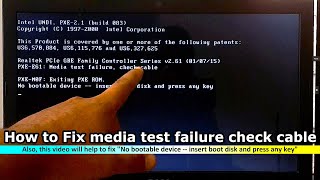

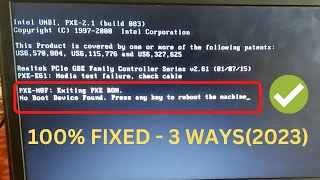






For those unable to access their bios menu, it's either F12, F2, F8 or Del. Depending on your machine model and brand. Thanks for the guide man.
Problem is if I set to legacy then previous error. If I set to UFI then says no bootable device
Same here
Me too
Same Here 😭
Same here, what did you guys did?
Are You Guys Trying To Fix "PxeMof Operating System Not Found" Or You Are Trying To Install Windows With A Bootable Device?
For the future people as IT when the laptop or Your Pc,tells you “No bootable Device” this mean your hard drive is gone damaged or burned , the one lucky enough that there Pc doesn’t get damaged , Bios menus won’t help it because its external damaged not Technical so go replace one right away and let the workshop scan the old one > thats it i came here to see people have the same problem or not and common thing is will happen , so don’t beat your self up try to fix it, the problem is External not Technical , wish you all the best luck
that's what just happened to mine 😢, after following all the steps no bootable device appeared 😢
thx same issue here
Idk how but this video worked. 🔑
Come on man, you scared me, the problem with me was that the HDD was GPT, after I converted it to mbr, it worked fine, at least say the possibilities.
Looks like the sun ☀️ did a number on my SSD!!🥹🥹💔
Time to replace it, I guess 🥲🥲
Thanks bro worked for me. My dell laptop showed that your harddisk damaged after installing windows 10. But after appyling your techique it actually worked. This was the first video i was liked man
Thanks!, worked perfectly!!!!. Now, the question is "why this sh** happened?"
Hey I have the same problem but I can’t open bios
@@adren4line420 bro just click delete key or if it didn't work than shut ur laptop open it again and press f2 continuosly
@@emberff9494 i can't mine just kept turning on and off on it's own, I can'tdo anything about it
@@shofi5683 i think that ur hardware has some peoblem.becuz many peoples are also facing these types of problems.
No for real now. Why dose this happen?
Dude. You're a legend!!! I thought I lost all the pic of my kids when they were baby's. You rock dude!!!
After seeing 100 of videos daily this video saved my pc 😃😃😃luv u bro
Honestly saying bro u saved me today. Thankyou so much. Yours is the best solution available on TH-cam to sort out this problem.
4 Years later you totally helped me in a bind! Thank you !
Okkk welcome u can give me super thanks 😊 for more support
I had it in UEFI before but it gives checking media error, only when I restart the laptop. So I switched to Legacy but it gives me this error rom PXE, I just got hard drive removed for this laptop and fitted the new SSD and that’s the only drive in my laptop and it was fitted by a tech professional, can anyone suggest what can I do in this case?
Did u solve this?❤
for Me Error "Check Connection Cable! PXE-M0F: Exiting Intel PXE ROM Reboot or Select Proper Boot Device" im not able to into BIOS to change HDD and change boot sequence. my Laptop is DELL Inspiron 14z 5423
Mine keeps on restarting after exiting PXE ROM shows up. What to do? thanks
Excellent video .. exactly the problem I had putting Ubuntu on my Acer. Many, many thanks.
When I do this it shows another error
EFI Network 0 for IPv6 boot failed
To fix this we have to do the opposite of what u did
And if I do that it shows this error on which u have made this video
Can u help me ??
Plsss 😥😭😭😢
not helpfull for me .... after changing from legacy to uefi vice versa ... its still the same
Same what did you do??
@@user-fh9mf2hk6j changing from legacy to eufi gives you the EFI network boot failed error. From EFI to legacy it gives you the original PXE-MO error??
@@m2ranojaholo79 That was 7 months ago... I got a new laptop
@@m2ranojaholo79 same happening with me
Mine doesn’t say legacy when u scroll along to boot.
The options are
1. HDD/SSD
2. USB
3. ODD TSSTcorp CDDVDW SU-208DB (PM)
4. LAN Atheros Boot Agent
My laptop said this when trying to start up
Check cable connection? PXE-MOF: Exiting Intel PXE ROM. No bootable device -- insert boot disk and press any key
5 years later, this worked a dream! Thank you.
Welcome if u like my video and fix your problem get super thanks for more support
@@ALLLAPTOPSOLUTION. Problem is if i set to legacy then previous error. If i set tu UEFI then says no bootable device
Thanks bro I was very nervous that my mother will beat me but u saved me
Yaar boot priority oder ke upr mera boot mode nhi aaraha kya kru mai
Plzzz hlp
@Gaurav Patil hlp plz
Fujitsu
@Gaurav Patil sab step hogye but wo boot mode . Option hi nhi aarha
Omg I'm from Trinidad and you saved my life! Thank u
Omg!!!! It worked on my Dell! You're my hero thank you so much!
To anyone facing this issue and the given solution not working, the actual problem is that your booting device (in my case, its my hdd) might have become loose with time.
So try cheking your hdd or sdd and try taking them off and putting in again if the given solution didn't work
Just.. you're the Best, thank you from Mexico! At least you deserve a beer, thank you again!
MSI user here. This worked for me thank you!
I had to access the BIOS menu with the "DELETE" key, so be aware that it depends on your laptop.
Thank you, I was trying to press F2 and it didn’t work. “Delete” key works for my MSI LAPTOP.
Omg! Thank you so much! Thought I lost everything!
It doesn't delete everything ?
Moments ago I fixed the infamous pxe. Watched this vid and fixed it. Thank you so much.
Thank you very much, it helped. I liked and subscribed to your channel!!!
thank you, it really solves my problem
Thank you so much for this video, I just fixed a laptop and all data with it.,
If i choose uefi then a blue screen comes up saying default boot device missing....if i choose legacy it again comes with that rom error
Same, what should, no I am dumbfounded
@@steelcarnivore8390 someone has told me that MBR is gone and need to format hard disk completely and then reinstall fresh windows....i haven't tried it yet coz don't wanna lose data
Danggit, I too will hate to lose my data
When I press F2, nothing happens. 🥺 What do I do?
I'm trying to dual boot Windows 1p and XP. I thought I had to switch secure boot to legacy. Is there something you recommend for dual booting?
Thanks a lot brother. 👍 It's working on my DELL LAPTOP
not every computer share the similar system as yours man make sure you're showing multiple solutions.
That worked brother ❤️🙏❤️🙏❤️🙏❤️🙏...thank you so much 🥺❤️... I just got heart attack ❤️🙏🥺 you are a life saver❤️🙏🥺 Love from Sri Lanka 🙏❤️🙏❤️🙏❤️🙏❤️🙏❤️🙏❤️
This issue is not clear My Dell not working please do needful
Hi there, I have an Acer Aspire 3 A315=51-376T I have tried that in Legacy and UEFI point to the Acer HDD, standalone CD rom, a USB with Media creation Tool and anything that you can think of. I did this on bot UEFI and Legacy, whats your thoughts
That did not work n my ACER! I still get the message "no bootable device" when trying to access USB. Any other ideas?
Boot up F2 continuously move from UEFI to Legacy point it to USB in the BIOS menu Boot options F10 and reboot
Won't work as my bios does not have this option and I have the same laptop which works fine?
bro i dont have the fist opcion in the f2 help, i need my lap:'c
F10 perhaps
Same here
F12
If this didnt work try removing the battery of the computer and put it back it fixed for me
Wow. You make me happy .👌 love you bro
🙏 welcome if u like my video pls give me super thanks tooo more support
You can too try this things try remove all boot drives on the whole computer including cd drive. if there is no any drive you have big chance computer force you back to normal UEFI bios.
Bro without u I am done thank you soooooo muccccchhh u saved my life ♥️♥️♥️♥️♥️♥️♥️
I can't say anything dude it finally worked. I'm so thankful because I haven't used my laptop for like a 8 months because of the stupid PXE-MOF thing
Mine doesn't say this.
Mine says:
"HDD/SSD"
USB
ODD
LAN Realtek PXE.
I have no clue what to do.
O meu notebook deu esse mesmo problema. É um Acer, mas no boot, não aparece esse "legace". Aparece somente a ordem dos itens para o boot. Como devo proceder? Se puder me ajudar... Obrigada!
I have the same problem. Did you fixed it?
It showed another error now. Boot drive failed something. Another video says to switch to legacy support in order for that new error to go. I did and this error again. It is going in circles.
Laptop: Lenovo g50.
I called Seagate for replacement under warranty and then tried this. Issue solved. Thanks 👍
I got this error and when I restarted my pc it went back to normal. Is it fixed? Or will it happen again until I do what you showed
Yeeees thank you! I botan SSD and installed fresh windows on it, just to have this problem. If not this video I I thought my SSD is broken or smth.
Bhai you solved my very important issue in lockdown,tha nks a lot
Thanks mate! It worked out really well.
Thanka buddy... Very helpful...
Press windows + F2
Welcome 🙏 if u like my video pls give me super thanks for more support
After seeing the video I have followed all the steps but after that it is showing no bootable device please restart your system
it doesn't work to me 😢, no bootable device appeared after restarting
Just loads a black screen that says no bootable device
Nevermind, just changed the hard drive, that was the problem
@@Jellyfish60 Same problem for me. What did you do???
@@boglarkafridrik8592 got a new hard drive
THIS IS SO CONFUSING
I THINK I HAVE TO BRING IT TO A REPAIR SHOP because when i choose uefi it says no bootable device but when i choose legacy it say pxe mof thingy majiggy
Thank you so much this fixed everything right away can't thank you enough
Thank you so much. You made my day!! 😽
Yo dude thank you so much I was literally freaking out and thought that I had lost all my data and photos.... Etc.
But I have a question :does switching to UEFI effect anything? And will it has impact on the pc in the future??
I don't understand these stuff so it will be really helpful if someone would answer me❤️
no effect ur pc
DUDE THANK YOU HELP ME ALOT! GOD BLESS YOU
If you are booting from a USB on a new HD use the plus and minus buttons to move the USB option to the top.Hope that makes sense!
Thank you very much, I from Mozambique
Thank you, this worked for my alienware M17.
I’ve got the same model, hope it works for me
Hello, i tried to do it but it showed a picture of no bootable device..
Thanks, it worked on my Dell Inspiron 14 7460. It just I use Windows secure boot as the only option when booting.
Thanks .. it really solves the problem.
Can't access BIOS MENU! None of the possible keys working now
If it doesnt work try switching the boot to hdd/sdd from bios
No se cómo dan las gracias a una vaina que ni se ve bien ni se escucha, es mudo, no entendí nada que hacer en el setup
i can't do it mine just kept turning on and off on it's own, I can't do anything about it, please help
Thank you so much, it worked perfectly!!
Wow it worked! Thanks so much for sharing this!!!!!!
I just cleared cmos and it worked
I have a HP envy 2160se that doesn't have this option. Is there any other way?
After following all steps, it still says no boot le device
I tried this earlier but it doesn't respond😢 then I tried cleaning my laptop inside and my hdd was not detected. After hours of configuring the problem my laptop works it opens but the intel undi pxe~ still there and need to press f2 just to open then I came back here to try it again and it works!🥹 Thank youuuuuuu so much! As a student myself it really helps me alot! Thank you so much!
Very Very helpful for me thanxxx a lot you saved me from a lot of trouble
I tried what you did sir but still no bootable device can you help?
what if u didnt back up ur data and accidentally switched to legacy?
Thanks very much for your recommendation!
Wow. Thanks brother. Greetings feom astl
Thanks man. Work with my Toshiba. I love you
Entro al BIOS pero la opcion de Boot Mode no la tiene , ahi que hago?
After this process, it said no bootable device in stead.
How to fix this??
bro not fix I think window prob pls reinstall window bro
yes! thank you. i was frustrated n want to throw keyboard to my pc. u save good damn my day! thanx bro!
In my pc I'm facing the same error here it shows options like normal and advanced I changed to advanced but the issues is not resolved still
F2 button is not working , its still showing the same check cable connection error
Hey! I pressed f2 and then my pc showed a blinking blank cursor
can't even access BIOS. There's no Logo when starting up my Labtop just Errors and I checked everything is connected.
Latest laptops have a shortcut switch on side inside a pin hole
Muchas gracias por su ayuda. Felicitaciones por su trabajo en soluciones para el funcionamiento de los computadores. Abrazos.
Not showing option to select either UEFI or legacy
Mine says hard disk not exist . But is an old laptop and I know for a fact that it has a hard disk. When I had it it worked perfectly fine. I think my problem is the CPU battery.
Worked perfect. Thanks!
Work like a charm...
Thanks man!
Thank you so much! This was just what I needed!
Welcome 🙏 if u like my videos pls give me super thanks for more support
Thanks mate. It worked for Dell laptop.
Thank you very much....you literally saved my life......thanks again
¡Gracias Hermano! Mil Gracias!! Dios te Bendiga! Me Salvaste!
💓
💓💓
💓💓💓
It worked! Thank you so much
Mine just keeps showing No Bootable Device😥