Dynamic Excel Drop-Down List in Excel that Updates Automatically!
ฝัง
- เผยแพร่เมื่อ 6 ก.พ. 2025
- In this Excel tutorial video, we'll explore the process of creating a dynamic drop-down list that updates itself seamlessly. Excel Drop Down lists offer a swift alternative for data entry, enhancing efficiency and reducing errors. Additionally, we'll uncover a fascinating feature allowing customization of colors for each option. Leveraging drop-down lists with functions like the INDIRECT function and data validation enables automated data retrieval, further streamlining your spreadsheet tasks.
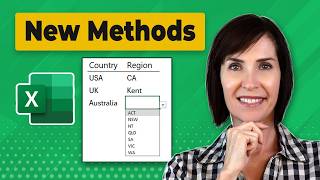


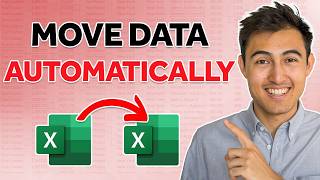





This is so helpful, thanks
Glad you found it helpful!
hi. thanks. it's very inspiring idea...on excel
This is interesting. I'm just thinking of ways to use this
It sure is!
Data validation expandable ranges are completely unnecessary if you're using Microsoft 365, which also features searchable crop down lists.
Correct. I believe that's only in the web version. Thanks for sharing!
No, not the only the web version all versions of MS 365, Home, Business and Pro. However if you're not using 365 then expandable data validation lists are the way to go.@@ExcelWithAnser