Lightroom vs Lightroom Classic vs Photoshop: Did you choose right?
ฝัง
- เผยแพร่เมื่อ 1 ก.พ. 2022
- Get our Lightroom, Lightroom Classic & Photoshop training at northrup.photo coupon LR2022
Get an Adobe subscription at sdp.io/adobedeal - วิทยาศาสตร์และเทคโนโลยี



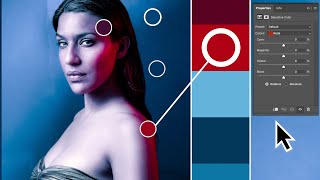



![ตีสิบเดย์ [FULL] | แดนเซอร์ลำไย เด้งจน 1,000,000 แตก!!!](http://i.ytimg.com/vi/MYsBsMIQeT8/mqdefault.jpg)

The cloud part of creative cloud doesn’t do anything for me. Bring back perpetual licenses.
Completely agree
Agree
Everyone wants this, the creative cloud part was just a giant excuse to optimize profits for adobe and keep you on the financial teat.
affinitt photo have a perpetual license. It is not the same but it is a nice to have. I would even recommend getting a CS6 perpetual license if you can. software as a service sucks
@@raulgalets it won’t get new camera/lens support, right?
Yes, I chose Affinity Photo when Adobe went to the subscription model and my current versions stopped recognizing new camera RAW files.
Have never looked back.
From a long time newby to photography thank you!! Whenever I was wanting to sign up for a class I was always asking myself which program to use - this naming legacy from Adobe has been impossible. Thank you very much Tony for putting this video together!!!
Talk about perfect timing. I was just looking through your lightroom playlist looking for an updated video discussing thoughts and comparisons on lightroom vs classic. Over the last couple of days I've been going through and watching a lot of your content. It's amazing and really helpful and I hope you and Chelsea bring back Picture This! and T&C Live (T&C Live was hilarious, loved them)
Same here exactly
I was just trying to figure it out as well.
Best and clearest explanation of of LRC, LR and PS. Thank you Tony!
I would be nice if you guys would compare Lightroom to the competition like: Capture One, DxO, luminar etc..
exactly
I agree. Isn’t those one time payments ?
rawtherapee, my beloved
Largely because of this great video breakdown of the three products I've purchased one of your video bundles. Nicely done!
Such a great summary of all these products. I seriously needed this! THANK YOU!!
Lr in the cloud and Capture One on your desk is the ultimate combination and the best from two worlds!
Thank you for eliminating some of the confusion I had between the different Lightrooms and Photoshop. I'm an old hobbyist with a large number of digital photos plus slides, photos and negatives converted to digital. Since my post processing needs and wants are minimal, I've used Photoshop Elements for many years. It has its own organizational program. I know I should use it but haven't so far. For storage I am using a 4-TB raid array set to mirror all the data. As everyone should know, there are only two types of disk drives, the ones that have failed and the ones that will. Every couple of months, all my files are copied to an additional USB drive that gets stored in a safe deposit box at my local bank.
Thank you Tony for delineating for me when I survived on my own as well in regards to the relative purposes of the various programs.
Thanks for the video! Another video I'd love to see is the ins-ands-outs using of dropbox to sync photos from your phone (taken with your phone) to your Lightroom Classic catalog. I do this now but am confused about how to manage the photos I want to keep on my phone (recent family pics, vax card, etc) and those I want to flush after they sync into my Lightroom catalog. This is especially important now that phone cameras have gotten to be good enough to shoot pictures to add to portfolios in some situations. Would be great to see tips on managing this. With your combined tech and photography background, I can't think of a better person to tackle this. I'm an Android, but iphone users are equally in need.
I used Lightroom until version 5.7, when it became a monthly fee. I'm just a casual photographer so I didn't tough that I needed to pay each month. I now use DXO I still use Lightroom for it's library functionality (DxO is getting better at that, I may not need Lightroom at all in not too long), but for the treatment of my photos, DxO is really good enough for me.
LR6 was still "pay once"
Exactly the same with me DXO is a great processor and the Lightroom plugin works seamlessly
I’m still using LR 5
@@RealHouseMouse2 me too, about to upgrade my operating system which will not then run LR5 and I'll have to "marry" the subscription model (ech!)
@@marasaTQ Yep, system upgrades are a big problem. I still use a dark age system in order to run stand alone Photoshop plus an older version of DXO. I can’t let go of Photoshop.
This video is all I needed to decide what was best for me. Thank you for the information, it really helped me.
Thanks for this video! I've been hopelessly confused to the point of frustration about the features and uses of these three Adobe photo apps. Now I have the knowledge to make better decisions as far as my photography is concerned.
Fantastic, your clarity about those subjects are superb...thank you for teaching me some new stuff
Thank you for this and for the video about computers. I was getting stressed about which Lightroom works with what and relaxed when I saw a “Tony” video. You always give such great information in a clear way, fortunately, I already bought your book on Lightroom classic, so I was already veering in the right direction for my needs. Thank you!
I choose affinity and capture one, thank you :)
Good explanation and recommendations, Tony. I started out with Photoshop 4.0 and later on added Bridge when it came out as my browsing and sorting program and Lightroom was out for a few years before I finally embraced it. That being said I use Lightroom CC just about every day and like you do most editing there. I only move an image onto Photoshop or some other program if I feel I have gone as far as possible with Lightroom. I rarely even open Bridge anymore.
I've been away from LR for 5 or so years. I kept my Creative cloud subscription, so this video helped me get reacquainted with the platform. Thank you.
My process:
*1)* File dump onto hard drive -> Open Bridge -> Wait a few moments for preview render -> Full Screen and browse pics -> Open file I like in Adobe Raw, click Done instead of Cancel to create an XMP file -> Repeat until finished -> Scroll down the files on my OS file browser and select RAW images that have an XMP file associated with them -> Open in Adobe Raw -> Edit -> Open in Photoshop -> Final edits -> Save as JPG high def (for print), and JPG small (for web).
*2)* Name folder by YYYY_MM_DD_[trip/location/name]. XMP files remain, instead of me having to remember which pics I liked.
*3)* Back up to 2 or 3 hard drives. Best ones on the cloud.
I'm also using the sidecar files because I don't want to be locked into Lightroom's catalog system.
@@ronjenkins4257 Yeah. With the sidecar files, then at most Birdge will need to re-load files in that particular folder if I want to revisit pics for printing. And if I'm working on a different computer, I don't have to do anything but plug in and load Bridge again.
I'm the same. I only use Photoshop, Adobe's picture downloader via Bridge then ACR when ready to develop my images . Regarding hard drives-I have a back up drive on my computer that backs up every day, and I also use Backblaze for offsite back up.
I have developed a pretty good filing and folder system for my images over the years so retrieving them from years ago is fairly simple. I tried Lightroom and I just can't handle the catalog system they use. It drove me nuts with missing pictures and moving catalogs etc. I'm a Photoshop, ACR, Bridge gal.
The history lesson at the beginning is appreciated! Would be nice to see a similar video about GoPro's Quik app
Tony….thank you for your expertise on LR and LR cc…now I know which one to use along with PS.
Thanks for some great tips on backing up photos in case of hardware failure. I would personally go the Synology route as a moderate user with a 24MP camera. I could get mirrored backup with either 4TB, 6TB or 8TB drives within a small case available through Amazon or any computer store (which also allows me to network a couple of computers together). However as you mentioned, these are not theft proof if someone breaks in. If I were going on a trip, I would just need to lock away the Synology box somewhere else. I think in the case of client photo files, cloud storage with files uploaded selectively would work the best, and as I deliver images to clients, I usually send by cloud or Google Drive, so I just leave a copy there as backup until project is over.
I’m a real estate photographer. I edit with LrC. I was apprehensive about the latest version with new masking features but it has worked out to produce better edits, although taking greater time now an average of 6 minutes per image vs 4 on previous LrC version.
Hi Tony, I've been following your channel and content a while now, great job. One brief feedback, the cloud actually works slightly different:
It's optimized for a Smart-Preview Workflow - meaning, the smart preview memory space is not accounted against those 20 GB. I for myself have tons of Pictures on my local server, but most of my edited smart previews are synced in the cloud, taking only up to 200 MB, yeah Megabytes.
Hi Tony, You should mention that if you create collections in Lightroom classic it stores pictures globally for free but at a lower file size
Big thank you guys, that was very important information for me. As amateur photographer I was very confused with all naming but not anymore!!! 👍😀 Thanks
Oh Tony, love your video's ! Love watching you and wife compete to, so funny!
If you are a casual photographer and want just the editing features of Photoshop there is the Photoshop Elements. It is slightly limited version for casual users. The best is that it is a single purchase under $100 and it is for you to use as long as you want - though if you shoot raw you may need to upgrade if you get a new camera (unless you convert to DNG).
I’d still be using LR perpetual if it would support the raw files on my new camera. Was using LR since version 2 and the workflow was so ingrained in me. I moved to Capture One about 1.5 years ago and am still not as fluent as I used to be with LR, but I’m 90% there. The subscription model was such a turn off for me that I considered shooting jpg only, and just using Photo Mechanic to rate and organize my photos. I’ve been doing photography for 15 years now and as time goes on I edit my photos less and less, so my eventual goal is to shoot jpg and not edit anyways. :)
It might also be worth mentioning that only LRC has the book module.
Thanks for mentioning BTRFS NAS storage. I am planning on buying a Synology NAS and that will help with my configuration.
Really appreciate your informative and unbiased reviews! Thanks
I have two RAID systems for my photos, so 'bit rot' is a non-issue for me.
Tony&Chelsea are Pros ! Thats why I am watching them always...and this is a very good example! Cheers !
I've been with Lightroom (classic) since the beginning and remember how sexy Apple Aperture was so I ran both. Aperture was fun to play around in but when it came time to organize and cull a large number of photos for a project I always found myself going back to LR.
Thanks for the breakdown. I always appreciate your POV, Tony. In this instance, I think there are some very popular use cases that you're under-weighting.
For example... I take photos for pleasure, mostly with my Canon R5 but also with my iPhone 13 Pro Max. I use all of LR, LRC, and PS... but the single most RELAXING & ENJOYABLE photo editing experience I've had is using LR on my iPad with an Apple Pencil. I can easily transfer my big-camera photos directly to LR on the iPad using an SD card dongle, and the app seamlessly syncs with photos taken on my iPhone. LR even integrates with the iPad version of PS (which is much simpler than the PC version, but can get many basic PS jobs done... certainly good enough for many social media use cases). I can do all of this from my couch... which feels a lot less like work and a lot more like art... to me.
I use it in bed, under the covers.
@@nerdnam giggity
Thank you tony. You saved me a tremendous amount of time and anguish. I have just made the exact mistake that you mentioned and subscribed to Lightroom rather than Lightroom Classic. I will be changing my plan right away.
Man this should be the #1 video when I search for lightroom in TH-cam. So many creaters refer to lightroom classic as lightroom. (Because that's its name) as a newbie, I had no way of knowing that, went and got lightroom, started trying to use it, and was wondering why it looked different, and lacked so many features. Then I found your video, buried in results for a search, explaining exactly what was going on here.
Tl;dr: thank you.
I mostly utilize Lightroom, as it is very straightforward for most of the work that I do.
I will occasionally open Lightroom Classic and become intimidated, because I haven’t put the time in to learn it yet.
One day I shall do that, but for the time being, I am happy mostly using Lightroom for the light editing that I currently do.
Either way, I enjoy the adobe phot editing environment, especially as a casual photography enthusiast.
Bought Photoshop CS6 many years ago and still use it today. Camera RAW has all the functions I need from Lightroom so I never thought about other software especially that it's all subscription based nowadays and I don't shoot pictures all year round anyway.
I have the photography plan so I have both versions of Lightroom, Photoshop plus a few others. I rarely use LR. I mostly use LRC and Photoshop. I did have the app on my phone that I use when I'm on vacation when I want to post to social media. But I bracket a lot of my shots and blend the exposures so I have to use Photoshop for that. By the way, Coca Cola classic is still not the original version. They switched from sugar too high fructose corn syrup. You can actually taste the difference if you really know coke. I think they came out with new coke to drastically change the taste so that when they rolled out the "classic" coke you wouldn't know they changed something. But I noticed. Google when coke came out with new coke and when they switched sweeteners.
I moved away from Adobe to Affinity Photo due to their subscription model. To be honest, I could now easily afford Adobe but Affinity does everything I need and does some things better than Adobe for a very reasonable one off cost. I think I paid about £30 (~$41) four years ago and have had updates with improvements since then for free. The UI is so similar to Adobe there is very little relearning to do so it's easy to switch too.
affinity photo is very good, i approve
Yeah but what Adobes software has and no other image editing software has, is fluid, intuitive and easy to work with user interface. Working in PS and LRC is the easiest, most fluid and most intuitive user experience ever. Programs like Capture One, Affinity, Skylum Luminar or any others, are just terrible to work in/with. The UI is much more important than the subscription fee amount - at least to me it is. I am willing to pay $1000 more if I have to, just to have a fluid, easy to work with and intuitive UI to edit my shoots in.
@@nogerboher5266 Affinity Photo is far easier to use! I used Photoshop for years, then Lightroom and Photoshop. The Affinity UI is so similar it took no effort to change and there are certain features of Affinity which are better than Adobe. Cost is irrelevant to me as well so it's a double win - better software and no rent.
I backup my photos on two external hard drives. Of this, 1 disk stays at my house and the other at my brother's. He also does it the other way around. This way we always have a backup of our photos.
Lightroom Classic also supports proper plug-ins like Negative Lab Pro.
Very interesting. When I first saw the new change I stuck with classic for two reasons, first being I know what my PC can handle, I don't know what an online service can, second I don't like online storage, I don't like a service doing things to my property I don't know about. With that being said, I get the data corruption over time thing, but honestly I have old family photos taken over twenty years ago that are just fine today. Now granted, really important things I have backed up on a few different storage devices, but even the oldest seem just fine. Now I may be one of the lucky ones, I am currently sitting with a dead hard drive less than a year old, so...
As someone who also uploads snippets here and there on the go... During conventions I go to, I may upload through my phone after hours before sleep. Sometimes in the morning. So I often do use Lightroom for that, with everything mostly syncing up with my desktop software. Then I use mostly all Classic on my desktop, mostly for all the light edits I do. It's just very easy to use.
I tried photoshop, but I'm nowhere near as good at doing that like I used to be. It's been many years, and it's changed so much. I'm working my day job so much right now that I have very little time to even learn.
I just pay the monthly fee though, so I can at least get the basics for what I feel I need.
Definitely considering your books and such. Perhaps when things slow down for me in my daily life lol.
The break in video with the dog really sold me on this.
I don't remember if you have maybe done a Video on this before. I'd love a guide on how you organize your images both with regards to the filesystem as well as lightroom (classic) itself.
Tony, thanks for the great explanation. Long time viewer and subbed on TH-cam.
I'm looking for a recommendation. I am a beginner going to intermediate photographer, not using a photo editing tool yet. I have about 20,000 photos taking up about 200GB of space with USB drive backups. Most of the photos are on Google Photo, but they keep changing the ruIes, so I'm not sure how long that will be an option.
I am about to start digitizing a bunch ( 5000 or so ) old family slides and photos. I have a good setup for that. What I would like: 1. able to use the tool on a laptop, phone, and desktop. 2. Web storage 3. be able to organize the stored photos in "albums" that are accessible by outside family members. 4. Be able to annotate the photos and sort by date ( I know to change the exif (sp?) data to change the date taken.
Suggestions?
I love you guys for knowledge I want to talk I went to brooks Institute of photography in Santa Barbara. I learn more from you than my entire three years of training at that school..
Well done. Thank you Tony!
Great video, I found in PS I can go filter/camera raw filter and do the masking similar to what I can do in LR.
Hey, Tony, this makes me think: it'd be really cool if you did a "Lightroom vs Capture One vs NX Studio vs whatever that one is that I'm forgetting" video!
I've tried them all at least briefly, but I default back to Lightroom before I really get a feel for the others, because it's just what I'm used to, but I always feel like maybe I'm missing out on software I might prefer if I really got into it. Having your vastly more experienced input would be neat!
Yes I'd also love to hear your take on the various apps like Lightroom. I'm trying some of them, but maybe I don't know what I'm missing from one to the other. Which ones are good for which users? Why do you prefer Lightroom Classic over all of them?
Thank you so so much for clearing this up. Now it makes sense.
Thank you, Tony. I needed you this.
THANK YOU!!!!! Finally an explanation. Great job. Thank yo again.
I just got the Synology 1520+...they are awesome. I just started a subscription to creative cloud.
I use all 3. I pay for the 1TB photography plan. I upload all my new photos to Lr. Once uploaded, I can edit in both Lr and LrC. I create albums to share using Lr (you didn’t mention this in your video). LrC is my main cataloging app. As my cloud storage gets full, I delete older pics from Lr, but they are retained by LrC (stored on HD). I use Backblaze to backup my LrC HD.
The sharing feature of Lr is very useful, I don’t have to export edited pics, then upload to Dropbox, or Flickr, etc…. I can create as many online albums as I choose.
An FYI, if you upload pics to your cloud via Lr, your shared albums have full resolution pics available for download. If you upload pics only from LrC via online collections, your albums have 2048 px images max available for download.
Tony, You are a wealth of information! Please tell me about your Synology home storage and which model I should go with so I can get my photos off my portable hard drives before it’s too late?
I'm a lot more comfortable with the Bridge->ACR->PS workflow. I tried using LR a few times but I found it to be so slow and cumbersome and I'm not a Pro, so don't really need all the cataloging and tagging features. For backups I use a combination of internal, external and cloud backups.
This video was very informative. Thank you Sir, as always Great content.
holy cow this was insanely helpful thank you!
Great video! I'm getting back into serious photography after some time away and always had Photoshop as my 'Go To'.
After seeing a lot of people editing in LrC, I was wondering if I was missing out on something, or doing everything the hard way using Ps only - this helped answer that.
I can second the cloud storage; I had all my important files saved on two laptops and a NAS, when our house had a lightning strike.
The surge strips will protect the power feed, but won't save the ethernet - fried them all!
it's heartbreaking losing all those pix!
One thing to mention. A warning.
Backblaze DOES NOT help you with bit rot. If your file gets corrupted, Backblaze will happily backup the corrupted file.
Yes, it does have a file version history so if you catch it in time, you can go back and recover your original file. But that history (by default) is only 30 days.. so good luck noticing it if it’s not a file you access regularly.
I have no intention of paying for cloud storage for my photos. Sorry.
I have a high quality NAS system in my home, an extra backup in a fireproof, flood proof lockbox, and a third copy at a family member's home (also in a fireproof, flood proof lock box). Yes, if something extremely unlikely happens, I might lose the more recent photos that are just on my hard drive and NAS, but honestly that's not enough to make me pay a company for the rest of my life. If a shoot is really super important to me, like a major life event, I'll make sure it's fully backed up in all three places immediately. No system is foolproof, but this is more than good enough for me.
(I'm also still using an old version of Lightroom so I don't have to pay a subscription. Though with all the new features, I'll probably cave on that at some point since it would certainly save me time.)
I would like to hear your take on Capture One from a photoediting perspective. Pricing etc is what it is.
@@davexmit that’s true. Still, would be nice to hear.
The truth is you can do anything in Photoshop and Camera Raw that you can do in Lightroom plus a whole lot more. It may be a steeper learning curve but you can start out using it as though it was Lightroom and go from there. I started with Photoshop 3.0 with no training, (there was no TH-cam then) but still managed to edit my shots and learned as I went. To tell you the truth I am still learning new techniques every time I use it thanks to the additional functionality that Adobe puts into Photoshop every iteration.
A fun video for you to do might be one on your storage set up. I know personally I would be interested.
I refuse to pay monthly fees, so I use Open Source Darktable. I have old versions of Adobe, including Elements, C3, C5, etc. I may have considered buying Adobe products had I still had the ability to purchase whichever one I wanted to purchase. So I'll stay with Darktable until that time ever comes, if ever.
I also decided not to pay a monthly fee but I switched to DxO.
@@sylvaindupuis5595 If it's the DxO that I found the website for I have to say that it's lacking big time. It's doesn't give minimum specs for the products. I primarily run Ubuntu (Linux) on an older medium spec desktop. I shoot Raw only. I don't think DxO will work on my PC. I don't do phone apps for photography.
@@sfink16 DxO Photolab runs on Windows or MacOS, they don't have a Linux version yet. But it's not a phone apps.
I’m using imaging edge + gimp for similar reasons. It is definitely holding me back but I think it makes sense to further improve my photography for some years before I start paying for lightroom.
Maybe things have changed since this video was published, but the Photography plan (Lightroom Classic) also comes WITH the mobile apps. You don't get as much cloud storage per $$ but who cares, when there are other online storage options and you'd have the full desktop apps.
I briefly tried some editing alternatives, to avoid the subscription. And then about every year or so a new version comes out you probably wants or maybe need and that's never free. I value a database I control, and that's the draw with LrC.
this video could not have come at a better time, I am just getting into photography and was wondering the differences myself
Thanks for the explanation!
Thank you. Just what I was looking for!
Agree totally, LR Classic is for me the only serious LR option, I effectively ignore mobile LR. All my pics initially go to LRC most can be finessed well enough in LRC then output as needed. PS is still the 'daddy' that takes care of any 'heavy lifting edit work and oddly, just for finessing a one pixel keyline for smaller PDIs (usually pics for amateur photography competitions - aka 'projected digital images').
I appreciate the info. I have access to photoshop at work and have used it extensively. My biggest issues is dealing with noise and sharpening. Any preference for Lrclassic over Photoshop?
I definitely Chose the right programs capture one and affinity photo
I lost all my photos of 8 years in 2016 as well. After the shock I could not get back to photography, until now 2023.
cloud storage comes with your account. never used all of the base 20gb as i do not store everything in the cloud where others can steal it (people seem to forget how many of these have been hacked), also working from cloud all the time is way slower. For back up i use local drives
in all honesty id love a tutorial for your taskbar! its so cool!
Because i prefer lr but im very interested to hear those differences btw bring back one time purchase.
Thanks for this video it make me decide Lrc.keep up guys
I can make it much easier. Just switch to Capture One. It has far better masking, exporting, tethered shooting, pano stitching, and may other advantages. It is a bit more expensive, however.
I don't love it. No good mobile app, for one.
I prefer Capture One to Lightroom. If I want to do even more modifications, I can send it to Photoshop from within Capture One
I also think Capture One is at least as good, at least for my needs, than Lightroom Classic which I have used before. The main reason for me switching is because I could buy a licence and not have to subscribe every month/year like with Adobe. I'm just a hobbyist so don't need to upgrade every year or so. Also, Adobe are quite terrible regarding their privacy policy from what I've heard.
@@TonyAndChelsea In fairness, no application is clearly the best for all users. Just as you both say, there is no best camera - it depends on your needs. I'd love to see Tony do a thorough comparison of LR vs C1 to highlight the benefits and drawbacks of each system.
I want cloud service integration, I just don’t want it to cost as much as Adobe wants to charge.
I can be anywhere in the world and access my raw files in Lightroom in seconds. On any mobile device or even any computer with a browser. That’s awesome, just too expensive.
Currently on a 3tb plan, but if I had the data that Tony does, it’s a lot harder
If you use another cloud service (I use iCloud) a work around I have found is that I just export my developed pictures to the photos app and keep the raw photos on a backed up file on a my desktop. I like Apple’s way of organizing photos and really only use Lightroom for edits. I don’t have more than 2tb photos yet. May be different if that was the case.
I know I can always trust your advice thank you
I have a Synology 920+ NAS, I have often wondered if someone had a like-minded friend or family member with a NAS if sharing space on each system would solve the problem of paying for outside storage.
A few years ago I decided to stop using a cloud storage service and instead bought another synology nas and "gave" it to my parents. I set up an automatic backup to it from my nas and I also taught dad where they should store their photos and they will be backed up to my nas. 2 years ago I even gave another nas as a Christmas gift to my sister and her family so they also got a network storage solution in their house and a set up their backup to my parents nas. Works good so far. :)
You are able to store originals onto your hard drive storage on LR CC, it’s just not the default settings for it.
Great video! Love your content!
Where can you change those settings. I can’t seem to figure it out.
Yeah, I mention this, but you still have to also store those in there cloud.
@@AcidicDelusion Hi. On the top left menu of Lr CC go to Edit/Preferences. In the pop up box, select "Local Storage". You can then turn on local storage option for smart previews or originals. Selecting smart preview will use significantly less hard drive space. You can also choose what local drive/folder you want to use. Hope that helps, unless I've misunderstood your question.
I'm still just stuck using PS and Bridge.
PS, Bridge and Adobe Camera Raw for me
Let's be honest... instead of paying "one large sum", you pay a MUCH larger sum by having to pay monthly! Free updates is where it sorta evens out, but subscription-based software is much more expensive.
That said, I have to say this is one of my more favored plug videos I've seen lately. Informative, as long as you're well-versed in this stuff already or are adept at hitting the back button so you can catch it all. Lots of good info here. Backup storage is a must, even if you're like me and only shoot a small amount of photos but want to keep them. Hard drives fail!
I will be checking out your tutorial video offerings. Thanks for all your content!
Please include a discussion of Photoshop Elements for the more casual user. I know it's not appropriate for a professional workflow, but it works well for a lot of your youtube watchers. IMHO it is much easier to learn than LR or PS. Also it is a one time purchase at a reasonable price.
I am so glad to hear you say that your catalog is over 20 TB! Amazin Prime members get free unlimited image storage! has saved my butt a couple of times!
Excellent video Tony. Still relevant a year later. :-)
Now this is one of your best videos ever. Even though you didn’t cover Bridge ;)
finally somebody said it Love you guys thank you
I have an iPhone XS but I typically don’t use it for photography. I use regular cameras for that. I have LR 4.5 stand alone. I also have photo shop elements. I had cc5 for a while but Adobe disabled it after I signed up for creative cloud. I tried to download LR on my iPhone but they asked for a user if and password. I may have that somewhere but it’s not in my password book. I’m not motivated to pay Adobe anything right now. I wish LR supported layers.
from my experience Lr is just much faster in comparison with LrC. that makes working on hundreds/thousands of photos a lot more convenient. thats the main reason why i choose to go with Lr for my sports photography
Thank you. I even wrote to Adobe by way of their online talk and they connected me to someone that did NOT answer my question. My question was. I purchased lightroom 4.1 which came with luminar 4 . I am looking at lightroom classic but you dont always use that terminology and I am confused. I sure dont want to buy another program if I already have it. They didnt bother to explain . They sent me a link to the comparison that I had already looked at. I asked again. They answered the same. Then said Is there anything else I can help with you. I said obviously you cant help me at all.
I use current versions of all three apps. I have a workflow that TOTALLY syncs Lr and LrC. I 'Edit In' from either lightroom. Lr returns a .tif version of the image. LrC returns a .psd version.
When the file is saved then closed in PS the new file is synced to both LR versions.
I just recently got into Lightroom CC because of the cloud and image sharing with clients $10 monthly gets me 1TB of storage, Ive also used Gimp for 15+ years
Can you please review Photo Works program?
Thank you sooooo much!! I was wondering since a year now why lightroom (a program that i always loved) got so fucked up and why i can't store anything locally.
now i know, AND know the solution for it.
Thanks for the clarification. Right now I'm using ACDsee Photo Studio Ultimate 2022, but find the interface difficult and confusing. Lightroom Classic just seems to be easier with a massive user base and tutorials. Any comments on the differences?
Lightroom is great for mass productions such as marriage, party photography reportage etc. (your customer expects 100 or more pictures) But if you want detail work on the highest quality, High quality fashion for 1 to 6 pictures and printed in maxi sizes -> lightroom doesn't even come close to photoshop. PS = High Frequency Separation, 20 or more masks, color select and editor, making any change that is not just spot removal :) Photoshop will always get my preference when doing that 1 shot.
PS: you guys make awesome video's!