How to Animate All in Photoshop
ฝัง
- เผยแพร่เมื่อ 16 มิ.ย. 2024
- Extensions links:
github.com/sbaril/Photoshop-A...
install.anastasiy.com/
Timestamp:
How to animate in Photoshop 00:00
How to install animation shortcut 01:00
Where to find the extension in Photoshop 02:05
All the steps 02:23
What the buttons do 02:25
How to make a new frame 03:10
Onion skinning button 03:47
AnimCouleur 04:15
Hand Animation 07:33
How to Export Animation 08:16
Finished Animation 09:40
Ending 09:53
Upcoming Animation 10:00
BGM:
1) 雨の降る午後 - teii
2) 気づけばいつもここにいる的な - 鷹尾まさき
3) 午後のカフェ - 佐土原隼人
4) ナミノネ - MATSU
5) 夏の残り香 - teii
Time flies, it didn't feel like 6 months since the last video to me. Felt like I finished the last video 2 months ago, but my sense of time has always been very warped. I've been doing University and Intern work and also been doing my personal Webtoon project. I want to make a video showing my university work, but I wanted to make it after I'm finished with everything to make one whole video about it.
If you wish for more content from me, you can check my Webtoon, Twitter accounts, etc! Thank you so much for watching and reading :D
My other social Media:
Twitter: @punnizzz
Instagram: @punniz1
Patreon: www.patreon.com/Punnizzz
My Webtoon: www.webtoons.com/challenge/dashboardEpisode?titleNo=195066
#photoshop #animation #anime #drawing


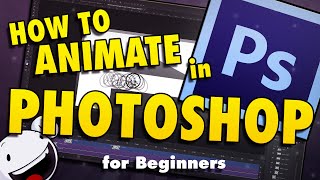


![Fc ครับ ขอแนะนำให้รู้จักกับ "น้องเปียโน" l [Nickynachat]](http://i.ytimg.com/vi/HQU6Q_IYTLo/mqdefault.jpg)



When world need him, she back
This is the best photoshop video on youtube and I haven’t even finished watching it yet
Yayy I’m really glad you’re back!!!
YOUR BACK!!!
Woah this is a rlly nice hand animation!
Thank you for this video😭 I was struggling on how I wanted to do my final for my animation class, so this really saved me.
thank you so much for this video! Your tutorial is so good, and I'm really glad that you include the plug in because it makes the process much more convenient!
this is cute
I hope someday your channel will blow up.
Thanks a lot for this tutorial!
Wow this is helpful!
Wow, Thank U so much for sharing these tips. Luv U ❤️
panic chan is backkkk
Me who uses flipaclip but likes making things harder for myself:
*heheheee*
Glad you’re back & doing well my friend!
I've just heard 30 seconds of it and came to tell, why you sound so adorable 😄
Thankkkkk youuuu
Gosh ! finally i can animate in photoshop too
Thanks
This was useful!
Is there a way to put audio into it so i can animate an audio?
heyy this second link doesnt work i dont understand why could u help?
Hey uh Photoshop doesn't show up in Adobe Products. Any ideas what's wrong? :"D
did you find a solution? cos omfg I'm in tears
@@oskarnowicki7927 did you solved the problem i have same prob
oh man, my photoshop is a pirated version and is not showing in the list on anastasiy
d did you solved the problem ?i have same prob
@@lucamaretti nop, i even haven´t tried to fix this
I have a pirated Photoshop 2020 but it works well! I followed Punniz's instructions and didn't have to do anything else. Hope you can figure it out as well
i use a pirated photoshop and it doesnt show up when i open Anastasy extention manager 😭
hey did you find a solution?
@@sarishasuresh1170 nope, i ended up just animating manually
123123123123123123 3:33