AI Video Generator: Morph Studio AI Step by Step Guide | Film Making Tool рҹҺҘ
аёқаёұаёҮ
- а№Җаёңаёўа№ҒаёһаёЈа№Ҳа№ҖаёЎаё·а№Ҳаёӯ 8 аёҒ.аё„. 2024
- Morph Studio AI video generator, step by step guide to create stunning AI video. рҹҺҘ
Morph Studio AI is the best text to video, image to video, and video to video AI tool that simplifies the AI video creation process.
In this step by step guide, you'll learn how to use Morph Studio AI to generate free AI animation, story-based video, cinematic and realistic AI video with minimal effort. рҹҺ¬ Then, I will show you how to get the proper output and make long AI video with it. This generative AI tool makes your stories come alive like never before. вҡЎ
Morph Studio AI is a game changing AI video generator. вңЁ
You can add text prompt, upload image, and choose video durations, different camera options, and styles to create high quality AI video like 3D animation, music video, educational video, and more. рҹ“Ҫ Whether it's for social media, entertainment pieces, or marketing and advertising, Morph Studio AI ensures that your words get the visual stage they truly deserve.рҹҢҚ
вң… Features of Morph Studio AI:
вң” Realistic Animation
вң” High-Quality AI Video
вң” Text to AI Video
вң” Image to Video AI
вң” Video to Video AI
вң” Various Models and Styles
вң” Options to Control Motion Strength, Camera Angles, and Video Duration
Learn how to use Morph Studio AI to transform your ideas into captivating AI video content effortlessly. рҹҡҖ
вһ–вһ–вһ–вһ–вһ–вһ–вһ–вһ–вһ–вһ–
рҹҺ¬Timestamps:
0:00 Intro
0:27 How To Use Morph Studio AI
2:40 Morph Studio Video To Video AI
4:16 Morph Studio AI Exporting Result
5:28 Morph Studio AI Motion Brush
вһ–вһ–вһ–вһ–вһ–вһ–вһ–вһ–вһ–вһ–
рҹ‘үрҹҸ»My TH-cam Channel: / @aiedgemastery
вһ–вһ–вһ–вһ–вһ–вһ–вһ–вһ–вһ–вһ–
рҹ‘ҮрҹҸ»рҹ‘ҮрҹҸ»рҹ‘ҮрҹҸ»Links
рҹ‘үрҹҸ» Morph Studio AI:
рҹ”— www.morphstudio.com/
вһ–вһ–вһ–вһ–вһ–вһ–вһ–вһ–вһ–вһ–
рҹ‘ҮрҹҸ»рҹ‘ҮрҹҸ»рҹ‘ҮрҹҸ» AI Playlists:
рҹҺҘ AI Video Generator
вҖў AI Video Generator
рҹҺҘ AI Image Generator
вҖў AI Image Generator
рҹҺҘ Stable Diffusion Fooocus
вҖў Stable Diffusion Fooocus
вһ–вһ–вһ–вһ–вһ–вһ–вһ–вһ–вһ–вһ–
рҹҢҹ Join us and unlock the secrets of Film Making Tool with Morph Studio AI and its incredible Magic features. рҹ”®
#ai #aitools #videocreator #stepbystep #aivideogenerator #morphstudio #aianimation #aitutorial #aitechnology #generativeai #morph


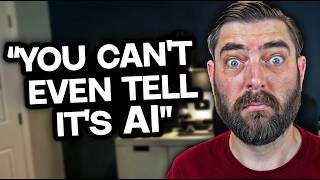






рҹҢҹLearn how to use this amazing AI Video Tool.вҡЎ
How to create AI Video, How to change video style, How to use motion brush, How to get export рҹҺҘ
Use this guide to create your own video рҹ“Ҫ
рҹ‘ҮрҹҸ»рҹ‘ҮрҹҸ»рҹ‘ҮрҹҸ»
рҹҺ¬0:00 Intro
рҹҺ¬0:27 How To Use Morph Studio
рҹҺ¬2:40 Morph Studio Video To Video
рҹҺ¬4:16 Morph Studio Exporting Result
рҹҺ¬5:28 Morph Studio Motion brush
nice share
Thanks!
Thank u dear. Always great video
Thanks for your kind feedback! Glad you enjoyed it! рҹҳҠ
Thank you
Glad you liked it! рҹҳҠ
From product side morph is a bit heavy
it wants to include everything, so not easy-to-use
so thank you so much for explaining everything here
Glad you liked it!
Good point! Morph Studio is a powerful and comprehensive tool with many features. While it can seem complicated at first, my goal with these tutorials was to show that, with a little guidance, it can be very easy to use.
@@AIEdgeMastery maybe you can also try Wapoo Video a bit, itвҖҷs scheduled for new beginners and everyone to use
hi, thanks so much, question: which ai video is better for you , morph studion or haiper
Hi! Glad you liked it!
I usually see results of different tools depending on what I'm doing.
When I want to create all the video in one workspace, morph studio has more tools and is better.
In general, depending on the type of use, you should compare the results and not limit yourself to a specific tool.
is there any ai website or program which enables me to upload my photo and make ai photos with my face like taking a photo with someone celebrity or add myself in a certain place or i write a full prompt to the picture which i need to be in it ? рҹҳҠ
faceapp
After registering, a page opens but without the examples that appear to you. I can't continue with this video. I can't use this app
You don't need these templates. If you are using a VPN, try a different one, also a different browser.
After login, do you see 'Create New' button that I showed how to create a new project with?
Not free
The tool was free when I created and uploaded this video. Now they have introduced a paid plan. You have 120 credits every month in the free plan, and you can use it for Commercial purposes.
tksвқӨ
Glad you enjoyed it! рҹҳҠ
You're not showing the method correctly in this video рҹ‘Һрҹ‘Һрҹ‘Һрҹ‘Һрҹ‘Һрҹ‘Һ
Thank you for your feedback! My goal was to provide a complete guide on showing how to use this tool, change video styles, and use the motion brushes to better animate images. I said that you can create shot by shot for a long video and get an export, and I showed the export with an example.
what do you think I missed and what did you expect to see in this video?
If you're expecting to see something like full story creation, I didn't mention that in the thumbnail and title, but I gave the necessary explanations and this was a tutorial video for using the tool.