Trinamic SilentStepStick Torque Curve testing and TMC2208 how-to
ฝัง
- เผยแพร่เมื่อ 28 มิ.ย. 2024
- Loooong video that examines the torque of the silentstepsticks in both stealthChop and spreadCycle modes at 12 volts and 24 volts, with and without software interpolation, and at various micro stepping resolutions. You can skip to 15:50 for the test results and graphs if that is what you came for.
Standard RAMPS board was used, with an Ardiono MEGA clone, as well as Marlin 3d printer firmware version 1.1.8 bugfix. GCode commands were issues over USB through Pronterface for Mac.
I will be posting more test like this in the future with Trinamic’s other sticks, as well as the Allegro a4988 and TI drv8825. Let me know in the comments if you want me to hit on other areas related to this when I record those vids.
Here is the time index so you can skip around to your favorite bits and not have to watch me ramble on for any longer than you have to ;p
1:54 Why choose the tmc2208
5:18 how to set up the TMC2208
7:13 test rig setup
11:38 test results philosophy
13:18 test operating conditions
15:53 12v stealthChop vs spreadCycle /w interpolation
18:52 24v stealthChop vs spreadCycle /w interpolation
20:32 24v stealthChop vs spreadCycle NO interpolation
21:17 12v VS 24v stealthChop vs spreadCycle /w interpolation
23:04 effect of stepper current on stealthCop torque
24:58 mega chart of all settings and voltages
27:40 temperature readings (no video, just talking, sorry)
My contribution links:
Background music by my band Solamors, you can contribute by buying a copy on bandcamp.com, or iTunes, Google Play, etc etc:
solamors.bandcamp.com
MONTHLY SUBSCRIPTION:
/ alexkenis
ONE-TIME CONTRIBUTION:
PayPal.me/AlexKenis
PRODUCTS and blog:
AlexKenis.com (under construction at the moment)
Misc parts links:
Jumpers: www.adafruit.com/product/1950
SSS diode protector: www.filastruder.com/collectio...
Please support this channel through these links to the gear I use, if you want more content like this:
-Drv8825: amzn.to/2BX1Clj
-Ramps 1.5 board in the video: amzn.to/2BXPUa1
(Was converted to 24v by removing a diode and powering arduiono separately)
-Connector set (male and female included): amzn.to/2EKaWf9
-Connector crimp tool: amzn.to/2E3GCeg
-The Ardiono clone I like (has nice pinout side markings): amzn.to/2E4kn8a
-Zyltech 84in.oz stepper amzn.to/2BwruI5
-StepStick heatsinks amzn.to/2CrQrBl - วิทยาศาสตร์และเทคโนโลยี
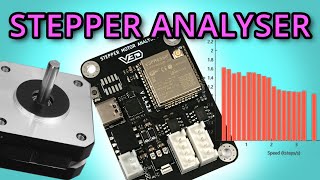








Thank you for this very informative video, you help people to learn and understand. Your a great member to this community. Thank you for uploading
This video is exactly what I was looking for. Great work here!
I am already using 24v for the the bed and extruder heater, you may have convinced me to look into converting my ramps/arduino to 24v to increase motor torque, thanks for the extra work !
(Really liked all the variables you take into account and the methodology you used)
As a metalhead, every time I open a video from this guy, my day just gets better. Have a sub, my good man.
the time links to the different sections are awesome. Thanks!
God what would I do without you !! You have done it yet again...asked all the right things and did actual testing,go figure!
This was super SUPER handy for my MPCNC setup. I'm moving into machining Aluminum and wanted to get as much power to the motors without losing too much resolution and, I really wanted to use Sensorless homing. I now set the system to 1/4 with Stealthchop and have plenty of power. Thanks again!!
This video convinced me to upgrade my stepper driver voltage to past 24V. I'm still running my printer off a 12V psu, but using a stepup converter to feed >40V to the stepper drivers (TMC2100) only. You just need to resolder the GND and VCC pin to point upwards and can now easily feed >12V to the drivers only. Just make sure you stay below the threshold (36V for 2208; 46V for 2100) of the drivers.
Thank you for taking the time to do this video. I hope the results are applicable to the 2224 in my duet maestro, I switched to 27.5V(max duet voltage) a while ago.
Should be pretty comparable. I'll be testing 2224 in the future
Thank you man! I have TMC2208 @12V for every axis but extruder skipped even for 20mm/s print speed. After your material i apply UART control, disable interpolation and set microstepping for 1/32. I also set the Hybrid mode in Marlin. Now I can print with around 50mm/s without skipping extruder.
Great resource, thank you for sharing your results :)
holy shit you deserve an award for doing all that work. i just got myself some trinamic drivers so this is super helpful. im running at 8 volts with my 1:1 -bridge but im using a smaller motor. i really really need to get the vibrations down to zilch while also being fast as balls. so higher volts seems to make more sense.
Wow, Nice test
Thanks for sharing 👍😀
Fantastic info drop! I like the length. ;)
Amazing video. I was having weird shifting issues like my steppers were missing 1 or 2 steps here and there, nothing terrible but obvious on close inspection. Never had the problem before installing my 2209's. I will try upping the voltage a bit and going to 4 micro steps. Thank you for this detailed information.
I will be digging into the tmc2209 soon, maybe not torque curves, but I'll try. I was planning to do a vid this week (still trying!), but I hit a snag with the documentation (actually... a couple snags), so I have to set up an additional test rig to work out the details, so fingers crossed.
Outstanding video very very useful :)
incredible job
Cannot wait for the high voltage video :0
very very very useful. Thanks!
Awesome video! :)
Thanks for this video. I used it to build my own UART Ramps 1.4 setup, and then wrote an Instructable about the process for any newbies wanting to do the same. I referenced your video in my Instructable, hope that's OK with you. In case you want to check it out, just go to Instructables and search for "UART This! Serial Control of Stepper Motors With The TMC2208, Ramps 1.4 and Marlin."
Nice. Feel free to reference whatever you need: just trying to get the info out there
Awesome. I just saw your newer, more complete video, and so just added a link to that video as well.
Your videos are very helpful and very well done, I enjoy watching those :). I wonder if you could do also a test on the TMC2130?
I absolutely will sometime soon... and the DRV8825 and A4988 as well. I just have to finish up my new torque rig because -- as you can hear -- the one I used in his video gets loud because of the friction brake, and I want to compare noise levels as well.
The options in Marlin 2 have changed as the TMCStepper library (from Teemu at LUT) has evolved, so in future it would be cool to see a follow-up showcasing the newer options. 2209 and 5130 support are also recent additions.
Hey Scott, Ill be updating all this and more when I get the new drivers and boards in. TONS of changes in firmware and hardware since this vid
Great stuff... why so many thank yous and no subs.?.?.? Come on people, he put in work for this
He hides his subs count. I subbed and it doesn't show up.
Awesome video. So little information on the net about drawing heat out the bottom of these chips. When putting heatsinks on the thermal via do we need to avoid blocking the "holes"?? Can we solder copper heatsinks to these via's?? Thankyou!
THat's actually something I have wondered about, but have not tested. There is a lot of literature online about how to handle thermal vias, but much of it does not directly apply to this situation. If I had a thermal cam, I would run a series of tests, but I will definately try to rig up something and add that to the future stepper driver test/shootout when I get around to that.
Love your videos man. There is something more to consider when using stealthchop mode. It does not handle abrupt stops. It needs to be ramped down/up so stuff like endstops or junction deviation may cause them to shut down. It is more of a problem when running klipper because it can move a lot faster I guess. I have to say I’m just referring this info from a comment made by TMC them selves on a klipper forum. I don’t know how all this works technically but here is the comment: ”When using stealthChop, please always make sure, that you use velocity ramping. A hard stop will cut away motor back-EMF at once. As stealthChop is a voltage based chopper, it cannot respond to this at once, like spreadCycle. The result is an overcurrent, and the motor driver goes to overcurrent switch off, until it becomes disabled / enabled again.
To resolve the problem, please use at least a tiny velocity ramping, when hard stopping the motor, e.g. within a few / a few ten microsteps.”
I just realised you mention this in the video :P
Absolutely. I talked to Trinamic directly about it a few months ago just to make sure. I hope to test the limits of stealthchop 1 (tmc21xx) and stealthchop2 (tmc22xx, etc) directly, but that vid keeps getting pushed back and I have not gotten my logic analyzer set up yet. THat'sone of the factors that makes setting up trinamics tricky
There is another problem. Stealthchop2 seems to have some kind of mechanism that senses speed and drives excessive amounts of current into the motor. There are situations where it can lead to overcurrent because (most likely) the driver interprets two microsteps followed very closely together as a drastic speed increase and raises voltage in preparation. In some situations (like drawing circles) you may get two microsteps in quick succession as the stepper changes direction but there is no speed increase. If it raises current when the motor is travelling slowly it can shut down. This is somewhat unlikely but you may encounter that one print that just fails because of this. I think this speed sensing thing is the difference between stealthchop 1 and 2 and it may not be a good idea.
Yes, as far as I remember, stealthchop2 has a pre-regulator stage and some extra bells and whistles like you mentioned. You may have saved me some time with the details on the step pulses though. I have experienced that behavior and a few other anomalies, which is why I wanted to do some torture-testing with logic probes on the driver. I spent quite a while tracking that down a while back then I had a few prints where the drivers would give out for seemingly no reason, even when set up perfectly.
I don't know if you have tinkered with klipper firmware (you should it's excellent) but the creator of klipper made these discoveries. If you scroll down in this thread there are more details about this and even some g-code where you can specifically test if you get this problem. It's about half way in the thread. Kevin O connor's posts. github.com/KevinOConnor/klipper/issues/196
Great video as always. But to put some sense to your data, even with 12v no UART control direct ramps pololu replacement, a tmc2208 can reach easily 100mm/sec with no issues in stealthchop mode. That's quite something I would say to people who would like to make their printers more silent, but don't want toconvert everything to 24volts.
Waoooooo !! Thank You x100
Can you make a video on how to use the configutator to enable spreadcycle with OTP? Thanks!
I am wondering how close to the maximum input power supply voltage can be used without needing to worry about burning our drivers out when using them.
great info, thanks. what about allegro chips?
Very nice and in depth testing, do you have a similar video for tmc5160?
I have some tmc5xxx series early sample units that I have been meaning to review, so hopefully I can get to it. I really want to do a big comparison of every driver I can get my hands on, but I'll have to wait until I get into a bigger workspace. That was planned for 2020 but then, well, 2020 happened...
@@AlexKenis Thanks, I got a good deal on 8 TMC5160 and an SKR Pro to build a printer and while I know they will work it would be great to see how they compare to 2209.
I keep my TMC2130 at 30V stealthchop, still usable at 100/120mm/s
a nice job of technical analysis, compliment,
these drivers are integrated into the motherboard of my CR10S-pro, they are very fast, precise and very silent,
can you tell me what temperature should these drivers work? (maybe you said but I do not understand English well)
thanks
The drivers have built in thermal protection that is supposed to shut off the current until it cools down, so if you have a large layer shift, that is usually a sign that they are running too hot and/or there is too much current, so that's when you back the current down a bit
Hi Alex, no I dont have problems
I just asked to know, I have experience of stepper drivers, but I never used this kind so small, I reduced the speed of the mainboard fan to silence , printed for many hours without problems
I verified that the stepper drivers are just slightly warm, I assume they work with correct parameters,these drivers make the motors very silent, no resonance :-)
Thanks again for the info
"I wanted to do a quickie but it just got way out of control" maybe its just my mind, but these things happen..
A little confused how/if you can set hybrid mode to transition from stealthchop to spreadcycle using OTP ? Ideally want the transition to occur about 240RPM. Got my tmc2208 hooked up to a usb-serial convertor with appropriate resistor and connections to program in standalone mode. Can see how to enable spreadcycle,and TOFF. But program says program 1 bit at a time and want to set TPWMTHRS TO 240RPM so '30' for 1/4microstep on 400steps per rev motor using 12MHZ clock of chip?TPWMTHRS is Ox13 so byte 1 bit 5 in OTP programmer section?Then right 30 in littleendian binary?OTP section goes to 2bytes,7bits. So can't do much?
Would love to see the result of steathchop 1/4 interpoled to 256 at 36V or 48V too, as it can do it !
In my next test, I will be pushing the voltage higher. I have just been too busy lately to get to that vid
Thank's for the answer, hope you'll do it .
I'm very interest to see it since I saw curves from Nanotec compagny, which simply doesnt test them under 24V.
Sorry I don't know why I can't copy/past a link, but If you go to see it on their website, take a look at the NEMA17 ST4118L0804-B which seems to be a good guy for the low current silent stepstick TMC 21XX & TMC22XX series.
Maybe i'll try one of their stepper, not cheap, but maybe better grade than "chinese" ones. Only bought some really nice dampers from them.
Many stepper manufacturers assume CNC use, which runs the steppers at much much higher voltage than 3d printers because they need a lot of torque, so they don't always bother with 12v curves. Make sure to check the inductance specifications before buying a stepper from one of those companies because they are intended for high torque at low speeds, and a high indictance will run out of torque at higher speeds. If you look at the discription under my "intro to torque and inductance" video, there is a link to my blog, which has a link to a spreadsheet that can help estimate that:
How do you set 1/4 or 1/16 steps independent from microsteps? I only see a microstep value in Marlin 2.
Today I upgraded my P3steel printer to 24v to get tmc2130 drivers work in their full potential and I felt the difference between 12v and 24v. Spreadcycle handled higher acceleration (1500 to 3000) than 12v Spreadcycle and working less noisy (still loud in my opinion). For steathchop, I was getting missing steps with high speed travel moves (150mm) and now problem is solved. I get less stringing. I got m5 threaded rods on my z axis and with 12v I could not get faster feedrate than 2, otherwise it was skipping steps, but with 24 volts, it can run with 3 feedrate without a problem.
Good to hear! I have another tmc2130-specific video planned for the future that will deal with settings, but I am waiting on some new chips and a logic analyzer to arrive from overseas first. But I already know a few things about StealthChop on the tmc21xx series: 1) there are a few moves that cause missed steps because of the way stealthchop works, but adjusting jerk/junction-deviation can help (i'll test more soon), and 2) it is possible to feed them too much current and make them skip steps (even if they are within thermal limits still), so you have to poke around and find a sweet spot, because you will obviously skip steps because of insufficient torque if you go too low on the current. 3) Prusa users have found that slightly over-volting a 24v supply to 27v-28v, but too much over that can cause other issues (i'll test all that in the future).
To the run the drivers at 36v do you simply flip the pins for VM and Ground up so you can power externally?
You can definately do that, and if you don't want to buy a higher voltage power supply, DC-DC converter boards are only a few dollars, so you can even run those from your 12v supply to boost to a higher voltage just for the steppers. Just make sure the converters can source enough current.
Watterott recommends spreadcycle for extruder steppers. Unfortunately they don't elaborate as to why it's recommended.
I'm gonna need units on the chart axes, my dude.
I *think* most of them are RPM vs. oz-in (because who even uses metric, anyway? /s), but yeah, seriously: WTF.
Why would you go to all this effort and make all these graphs just so that you could be like, "Yeah, this motor goes THREE"...? o_O
(Handy torque unit converter link for people who don't do their precision engineering in fractions of dead people's body parts: www.numberfactory.com/nf_torque.html )
Hi, thanks for the detailed info. I am building a 3D Printer by myself and using MKS-Gen 1.4 with TMC 2130 drivers. I am having problems to configure the firmware and not finding detailed information in the Internet for this. Do you have some "How to do video" to help me in my case? Thanks
It's pretty easy in the newest version of Marlin. Go to configuration.h, scroll down to "Stepper Drivers" and set the relevant axis to "TMC2130". By default they are all set to "A4988".
Great Vid, I just sent back my 2130's because of layer shifts, and the fact they would cook themselves even with a 120mm pc blower on them , nasty BIGTREETECH black PCB's with the chips face up, horrible boards. But I have heard nothing but bad things about the 2130's. Got some 2208's arriving today so I'll get my screwdriver out, put my tongue at the right angle and set to seeing if your charts work :)
Yeah, I have a set of those black 2130s here to test, but I expect similar results to yours. 2130 run hot anyway, so combined with the small PCB surface area and the chips being mounted on the top... I don't expect to be able to get much current out of them.
Needing to but some new motors. The dilemma is which current rating should i look for, for the tmc2208. I got one that are rated for 0.9 amps and the others rated for 2.0 amps. Which would be best for the 2208s?
Which would work best depends on quite a few factors (other electrical parameters, required torque, desired max speed, etc), but in terms of just the current, the tmc2208 can run either motor
Maybe you can help me. I'm trying to run my TMC 2208 in Hybrid mode...I have read the manual but they don't explain how to program through uart programming software. I enabled spreadcycle but wanted to try hybrid mode. Or it's over my head how they are explaining it.
Really awesome video!!
Assuming you are in Marlin firmware. Make sure #define HYBRID_THRESHOLD is un-commented in your configuration_adv file, set the threshold you want below that, and then you can send an M913 command over UART to change it, as in M913 X60 to set the x axis threshold to 60 mm/s here is a link to the marlin page marlinfw.org/docs/gcode/M913.html
Alex Kenis
Thanks really appreciate the response spread cycle is working great at 24v 1.2vref.
I thought it was going to be a bit easier but sadly mistaken haha.
Wich way should the stepper drivers be?, for cooling, should you cool the chip package or cool it from below wit the copper vias? because some people sell it die side up, others have copper vias up
IC cooling is pretty complicated, and it depends on the chip and the board. Since the StepStick format has such a small area, many chips can take better advantage of cooling by inverting them and transfering heat to the board and heatsink with vias since there is not as much room underneath for a decent sized heatsink
Do you have to use 12v or 24v, or can you use volts in between that, like 16v for printers in general.
You can use whatever you want, but the peripherals like fans, etc are have to be rated to match. Overvolting a 12v fan to something like 16v might not go well (depending on the fan) , etc.
If you go to 1/4 stepping you reduce the resolution of your machine. Typical belt axis would go from 80 steps per mm to 20, a bit low for CNC machines.
Welcome sir, I'm honored that you stopped by.
wow, this is truly in depth! I just had my first experience with TMC2208s, made by fysetc. These came on a Tevo printer which was missing steps ONCE on long prints, on one axis, on default profile etc. and slowing down did not help, it always skipped a few mm. I tried to set Vref guessing typical chinese, random values set, each read 1.2V and i immediately noticed they run REAAALLY HOT.
I managed to fry 3 out 4 of the drivers, and due to my own mistake even the MKS Gen L board -.-
So based on this, it simply might be that i got bad drivers, people seem to say the Fysetc TMC2208, especially the v1.0 i got, are REAAALLY bad quality, but i thought tmc2208s are just garbage. But based on this and other people's opinions maybe it was just bad quality drivers out of the box.
Had no idea TMC2208s can be set on software for the current as well etc.
For shits and giggles, i wonder how would TB6600 drivers @ 36V compare? Been meaning to setup a printer with these for a long time.
The no load RPM also seems surprisingly low :O
and on this data, it is very clear that direct belt driven systems with ~80s steps per mm, and direct drive extruders are a bad idea, as the motors are just running that slow. 80 steps per mm @ 1/16 = 40mm per revolution -> at even 400mm/s == you are only running at 10rpm. Looks like you'd want around 16:1 gear ratio in there for speeds of 400mm/s.
Even titan extruder with 408steps/mm extruded, with max feedrate of just 45mm/s (if you ever reach even anywhere close to that) is less than 6RPM.
But then comes the question of board speed, according to reprap wiki only 200mm/s is possible ... on single axis? reprap.org/wiki/Step_rates
I am missing something here obviously.
Yeah, a few issues there. If you run trinamics' current too high, they will skip steps even if they are not hot, because emf can trigger overcurrent shutdown and you'll skip steps or shift layers. Sometimes using the diode protector board helps. Also, there is a particular circumstance with stealthchop2 where certain sudden changes in direction and velocity trick the regulator, and you can skip a step because it is trying to be too clever for it's own good, but that is more rare. Double or quad stepping can throw off trinamics as well as sloppy path planner math. As for 6600 drivers, I have some to test and will include it in the next round of testing. A lot of those large CNC-specific brick drivers are electronically limited to lower speeds (especially if they have isolated inputs), so it depends on the driver. stepsticks are limited as well, but they cap out at a much higher speed (depending on the driver model). I'll be covering all the RPM and steprate math in a future series, because that gets complicated. The chart on the page you linked is a bit misleading, but 8-bit marlin v1 can do 10,000 pulses per second on a 16MHz mcu total before it switches to multi-stepping, but you also have to figure in what else it is doing as well as what delays a particular driver needs, so it varies according to kinematics system, movement, clock speed, firmware version, mcu, driver type, driver input circuit, and the steps-per-mm of your setup (wrt pulley size, belt pitch, motor resolution and microstepping).
@@AlexKenis Indeed thought that reprap wiki article was a bit misleading due to the multistep stuff etc.
Those TMC drivers seemed to skip a bit after roughly certain amount of time printing, and on attempts again to print the same resulted in roughly same spot skipping. Ambient temp only 15C so i doubt it was temperature.
So naturally i did what with any other driver, when your motors are not even running hot -> Try to crank up Vref.
I was up for a reaaaally bad time, but i did notice immediately that the TMC2208s ran extremely hot; So perhaps these were simply faulty?
The TB6600s i have are made by MKS, and they also makes "MKS CD" to breakout of the ramps, and they have isolator circuit; But no warning about lower speeds.
Then again, considering how low speeds in terms of motor RPM we are running these machines (tiny fraction of max speed within 90% torque), i doubt that is going to be issue until gearing down like you should do with belts.
@@AlexKenis Got TB6600s running today: th-cam.com/video/XCd1yRSRfV0/w-d-xo.html
In case anyone is still reading this years later, and going through comments. Skaltura, those rpm numbers are off by 60, 10 is an rps number, which you can see if you just look at the motors while printing. Definitely not 10rpm.
40mm per revolution at 40mm/s is 60rpm, which is about where the stealthchop 12v torque starts to fall off on an 80 steps/mm, 16x microstepping belt axis.
So if I have NEMA 17 with 200 steps per revolution and 80 steps per mm looks like for 12V/16 steps I need 250mm/s threshold (that is eq to 100rpm). Am I correct?
max_step_rate/steps_per_mm=max_speed, so if you want to single step at 10k PPS, then 125mm/s, or double stepping at 20k PPS = 250mm/s.
If you want to stay single-stepping at 125mm/s, that cuts out some math, and we can divide that by the length of belt moved in one turn and multiply by 60 to get revs per minute (which is easy since we use 2mm pitch belt) so # of teeth on your pulley * 2mm. If you are using a 20T pulley, that is 40mm-per-turn. So 125/40*60=187.5RPM. I think that's right... doing this off the top of my head. You could use an arbitrary step rate (in PPS/Hz) with known microstepping to work it out as well, but since we know they max we are shooting for, that makes it easier.
Are there any reasons to upgrade a Ender 3 Pro other than for noise reduction?
I have an Ender 3 coming, so I hope to do some testing and see.
Vref voltages are driving me crazy.. Everyone says something else.
Do you have the awnser for me for Ender 3 V2 4.2.7 board with TMC2225 drivers and new 0.9 degree NEMA17 motors with RMS 1.2A for XYZ and E?
Stock voltages are X 1.171V, Y 1.093V, Z 1.097V, E 1.203V
Issue is stuttering E.
Thanks!
on the thumbnail image TMC2208 Big tree tech looks like my TMC, but in your tutorial using 2208 watterott, this makes me confused to follow. Sorry, in TMC 2208 the big tree tech jumper has been soldered and the pin has been reversed. Is this video the same as my TMC? thank you
The bigtree boards have 4 pins soldered up, that's fine. I don't know which pin they assign the UART PDN to, but they should have decent diagrams on their website
I found the UART PDN pin on my 2208. then does the UART PDN need to be connected to the resistor and to the ramps 1.4?
@@AlexKenis I tried installing the driver 2088 to the ramps board by removing all the jumpers on the ramps. and the results are successful, without modifying the driver. very happy
How would you change it from using 12v to 24v? Is that on the Arduino side of things or on the driver board side? Software or hardware change?
You have to remove the diode on the RAMPS board that feeds voltage to the Arduino. Then you can power each board seperately (as long as your RAMPS is good: some of the junk ones leak voltage back through the adjacent pins) i.e. 5v to the Arduiono and a higher suply @ whatever voltage your RAMPS can handle (wrt the capacitors, limiting resistors, PTC's, etc.)
Just make sure that if you are using trinamic drivers, that you turn both supplies on and off at the same time, because the logic level voltage to the drivers still comes from the Arduino, and Trinamic's docs say that you can blow out the drivers if you leave the logic voltage on while cutting the high voltage . I have not blown a chip out that way yet, but i have heard several reports of people who have.
Alex Kenis I'm very new to all this. I have built a cnc machine. It's using the Arduino CNC Shield V3. blog.protoneer.co.nz/arduino-cnc-shield/ I'm guessing this is the RAMPS board you're talking about. I am supplying the Arduino with a 12v power supply. Would I need to be powering my cnc board separately? Sorry for the newbie questions. Do you think with the torque on 12v it would be enough to run a desktop cnc machine?
Ah, I see. CNC builds usually use GRBL instead of Marlin as the firmware, and they run on sheilds that plug into an Arduino Uno, rather than a Mega. I am SURE Grbl has been ported to Trinamic drivers by now (I would try a search for: grbl trinamic uno cnc - or something similat to that), but I have no hands-on experience with it (now you are making me want to build a CNC machine). CNCs usually use larger NEMA23 motors and higher voltages than a 3D printer to get sufficient torque. A good place to start might be the OpenBuilds CNC forum/projects section. I buy parts from them all the time, and they have a large CNC community. They are at openbuilds.com/?category=cnc-router-builds&id=286 , and you will have to register on the board to see the projects. hopefully that will get you going in the right direction!
Alex Kenis ah thanks mate. I'll go start looking that up. My machine is using nema 17 motors. I built the Sienci Mill One. But I made it bigger. Feel free to check out my channel if you're interested. Fingers crossed these drivers work with grbl.
Oh nice. I have actually looked at that model. THomas did a 3-hour live build of one and a bit of testing on it. The videos are on his youtube chanel if you haven't seen them: Thomas Sanladerer is how it is spelled, I think.
that's way complex, I'd like to know the efficiency of these drivers, if some make the motor hot faster, so a thermal comparison would be cool, and torque vs thermal vs current too.
A quick question
If the step per mm is 80
1.8 degree stepper, 200 step per revolution
A drop of torque at 300rpm means:
300/60*200=1000 step/second
1000/80 = 12.5 mm/second
It drops torque if speed is over 12.5mm/s
That is quite slow speed. Am I making mistake somewhere?
It is a bit more complicated (if I understand properly what you are asking): If you have determined that your max motor rotational speed is 300rpm, then you need to figure out the length of belt pulled per rotation as an intermediate step, so lets say you have typical 20T gt2 pulleys:
teeth*pitch = (20*2) = 40mm of belt travel per turn.
Then the formula you can use to figure out either the mm/s or RPM is:
maxRPM = ((maxMM_sec/travel_per_turn) x 60)
So that is:
300rpm = ((X/40)*60)
Then just solve for X (divide both sides by 60, then multiply both sides by 40):
X=200mm/s
Alex Kenis yeah, your calculation make sense, I guess the 80steps/mm in firmware is the number of microstep in actual driver output. So 12.5*16=200, and it matches your calculation from the belt.
How is the jumper configured?
The 2208 has 3 configuration modes 1) legacy/standalone-mode, where you use the board jumpers to set the mode, 2) pre-programmed via UART, or 3) full UART control. I used option 3 where you solder the UART jumper to the pin 4 jumper (see 6:00 in the vid), and that option disables the board jumpers, so you do all the configuration in software. If you are using legacy/standalone mode with the board jumpers, from the datasheet, it LOOKS like the chip is configured for 256x interpolation + stealthChop automatically, and you can set it to the modes I used like this: 16x microstepping = MS1 and MS2 jumpers ON ; 4x microstepping = MS1 jumper OFF and MS2 jumper ON. At least that is what is says on the sheet, so it should work, even though I have not tested it. Jumper 3 is not used, so leave it OFF.
what about noise? I mean 12v vs 24v. I have an issue with my tmc2208 and my printer is 12v. on the Y axis only it vibrates the belt A TON and makes a really earpeircing noise. using a belt spring helps but everyone screams at me for using it everytime I mention it xD
So what about 1/256 full steps with no interpolation?
THat was beyond the scope of this test, but I'll be including it in the next one
Can tmc2208 be programmed using standalone mode via OTP fuses to transition from stealchop to spreadcycle about 240RPM . Can't use on the fly UART mode as its for a telescope control PCB that isn't designed for UART. Tried using OTP programmer program but seems like too few bits available in OTP mode (2 bytes 7 bits to be precise). So can enable spreadcycle and eg TOFF 2 but how many 'bits' available to set TPWMTHRS? Burned one chip to 5 when wanted closer to 30??(400 step per rev stepper,1/4 microsteps, 12mhz tmc2208 and aiming for 240rpm transition,so about 29. TSTEP so 1+0+4+8+16=29=11101 ? God that's jibberish... lmao
I have not worked with OTP much because of the cost of these chips, but one option for PCB with no UART is to use a small arduino board to send the setup signal at boot time over UART. I'll try to remember to go over that setup when I do the next torque video
Thank you for making this video but please label your axes next time.
I didn't understood, Is there an audible difference between 1/4x256 stealthChop and 1/16x256 stealthChop?
Is 1/4x256 stelthChop more silent than 1/16x256 Spread Cycler?
I didn't run an SPL meter to compare noise levels on this test... I was GOING to, but they took so long (and the torque jig itself was so noisy) that I decided to put that off until a future video. As soon as I get the time and some clear bench space, I will test all those modes across all 3 silentstepstick models, as well as the standard old-school stepsticks, so there can be a standardized comparison of noise, performance, and torque across different voltages, speeds, and with several different stepper motors. BUT, from what I remember, there was not a huge difference in noise level between 1/4 and 1/16 except at lower speeds, where 1/4 was louder because of the additional resonance. And 1/4 StealthChop2 was overall quieter than 1/16 spreadCycle at the speeds I was running, and both modes were quieter and smoother than a DRV8825 at 1/32 on my machine (could be different on other machines and with other motors? we will see)... again, I'll do detailed tests on that as soon as I have some time + a clear workbench to set up the torque jig for a few days, so stay tuned.
Thank you for the quick reply! I just got my TMC2208's and i will install them tomorrow, so i guess i will just go with the 1/4X256 stealthChop, since i don't have any spare pins on my mcu for the serial communication. I just shot myself in the foot a little bit, because i programmed the OTP one of the drivers with the Spread Cycle mode, and as far as i am seing OTP programming is not reversible, so i am stuck with this.
Ah, I see. I have not messed with OTP yet since Marlin is pretty good with UART support. So you used up ALL the spare pins including the servo pins? I have not tried softserial thru on the servo pins yet (i'll hve to check to see if they are premenantly defined... which can be hacked regardless), but that is in my mind to assign the uart connections there in the future since there are conveniently 4 of them in a row, and I can keep all the aux headers free.
Well i am using sanguinolulu, pretty much everything is used up by the lcd/sdcard/rotary encoder. I need more pins, so am waiting for my ramps to ship. I would also want to use two drivers for the Z axis, since i want to level both sides of the Z axis separately.
14:08 So a noob can't set up automatic tuning, but they can set up different microstepping and interpolation settings? Pretty much anyone who's watching this video (who, BTW, is pretty unlikely to be a noob) and buys a TMC2xxx driver will set up automatic tuning (which in itself is an important reason to buy them), so I think it'd be better with that turned on.
PS: to everyone who (like me) doesn't live in the US, Birmania or Myanmar: to get Nm (Newtons meter) from oz•in (ounce inch), just multiply by 11 (10.94 to be exact).
I just got the drivers and got marlin 2.0 up and running. How do you do the automatic tuning?
@@StevenSSmith Uncomment this define clause in Marlin config: //#define AUTOMATIC_CURRENT_CONTROL -> #define AUTOMATIC_CURRENT_CONTROL, and use M906 S1 to measure and M906 S0 to adjust.
@@GRBtutorials I dont those settings. Maybe because I'm running marlin 2.0??
Also there are more problems with the tmc2208 explained here in this thread. github.com/KevinOConnor/klipper/issues/196
I have had nothing but problems with TMC. I have replaced so many ive lost count. In all types of applications. Totally unreliable. Maybe good for hobbyist with time and money on their hands.
soy