The most annoying problem in FreeCAD 0.19 Part Design - Topological Naming [LIVE] (English)
ฝัง
- เผยแพร่เมื่อ 12 มิ.ย. 2024
- Just wanted to try if the TH-cam Live Stream Format might work for my FreeCAD tutorials. I selected the "toponaming problem" as the subject of the day, because I already have a video on my German channel to this subject but never adressed it on my English channel so far.
More information:
wiki.freecadweb.org/Topologic...
Timestamps:
00:00 Start
So that's me talking about toponaming for 14 minutes LIVE and trying to make it as good as possible.
It's not as polished as my usual tutorials of course but I hope you enjoy it anyway.
Just tell me your opinion about it - and maybe we will host Live streams on a regular base in the future.
Thanks for your attention!
flowwie
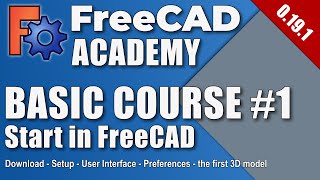








I retired from an engineering management position in 2011 where I used SolidWorks and ProE. As I recall in all the lesson I had on those software programs the instructor always stressed to not build onto part model surfaces since you may change your model and the surface you used may move or be deleted. So this video on FreeCAD echoes the same advice. Very good, Flowwies.
Hey Don! Thanks a lot for your feedback. It's not considered a good 'style' of 3D modeling to draw on existing 3D geometry, nice to hear that others give the same advice for other CAD software!
@@FreeCADAcademy i have used 'ProE' since '93 and, yes, in their early releases they had the same sort of databasing issue. Some designer would put a corner radius way high in the modeling tree, continue building features, then need to remove the radius or change something about it. The tree would fail. Way back then they stressed to put chamfers and radiuses last in the tree if possible.
I trained new designers to do that--treat that block like a machinist would. Do all the milling and drilling then soften it up with corner fillets and radiuses.
@@dalesimmons3397 Yeah, I think that's way better. I understand why people want to chamfer before patterning; it saves some work. But that's only because manually selecting all the edges is cumbersome. More powerful edge selection would fix that.
OnShape has that problem too. So, I guess, it is pretty common problem.
I use all 3 programs. This issue is unique to freecad.
The most important thing is to recognize what the problem is and the way to fix it, as you show in this video. Thank you for sharing this information, it is very useful. Thank you very much
Great vid, I never saw somebody go back in and fix a topo naming problem as you did. I guess my designs aren't too complex and I have learned if I have to make a change up the tree somewhere, I delete all the actions up to that point, make my change, and then reapply all the actions, again.
Thank Flowwy you have saved me a lot of headaches in the future on my beginner journey with free cad. I hope they fix this big problem soon.
I've just completed your beginner's course. Then I saw a video by "Maker Tales" moaning about this topological problem. You also seemed to be annoyed by this problem but calmly walked us through it. Bravo. As a student, all I need to know is the potential problems and learn how to manage them. Flowwie, you did 100x better than "Maker Tales".
I know this video is now a number of months old. I just wanted to say thank you. Thank you for calling it like it really is, and not trying to pretend like this was all part of some master plan and the user is the fool. Thank you for listing it as annoying and ridiculous, because those emotional terms are balanced and accurate in this case. Thank you for spelling this out in simple terms so a new person learning FreeCAD as a transplant from another commercial package can find this information and be able to take action and move forwards from many lost hours. While the wiki is technically accurate, it glosses over the problem by only explaining that datum planes can be a solution. Your example of a fillet or chamfer shows that datum planes is only a stopgap and really isn't just an oversight in the best practices of many users.
Software people tend to confuse the terms "solution" and "workaround" a lot, it seems.
This is the kind of real-world information that will speed the adoption of FreeCad. Thanks!
Thanks for your support !
Thank you Flowie for this video and explaining everything so well, its people like you and others that make these learning videos, that really do make the world a better place for us all.
Hey Flowie - how are you liking your exploding English channel subscribers? 😊 I knew you'd be a success with this channel because there are so many of us hungry for good quality freecad content and your English is perfect along with your Freecad knowledge. Keep up the good work !! All the best from Canada. By the way - hurry up with the next video- it's been a week already - we're getting impatient 😂
Really appreciate your kind words. Thanks, Lewis! On the weekend I was thinking about a little video concerning the ‚Extrusion‘ or ‚Pad‘ tool as it’s called in Part Design. In full detail comparisons between Part and Part Design workbenches and with other CAD software. Some nice tipps and tricks about all of this subject..
@@FreeCADAcademy Funny you should mention this - I have spent several hours now trying to import a sketch that I made from converting an SVG file, and locate it on the face of a part design body so I could "emboss" it. You think I could do that ? Nope - just ended up in a rage - haha. I've been jumping around between part, part design, draft, sketcher and that's probably a bad thing cause I am just getting confused. I was going to search out your email if I could find it and send you a question on this, but I may post in the freecad forum later (I'm "LHC" in the freecad forum if you see this question pop up in there.) I think a deep dive into the part vs part design workbenches and the differences, and perhaps the historical evolution of them would be really useful for newcomers like me.
Excellent! Have heard & read about this problem but your explanation is the best!
Did your "Finish : 3:45" video & learned a lot from building your object. Since then have changed your object from 3 arms to 4 arms and in the Part workbench have created a new bigger object by mirroring your object using the XY plane as the mirror plane. In other words, putting 2 of your objects together flat surface to flat surface.
Thanks again for posting this video, will repeat for my education.
thank you very much for your comment. Where do you educate FreeCAD to others? at school?
Without a doubt, it's the kind of problem that can leave a newbie (me :-) ) very confused and convinced that they're not using the product correctly.
Therefore, it is the kind of video with a value far beyond the "hello word", invaluable, which in itself justifies following this channel.
Thank you, I'll have to watch it a few times but now I understand why my projects randomly disassemble themselves. Great stuff.
This observation is very pertinent. Hope they solve this problem in future versions. Thanks for presenting this.
There already working on it. It will be fixed in the future! And before this is fixed, it’s good to know about the problem
Thanks for the very clear explanation. I'd discovered this problem by hard experience, and found similar work-arounds, like using absolute datum planes, but I think this is extremely unsatisfying. I contend that expressing features in terms of 3d-geometry better captures design intent. I understand the software difficulty that adding a feature can change the geometry in complicated and unexpected ways, but it seems like there could be better heuristics than just picking some random edge that had the same name in the last computation! Based on the other comments, I'm downloading realthunder's latest version right now!
Thanks again Flowwie.
I also really like the Multi-transform function, which is extremely powerful, but I found that you have to be careful about the order in which go about adding transformations.
Having a better understanding of these kind of underlying issues, gives the user the opportunity of making better choices when creating models, which hopefully result in more rhobust 3D designs.
This has been my number 1 noobie headache when designing complexish shapes for 3D printing.
Hope they can fix it. As a programmer I understand the problem, but it does need addressing over new features.
Thank you for bringing this topic up. As someone learning Freecad (still a novice but getting better); it is hard to understand why this is such a difficult problem to solve. I have changed my workflow over time to put all of the chamfers etc as the final step in the drawing to make it easier to delete them and then make changes to the parametric part.
thats a really good workflow and is even recommended when this problem gets solved to try to add your dress up features (fillets, chamfers..) at the end of the modeling process. Thank you for sharing!
Thank you so much. A perfect explanation to counter an imperfection in the program.
I've run into this before. Coming from Fusion 360 I was used to always doing things based on the 3D geometry. It has made me think more about the order in which I create my objects so the dependencies are less likely to occur. It's great to understand why and how to correct for it.
You're right. It's a problem but it makes you think more about the need for clean modeling and avoiding unnecessary dependencies and create stable models.
Hi Florian. Love it to have you videos in english as well. 👍😊
Thanks! Glad to have you also here on my English Channel ! 👍
One suggestion: „Punkt“ is „dot“ in english, when you use it with numbers.
@@rednose64 thanks for the info!
Wow! This is exactly what I needed to know. I will have an original prusa mk3s soon, exploring woodworking design to make a large custom wall cabinet for it, and have used the KiCAD StepUp bench a half dozen times before.
I think my biggest mistake has involved mapping sketches to 3D object faces. I had no idea why my edge finishes migrated like this.
My abstract thoughts, ideas, and learning curiousities:
After watching this upload yesterday, I'm wondering how I could better plan out a larger project. For instance, maybe it would be better if I start a design by setting up several key datum planes before any parts are added in order to ensure all of my anchors are limited to the origin.
With woodworking, my goal is to generate a materials cutlist and an efficient plywood layout. This seems like a challenging workflow to manage because it involves many independent and interrelated objects. I'm struggling with part/parameter naming, organization, and dealing with situational parameters like changing shelf widths that then need to be centered between vertical walls.
-Jake
Very nice and helpful point of recommendation and teaching 🙏👍
Really good stream. Length was good, and topic is important!
Thank you very much , John!
Good one... I find my brain does not fire very well on cad programmes...so trying to alighn those stubborn neurons is painfull....I have a design in front of me and it doesnt want to do what I want...
You have just made it a little bit easier..
New fav channel.
Thanks. Very good explanation.
So happy to read this. Thanks! Was my first live stream and it‘s still kinda rough and unpolished but I hope to improve 👍
Because of this problem, I got used to only put chanfers and fillets as the last thing. And I also usually delete and redo them when I change something. Yes. It is very annoying indeed.
I think this can be fixed relatively easily with changing the internal naming convention to unique hash-like strings and never changing them instead of edge-this, face-that. But I've never seen the code and can't really tell if it's possible
Thanks for sharing your thoughts. Putting chamfers and fillets as the last features is a good workflow. But there are other features like the draft or thickness which also reference on 3D Geometry and to put these last usually isn’t that easy.
So you’re right this absolutely needs to be fixed, these workarounds are just workarounds.
By the way, there’s already a Freecad version by developer Realthunder, the man who also codes the assembly 3 workbench. He has solved most of the problems with toponaming in his version. So we need to have these things merged into the main version of freecad soon ! 💪🏼
Good video and example, thank you. This problem is very annoying with Path setups as well and since the paths are linked to faces, they will always break. So everytime you change a part in your model, you need to update every path and job you created, even if the job is for a part you did not modify.
Thanks for this additional information! I dont use path so this was new and very interesting to hear. Seems to make it even more annoying for some applications..
Super video, thanx!
Yes, this is the most annoying problem. We need to be able to attach planes and sketches to faces and edges and not have it braking. I love, support and use freecad but this needs to be solved.
You’re absolutely right! 👍 we need to generation attention for the problem, support the development and make it disappear as fast as possible! I’m absolutely not a developer but I do my best to introduce this to users and show methods how you can workaround until it’s fixed!
Uczę się Freecad od 2 lat mając 51 lat i wiele projektów własnie przez ten błąd zniszczyło mi projekt. Teraz dzięki Tobie wiem co robiłem nie tak. Dziękuję i pozdrawiam z Polski
Bardzo dziękujemy za miłą opinię i pozdrawiamy z Polski !
Done nicely and very sovereign (as always). Thanks for the good content. Live stream doesn't seem to be that bad, even if my expactation wasn't that good. No because of what you are doing in general, but what live streams often seem to be for/with other channels on youtube. Often nonconstructive and time wasting with live comments and things...
At least I don't need high polished videos for me to obtain information and knowledge, well maybe not always :) :D
As said before, very well done. Thanks
Regarding that issue with the geometry, YES it would be very nice, if it would get fixed.
Thank you very much Roman! I’m happy to see a loyal member of my German YT community also here on the English Channel!
I'm just considering moving from TurboCad to FC because of the nature of the FC community and their continuing evolution. If I install the Real Thunder version, and later the main FC version is "fixed" to correct this issue, how difficult will it be to get back into a mainstream version of FC ? Is it just a learning issue or something bigger ?
Thanks for the video! Is it possible to first rename Edge150 to "pocket_border" before applying the chamfer? Would it solve the problem? I mean, could you always name the borders or other elements before applying any operation? (Yeah, I get it that if you delete the element the software won't know what to do next...).
4:43 is there any way to make that circle reference the original sketch on which you drew the other pockets? (Ultimately, I want to make a model that updates multiple parts based on a single sketch. ) Great tutorial!!
I'm unfamiliar with this problem, CAD is not my field of study, but there is a paper from 1997 by R Lequette - Considerations on Topological Naming. Given that this is actually a relatively old problem, the fact that this problem still exists brings a proverb to mind: "Zeal without knowledge is dangerous".
4:50 You say "I added the sketch on the datum plane". But how does one do this? (When I add a sketch, it just goes in the tree. How do I ensure its on the datum plane?)... Oh, its under the "Support" menu pulldown. (fyi for others)
Thank you.
you're welcome, James!!
Glad I found this video, I been trying to create a wheel within the Part design workbench yet every time I try to actuate the Pad feature I get this error statement " TopoDS :: Edge". May someone elaborate on this issue ?
I guess, though, that for chamfers and such (model-changes inherently & necessarily beeing defined upon a geometric feature) we can only hope that the realthunder branch features are inspiring core devs to go for an approach like:
1) upon object creation: give a distinctively new class-name for every object (distinct from every existing one, salt-hashed or so).
2) allow for muliple strictly hierarchical classes to be held by each object (linked lists).
3) define the origin of every class (aka object) upon creation and never change it, even when splitting the surface into multiple or changing its edges by chamfering etc.
... when with object I mean: volume 3D, surface 2D, edge 1D, vertex 0D
Solver could then just pick each and every definition ever made to the model and process it exactly as it was meant to - even after changing the first definition to absurdity and messing with everything that there is.
Thoughts and Explanations for the 3 key ideas:
1) is already existing: every object gets its type and a number upon creation - its just getting changed along the way, instead ofit beeing a stack that gets added on whenever it changes.
2) is a new concept, but can be implemented easily by storing the geometry as it was before the object-altering or object-creating operation.
3) this would actually bring with it a powerful feature: in the dialog boxes there could be a "class-tree" shown when selecting an edge.
every uphill-class could be shown and manually selected as a target for the upcoming modification - right there, even if it doesnt exist anymore in the body - I could then still use it as a reference for a constraint (#assembly)
Lets give a simple yet total - think about the following:
a simple cylindric shaft that gets a small groove milled in for a tongue and groove connection
Lets only think about the surface-classes, not those of the volume, edges and vertices - because this is a YT comment:
Step 0)
cylindric, *3 surfaces* (2x circle and mantle) - lets name them *C1* / *C2* and *M3* for shorthand here
Step 1)
after change: *8 surfaces* : *C1* / *C2* / *M3* , and added: *G* round of groove and 4 *S* ides (2 rectangles and 2 half circular mantles with rounded edges)
After the milling operation, with my approach the model would look like this:
*C1* / *C2* / *M3>M4* / *G5* / *S6* / *S7* / *S8* / *S9*
So even if the M3 geometry doesnt exist anymore, it will be still saved in the third block (aka linked list) that has now *M4* as its representative to the final model
Final Step 2)
Now go on to change the groove to go "through all" the material, so its just changing to be like this now:
*C1* / *C2* / *M3>M4>M10* / *G5* = dead or invis / *S6>S11* / *S7>S12* / *S8>S13* / *S9>S14*
where dead could be "visible: false" or just another boolean info for the renderer to use.
... so there are 14 surface-objects saved, even though the final body has only *7 objects* .
Nr. of surface objects stored in the body-model for
Step old > new
Step 0 3 > 3
Step 1 8 > 9
Step 2 7 > 14
Hence, if something referenced the ground surface in Step 1 ( *G5* ) to place something on, it would still be possible to be evaluated and rendered, even after deleting this very surface from the model - because its still saved in te linked list of Step2 (even if flagged as dead).
And when someone has bound anything to the S7 "center of gravity" from Step 1, it would also be easily possible to evaluate and render, yet even to hold all constraints in an assembly that were put to it earlier, so "Constraint-Based-Assembly" like in A2plus Workbench (pretty cool and nice to use otherwise) would work like a charm in 99%+ of all cases)
Also this could be an opt-in automatic popup or an on demand dialogue that can be run by the user manually to check:
" *M4* , ... have changed, pls make sure that your reference to *M4* is still doing what it's supposed to! > LIST/TABLE" or
" *G5* , ... has been removed from the body, pls make sure that your reference to *G5* is still doing what it's supposed to! > LIST/TABLE"
I dont quite get why people didnt program it somewhat like that in the first place - nowadays we got plenty of CPU power and RAM and its just getting more and more irrelevant every day.
I know you put a LOT of time and effort into this comment so why don't you share it in the FreeCAD forums? I think in my comment section this knowledge might be wasted..
@@FreeCADAcademy I have to agree! I found that gem by accident, on a forum you have higher chances of engagement, which is something the community would appreciate for sure! I would!
My number one problem with FreeCAD .20 is that once I tried to change some of the default settings it refused to come up again. Setting the default workbench to part design and not showing the splash screen will do it. To recover I have to delete the settings in C:\Users\username\AppData\Roaming\FreeCAD
Video finally starts at 7:00
Thanks
This is very useful but quite old now. Back in '22 it was intended that the next major release would be 1.x and would 'fix' the TNP - as far as possible anyway.
However I see there is now a 0.21 on the cards, and 1.x has been put back.
It is obviously impossible to 100% fix it. If one has a sketch assigned to a face, and then one goes back to an earlier stage and does something that removes that face, something is going to be broken, it could hardly be otherwise.
But, logically, when designing something, attaching to a face is often what one is really trying to do. A simple example, a solid cube with a rod protruding from the centre of a face a certain distance. The way one probably thinks about it is "that rod is attached to that face", not "that rod starts 10mm from the origin which coincidentally is where the cube face is". So, logically one would expect that on resizing the cube, the rod would remain in the centre of the same face, protruding the same amount. And, maybe in this very facile example, it will, but it will certainly be possible to make earlier changes that would break that.
So, don't make it hierarchical like that, attach the rod sketch to a datum plane referenced to the origin and put in the right place. But, now, change the cube size and the rod doesn't move because the datum plane doesn't. Why is that? Basically because the same bit of information is stored twice, and they've got out of step. In software design there's a golden rule of never storing the same thing twice if you can avoid it (which is not always), because sooner or later there's a risk of their getting out of step. So OK, set the cube size from some variable, and use that same variable in the datum plane positioning. Better, but it's all got more complex, and this is a very simple example.
So it seems to me that the workarounds work to an extent, but they introduce complexities of their own.
To me, the problem that Freecad has is that it arbitrarily changes face names much too easily. You can have a design and maybe change something innocuous earlier on - maybe a hole diameter or something, where the number of faces and their relationships do not change at all - and sometimes it is fine, and sometimes it falls apart and a lot of rework is needed.
So, it seems to me that what is needed is some form of internal algorithm where existing face names are retained wherever possible (which clearly won't be always), and then a more user friendly mechanism for remapping sketches. I feel that would go a long way towards dealing with TNP.
Memory is freely available and memory conservation in modern programming is not a discipline anymore and duplicity and triplicity produces its own set of problems when not cross referenced. The referencing is the issue that needs addressing. A lot easier said than doable I realise.
Version 0.22 beta is also quite stable apparently with nice features.
Yes it's so annoying... it makes me angry every time I hear it. I'm not a dev but I know how it could be solved (unchangeable assigned hash for every thing that would be named. Then reference the hash and you can name it how ever you want) and the current workarounds make me even more angry... solving a dump problem with a bad workaround... this was the reason for me to switch to realthunder's assembly 3 branch. Even if my models will be no more compatible I at least can work with the program in a sane way xD Will switch back to main line as soon as this is solved there. Sorry for the rant and thanks for your great content (German and English) :)
So are you saying that the realthunder branch has already solved this problem? I'm fairly new to Freecad but understand this issue and it's a real hindrance in an otherwise great program. I'm coming from Fusion 360 and have made 100s of designs in that and never came across this type of problem. Also - how far behind the main branch is realthunders branch usually ? Thanks!
Hi Lewis! Thanks for asking.
Realthunder‘s branch is usually ahead of the main branch and has several „new“ and experimental Features included.
It’s definitely worth checking out.
My main concern with the branch is just that I‘m afraid to show the viewers these things and 99% of them using the official branch (or even the 0.18) and cannot follow. So it’s not easy for me to decide. But I could introduce RT‘s branch in a follow-up video to this one.
Realthunder is actually a official FreeCAD developer, That means that his features are very likely to be in the official branch sometime in the future.
So: check out Realthunder‘s version and give feedback if you like! I’d be glad to hear from you! 👍
@@FreeCADAcademy i definitely get your point. For me the main argument against the branch is that you can't just switch bach and forth between it and the main branch due to the many (currently) incompatible changes. But the pain with this problem was a deal breaker for me and so I'm glad that i for now have an alternative. I will likely switch back to main as soon as this problem is solved there.
@@FreeCADAcademy A followup video to this one explaining the realthunder branch and the pros and cons would be great. I'll be waiting for that 😊 In the meantime I may download and check out realthunders branch when I've educated myself a bit more. Thanks for the reply !
For me problematic is more sometimes the lack of specific tools to allow me model more geometry types - but I am an industrial designer not a mechanical engineer.
What about this? For the chamfer, construct a sketch on the YZ plane referencing the sketch of the hole and the XY plane with an angle and one dimension. Then revolve the sketch around a centerline referencing the centerpoint of the sketch of the hole. I don’t believe that includes any 3D model features.
If I explicitly name geometry as I go, will this prevent this glitch?
So what exactly is the point of 3d parametric modeling where you have to avoid leveraging the 3d features?
Has the topological naming problem been solved in the 0.20 version of FreeCAD?
What if you give the pocket a name/label? Will the chamfer stay put?
Yes
Yes, it is problem but not that important because as a mechanical engineer I always did this features (chamfer, round) at the total finish of design in every CAD software (Inventor, Solidworks, Solidedge, Catia). An if you need invasive changes to design after released to manufacture stage than you delete this last features, make desired changes and than recreate chamfers as a last features. But of course never do reference the “live” geometry. So the important feature from this perspective which is not present in FreeCAD now is shared sketches functionality, IMHO.
thanks for your opinion. But of course it is important. Exactly what you describe (delete last features, change geometry, recreate features) is what I show as a workflow in the Video :)
@@FreeCADAcademy OK, my point is that in real scenarios this workflow is very cheap compared to overall process of thinking of concept, functionality and design of functional parts of machine. So more “important” from my perspective would be to have shared sketches functionality so you could reduce/eliminate referencing geometry.
@@milanmartikan why dont you put your sketches outside of the Part Design Body and then reference them into the desired body? you could use one sketch then for different bodies. Or does this not work for you?
Kinda. It is not possible to have multiple solids from sketches with more closed profiles so you make new sketch in active body than reference master sketch with cross-referencing but than have to delete all geometry besides that one actual profile which will be used for operation.
@@milanmartikan I have this same issue!! No one else is talking about it! I want to create one constrained sketch that can generate multiple parts. If I pad any sketch, it becomes unavailable to other pads. I can reference external geometry. But if I do, I can't ever edit the original (because edits, like adding a hole, don't propagate to the object that referenced the external geometry, so you have to add ANOTHER hole which isn't liked to the original sketch). This seems like something basic which is missing.
Did you find a workaround, Milan?
I've encountered the same problem with AutoCAD and Civil 3d named objects. Programmers don't seem to want to address the issue that object handles and GUID values won't stay static with traditional editing tools, because those tools erase/replace primitives as they go. That creates all new names. The answer for the programmer would be to make the primitives part of a named subset of objects which could be redefined without deleting the subset container. (..as #xl points out, sort of.)
Those primitive object defining methods were developed in or before the '80s. And, programmers are just too lazy to develop the complicated process that is needed to update the root of the software. The idea is that the existing methodology is "more efficient code". Even though, that code was only considered efficient because the hardware could not support that much computational and recursive math at the time. Even today, I have burned through a couple of i7 CPUs just trying to run some complicated Excel spreadsheets with many reference formulas.
Does anyone here know if Solid Edge, BRL-CAD, or any other history based CAD software have solved this issue?
So, all this 13 min video can be collapsed into 15 sec with one sentence: " issue is still actual, no forecast of fixing this, methods of making models with referring to elements of the sketch are not working for now". right? :)
------
PRELIMINARY: looks like the issue is not happening if all lines in the sketch are turned into construction geometry, additional points (non-construction geometry) are created at all needed places to duplicate the current vertexes, and all references to this sketch are linked with these points. I will add more info when I will rebuild my model and play with it long enough.
-----
PRELIMINARY#2: looks like issues starts once I have a sketch with more than 2 structural lines meeting together at one point. Construction lines can be connected to whatever is possible - they not causing this issue. Still testing, in a week, if my guess will be confirmed, I will upload the details on web and put link here.
I'm puzzled with this so trivial problem in FreeCAD, is it that hard to give an absolute references to geometric objects? I mean, programming speaking, just set a big hexadecimal number (64 bits) randomly generated, then check it if already exists (1 in billion), if not, set that reference as writings on a stone. BAM!, Problem solved! :idea: :idea: :idea:
This is unbelievable! :lol: :lol: :lol:
Dear Sir what is your German YT channel?
it’s „flowwies Corner“
@@FreeCADAcademy thanks
I've never had that problem. in about 3000 hours of freecad usage
05:37 I don't wanna be too picky - but we call it 'dot'.
08:48 Let Yorik van Havre take care of the issue. ;-)
LOL at 3:20
Sadly FreeCAD is too weak in that it can't name the result of an operation so that it can be referenced later.
Example: At some point you pad a sketch. Imagine if you could name the sides of the pad, or name the translated face, so that you can reference it later....
In SideFX Houdini for example, at every point in the graph, you can insert arbitrary code to select the face(s) you need; nodes also let you name the result of the operation (faces that were created for example), making it a truly procedural modeler. In FreeCAD you're stuck with whatever options the developer though of, if you're lucky.
This is why you have to do weird stuff like creating a datum plane that happened to coincide with the extruded face of the PAD at 2:30 instead of supporting the sketch on a named face, so that it will also be at right place even if you have some minors change upstream. By doing this, you're really re-implementing a part of PAD with the datum plane + shift in a direction + a reference to some length.. We should not have to do this. This is error prone. Also, it only works in simple cases. Good luck if you need to reference a face from another additive method where the result is non trivial.
Naming issues? Who would have thought? Uh, first, never let an engineer name something, because "1,2,3" or "A, B, C" isn't a name. Try a simple sheet metal problem that goes from a 1"x3" rectangle to 8 or 12 sided polygon with 1" sides. This means for each corner of the rectangle there will be 2 or 3 edges to the polygon.
I found that I can extrude a polygon to a degree of taper, but the small end is still a polygon. There isn't an easy way to solve this problem. You can create a datum for each side of the polygon, which means you need to know every angle and length. But if you need to know every detail of the shape before you can draw it in CAD is the opposite of the purpose of CAD.
That is bad. Having planes anywhere you want is a good feature, and when you have a complex model it is almost necessary. Used to live in D’dorf, then Basel. Now Silicon Valley. Where are you?
Yes, you're right. The possibility to create datum planes referenced to your 3D objects is essential and I hope this won't be an issue in the future. But as long as we have these toponaming issues it's advised to use the standard planes to reference new datum planes. I live in southwest Germany, about 1 hour away from Frankfurt. Nice to have you here on my channel! best regards and thanks for your comment!
sorry, slapping planes and sketches on generated geometry with reckless abandon IS not considered best practice, and with complicated models, makes maintenance/modification difficult, even without the topo problem.
It's ridiculous that such a lot of programmers use names of objects instead of their ID numbers. That's the rule of thumb in all spheres of programming from web to game development to NEVER use referencing by names. Only IDs, because they never change. Absolutely stupid and unnecessary bug that should have been avoided easily.
Freaked FeeCAD :p
It is topo but it is not logical.
Yeah there are good reasons for freecad not to have version 1
It's not a problem it's just about understanding supports and reference. Stick to the base axis where possible.