How to Slice a Word out of Design Space Image
ฝัง
- เผยแพร่เมื่อ 10 ก.ย. 2024
- Learn two ways you can Slice a word out of Design Space images. Plus a few other tips on using the Slice feature in Cricut Design Space.
SUBSCRIBE TO My You Tube Channel Please
JOIN US @ Lets Learn Cricut Explore Facebook Group
FIND ME @ Scrapmequickdesigns.com
Purchase Products @
Cricut Explore Value Bundle goo.gl/vdxIgY
Thanks for watching. Check back for more Cricut product videos, Cricut Explore Tutorials and Project Tutorials


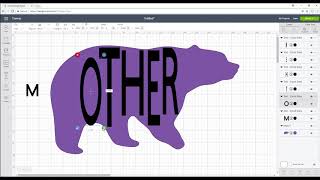






It’s 2021 and tears of frustration have turned to tears of joy because I’ve been searching for an easy to understand tutorial about slicing for a REALLY LONG TIME. Thank you so much! 💕💕
You are so welcome. Glad I could help
I HOLLERED WHEN I SLICED FOR THE FIRST TIME USING THIS VIDEO!!! LOLOL I thought it was wayyyy harder than that. Great video!!!
This is fantastic. Hands down the easiest-to-follow tutorial that I've found and I've been looking for awhile. Thank you!
I am so glad you learned how to slice to create your project ! Have fun making !
I love when i learn something new on my cricut and it blows my mind! Thank you so much for this how to video it was so easy to follow and learn something new and awesome on my cricut. Can't wait to get crafting! 💜
I was following what you have done step by step here in the video and it doesnt allow me to slice not sure what im doing wrong...
Thank you! I like your no nonsense style! Perfect!
Thank you so much. I have been trying for hours to make my idea work and you made this so easy.
you are so welcome !
Thank you for this video, I did it from a tablet I wasn't having any succes and I found your video. And wa la I was able to do it.
Your videos are very easy to follow. You make things so easy to comprehend.
Thank you so much
Thank you soooo much for this video, I was not understanding how to cut out letters in my banner until this. So helpful.
March of 2021 and you just made my day! Trying to make a cute onesie for a girlfriends baby and needed this so bad! So easy to understand and I got it on the first try! Thank you!
-holly
Thank you so much for showing this. You made it so easy to follow ❤
Thank you SO MUCH!!!! You saved the day for me 🥰🥰🥰
Thank you, So much for making things a lot clearer with the slice tool.
Thank you for this. Here is 2020 💪🏼
Thank you I'm just starting and you explained this so nice and easy. Thank you
Great video it worked in seconds for me
thank you for making it simple
Thank you so much! You explained it very clearly, and it worked!
Thank u!!! jus subscribed super easy video so grateful
April 2022 I am doing everything you say. My text box looks different, I am not getting the slice tool to show up. I am reading the other comments and thinking I must be doing something wrong but I cannot figure out what. I am working on a mac. Does make a difference?
Thank you so much! I was having problems because I used multiple layers
"You have to move it out of the way", the one sentence I needed to figure out what I was doing wrong!
This was very helpful. Thank you. 💜
Thank you !!
Thanks so much👏👏👏
THANK YOU!!!!!
Thank you, I learned from this video
Thank you so much for this video
Thank you
Thank you so much This helped me a lot. 😃
This is a great video!! Love the font..may I ask what font that is please?
thanks I made my Tshirt and was awesome
There’s no control button on ipads, so what do we click or press to highlight?
thank you so much I have been searching for days how to do this
i have an image i want to remove the word from but everything is greyed out. I cant figure out how to remove it.
Very helpful video thank you!
Very easy to follow! Thank you!
Thx this video real help, but did you happen to know how to do it in Ai or Ps?
Wow so when up I print with HTV the heart will transfer as well as the letters right?
Thank you so much this is awesome
I am using a single layer text and i can not get the word to slice. Nor do i get the option. What is the issue!!???
That made so much sense. Thank you.
Wow I was wondering how to do this... Thank you
Thank you, this was handy
I don't know how many times I watched this video. But I'm only cutting 2 letters. I'm highlighting the whole word... Don't understand what I'm doing wrong.
Thank you! Great instructions!
Hi Debbie! I keep thinking that I am highlighting both my image and the font but I don't know that I am. This might be a silly question but highlighting it can be me clicking on my mouse and dragging it to surround the image and the font right?
I just subscribed
How do I know if the image has multiple layers? I am brand new to cricut my design space on my iPad does not look like yours please help😬
My weld and slice options are at the bottom part of the screen instead of the top if that helps anyone.
Informative!
"Slice" tally = 28
Thank u thank u thank u!!
I was making book marks, so I want to put the name vertical. the only way it lets me slice is letter by letter. the slice will not highlight if I group the name, any ideas
I folowed every step you did and my splice icon never showed....why is that?
How do I know if my image is single layer? Shouldn't all text be single layer
Hi great video but I got a puerto rico flag and I wanted to slice the word newjersey so that the newjersey would have the flag design but it won't slice can u do a video on this please I got both designs from cricut design space thank you
Just the video I was looking for! Can’t wait to try it this week. Is it still the CTRL key on a Mac?
Apparently they have updated the system because everything that I've tried that you have done does not work
I am definitely going to have to try this when I get home. The other problem I keep having is when I write text and I want to use the pen all it does is right across the top line of the sheet. I can’t figure out how to get it to write on the image. Do you have a video for that maybe? I am a brand new Cricut user.
Williamson Family you need to attach then together then it will write on top of the image
Hi Im new to the font usage and cant get my word placement to appear on my make it mat as they appear on the design mat.
Gerald,
Highlight your entire mat (CTRL + A) and click "attach"
This is great! Do you have any idea if you can slice just the "middles" of the font on an image? I want to do a sliced word on a layered image (1st layer sliced font, second layer sliced middles, and third layer solid image, which would act as the middles). Instead of dealing with the tiny little things. Thanks! Love your tutorials!
how do you slice when you have layers and colors you want to have cut
Hi Julia - you would need to ungroup the layered object and slice each layer separately. Do the slice to one layer, then use it as a template of where to slice in the same spot on the next layer. Line up the image you are slicing the shape with the cut out from the first layer, then move the first layer out of the way and then slice that next layer. Just keep repeating until all the layers are sliced.
How do I change the font when I do this?
How do I do this on my iPad?
what is the name of your blog & Facebook. Great channel.
Hi Lee - My website is www.scrapmequickdesigns.com and my Facebook Group is Lets Learn Cricut Explore Facebook Group...please come join us if you have not yet
What if slice does not highlight?
The cricut software is atrocious
Great video it worked in seconds for me
Thank you!
thank you.