How to Control Routing in Altium Designer
ฝัง
- เผยแพร่เมื่อ 20 ก.ย. 2024
- The routing functionality in Altium Designer is constantly evolving. Check out this video to learn the basics of routing in Altium Designer.
See more Altium Resources at:www.altium.com...
Follow Altium on Twitter: / altium
Follow Altium on Linkedin: / altium
Follow Altium on Facebook: / altiumofficial
Subscribe to our channel and remember to LIKE and SHARE.


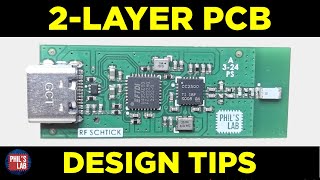






CTL+ W : place wire
3 : Cycle though wire thickness
CTL + LM : Autoconnect (shortest pass)
CTL + W : show clearances
CTL + L : change layer
CTL+Shift + ScrWheel : change layer +place via
4 : cycle through via sizes
Shift + Space : cycle corner styles
Shift+CTRL+G : cycle glossing strength
CTRL + R : Cycle routing modes
~ or ^ (?): Show list of keyboard shortcuts
thnks 👍
thank you so much. it was very helpful especially the shortcut Shift+S
When the Key names not showing on captions. . For example when the moderator clicking on keys Cnt+Tab or Cnt+V , need to indicate on captions below.