iOS 17: Fix Cellular Data Grayed Out on iPhone 15's!
ฝัง
- เผยแพร่เมื่อ 20 มิ.ย. 2024
- After the Latest iOS 17 update suddenly Cellular Data switch is grayed out on your iPhone 15 Pro Max/Plus Control Center? Facing any Cellular data Button issues on iPhone 15 like-
* Cellular Data Button Not working,
* Cellular Data Toggle Grayed Out,
* Mobile Data icon not responding,
* Cellular Data Toggle won’t turn on,
* Cellular Data icon stopped working,
* Unable to Turn ON/OFF Cellular Data,
* Cellular data is grayed out in the control center
If you are suffering from any Mobile Data button problems mentioned above on iPhone 15 series phone along with any iPhone running on iOS 17 or later, simply follow the 5 swift and straightforward solutions to resolve them effectively.
#CellularDataGrayedOut #iPhone15 #iPhone15ProMax #iPhone15Plus #iOS17
0:00 Cellular Data Icon Grayed Out on iPhone 15 Pro Max?
0:18 Solution 1: Restart Connection
0:37 Solution 2: Restart SIM/eSIM
0:50 Solution 3: Lockdown Mode
1:11 Solution 4: Turn Off Restrictions
1:42 Solution 5: Reset Network/All Settings - แนวปฏิบัติและการใช้ชีวิต



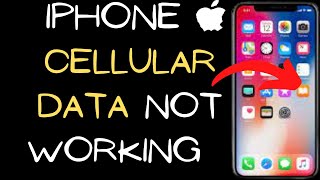





Thanking you a lot. Finally found relevant answer for enabling this option after long hours of searching.keep it up👍
Really thank you for your video it just helped me with an iPhone 14 Pro Max 🙏🙏
Thanks bro, I've been looking for the settings for a long time, and now I can do it hehehe
Bro thanks a lot I have been struggling to fix this issue but it was a problem but I have done it thanks once again good luck bro bye ✌️
Thanks so much it’s working
Thanks alot brother❤❤
Thanks!!!! ❤❤❤ Problem solved😘😘😘
TANKS BRO PROBLEM IS FIXED 👍
Thank you very much ❤❤❤
Thank you so much! The Apple forum didn’t provide half of these tricks
dibi_ Bro, Most Welcome. Glad to hear the video was helpful.☺️
thank you
Thank you so much! I thought i need to let it fix to a technician. Thank you so much! 😊😊😊😊
patrickpasague578 Bro, Most welcome. Thanks for sharing what worked for you.☺️
Thank you! I tried your method on my iPhone 11 to turn off and on the airplane mode to get a signal and it worked! Something in the latest iOS 17 update is causing dropped calls and connection problems.😊👍✨
Chuckswaim Bro, Most welcome. Glad to hear the Airplane mode has fixed the issue. ☺️
Thanks Working💫
in my case Screen time
Cellular Network --> don't Allow
AdilKhan-gj4jy Bro, Great! Now you can enjoy your cellular data.☺️
Tried everything and no luck, I just scheduled a appointment with and apple technician.
ucejiggy6850 Bro, It’s a good call if nothing else is working for you. As it can be a hardware issue. Have you checked if your SIM is activated or not, sometimes if the SIM is not there is can cause this issue.☺️
Bro my iPhones data wifi is not working
( I tried all tips)
maihungdon7344 Bro, Make sure your SIM card is activated. If not, it can cause the issue.☺️
None of this working my cellular is not open
Alekxettri Bro, Make sure your Sim card is active, if not, it can cause the issue.☺️
Helpp me pls😢 didn't work help
anticahil Bro, tell us more about your issue so that we can help you. ☺️
@@Fix.369 My phone is not updating. And i have Cecullar issuse. I need to update the phone so that my mobile data can be improved.
tjis didnt work
Mwitti Bro, Make sure your SIM card is activated. If it’s not the issue, and if nothing else is working then it can be a hardware issue.☺️
@@Fix.369what is hardware
sadly it didn't help :(
0bsoleetZ Bro, If nothing is working, then it can be a hardware issue.😊
Did you find solution
Bro thanks a lot I have been struggling to fix this issue but it was a problem but I have done it thanks once again good luck bro bye ✌️