How to Update a Data Source in Power BI (without losing all of your work)
ฝัง
- เผยแพร่เมื่อ 22 ก.ค. 2024
- In this video, we show you how to update a data source in Power BI without losing all of your work. We provide step-by-step instructions and tips to help you smoothly transition to a new data source and keep your reports and dashboards intact.
👍 If you enjoy this video and are interested in formal training on Microsoft Teams, Power BI, Power Apps, Azure, or other Microsoft products you can visit prag.works/NICK40 for 40% off On-Demand Learning!
-- - - - - - - - - - - - - - - - - - - - - - - - - - - - - - - - - - - - - - - - - - - - - -- - - - - - - - - - - - - - - - - - - - - - - -
Next step on your journey:
👉 On-Demand Learning - Start With The FREE Community Plan: prag.works/odl-trial-yt
🔗Pragmatic Works On-Demand Learning Packages: pragmaticworks.com/pricing/
🔗Pragmatic Works Boot Camps: pragmaticworks.com/boot-camps/
🔗Pragmatic Works Hackathons: pragmaticworks.com/private-tr...
🔗Pragmatic Works Virtual Mentoring: pragmaticworks.com/virtual-me...
🔗Pragmatic Works Enterprise Private Training: pragmaticworks.com/private-tr...
🔗Pragmatic Works Blog: blog.pragmaticworks.com/
Let's connect:
✔️Twitter: prag.works/yt-twitter
✔️Facebook: prag.works/yt-fb
✔️Instagram: prag.works/yt-insta
✔️LinkedIn: prag.works/yt-li
✔️Discord: prag.works/yt-discord
Pragmatic Works
7175 Hwy 17, Suite 2 Fleming Island, FL 32003
Phone: (904) 638-5743
Email: training@pragmaticworks.com
#PragmaticWorks #powerbi
00:00 Intro
01:20 Current Data Source Setup
02:40 Opening Power Query Editor
03:10 Accessing and Editing Advanced Editor
04:14 Connecting to New Data Source
06:11 Replacing Source Code and Finalizing


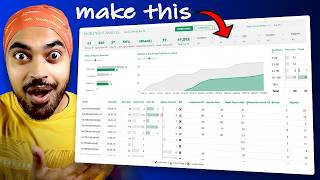






This is gold!!! This was extremely helpful. I don't know how many times I had to change data sources for one reason or another and I had to basically reinvent the wheel with the change steps and relationships.
You can even set parameters to switch between the sources
Awesome tip, thank you!
I learned the hard way to put each data source in its separate query (and duplicate or reference before modifying Applied Steps) then use them as "Source" for other queries. Modulize your queries and re-use them or save as templates.
Also make data file path dynamically by creating in the current workbook: folder path, file name, and CONCAT then to make file path name ranges; then import file path in a separate query step.
So helpful, thank you ☺️
This is awesome!!!
Thanks for this video
Question. This work just for 1 PBI report. What can I do having several PBI reports?
All PBI reports are connected to the same data source/Server location and I need to change it to a new Server location. Is there a way to change all data source across all PBI reports rather than open and do it one by one?
Thanks
This is great.
BUT what if the data source is changing all headers to small letters? And before the headers were written in camel (capital and small)?
This breaks my relations and all power query code.
Do you have a solution for this?
No solution to this. You must make sure all columns are exactly the same.
You would have to modify the M code a little bit. If it's just a column/header name difference, you can just change any reference to those column headers in the M code directly.
There's more than 1 way to do this. Since csv works faster in Excel Power Query, I do this all the time for same usually large data table.
I would delete the 1st row of the csv table as a data source. Open the Excel header table (import it or put in current workbook) then merge cvs table into it.
That's it. There are other ways if you TH-cam search.