NETGEAR WiFi Extender Setup: How To
ฝัง
- เผยแพร่เมื่อ 7 ต.ค. 2015
- Learn how to install and set up a wall-plug WiFi range extender.
For more information on NETGEAR WiFi Range Extenders, visit: bit.ly/2au2AL0
NETGEAR WiFi Range Extenders boost your existing network range, delivering WiFi signal where you need it most. NETGEAR Range Extenders work with any standard WiFi router & is ideal for HD video streaming & gaming. Get the whole-home connectivity you need for iPads®, smartphones, laptops & more.
Supported Range Extenders:
EX7300
EX6400
EX6150
EX6120
EX6100
EX3800
EX3700
WN3500RP
WN3000RP
EX2700
If your router does not support WPS, watch the Range Extender setup with NETGEAR Installation Assistant video: • How to Setup your WiFi... "
Subscribe for more videos: bit.ly/1JsK6Ej - วิทยาศาสตร์และเทคโนโลยี



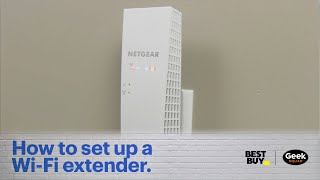





This is the most user unfriendly product I’ve ever owned. This video, while helpful, still doesn’t explain why I’m having issues. I’m literally about to return this product. Good luck trying to find a support number to call.
I'm having trouble..... Netgear needs to make a video to show how to open the box. I can't figure it out.
DUH ?????????
@@markbrad675 r/woooosh
You can't fix something that simple? The box needs to be connected to the WiFi first then it will automatically open. Open your smartphone's wifi then detect "Box"
@@monsour1900 r/woooosh
@The Kaiser I'm gonna assume that your response is a bad attempt to a joke.
*First unbox your extender*
Oh, I didn't know that you had to unbox the extender. Thank you for reminding me.
Kimsuya 😂😂
You’d be surprised how many people wouldn’t know to do that
hahaha brilliant
I tried plugging the box into the wall. It didn't work unfortunately.
I read this comment at the exact time that the video said it
Absolutely LOVE this product! We could hardly get connected upstairs since we went to SKY fibre...we kept getting kicked off net, got this wee extender for £14 from Amazon and now have maximum signal upstairs! Sky hubs are the pits.
This video buffered while trying to set it up
same
Andrew M how
My router has not a WPS button, What do i do
Smestad Ungdomsskole buy a new router.
Andrew M same
Will any model work besides AC, like N series?
Got the Nighthawk R7300 and extender DST pack. Instruction manual didn't shed alot of light on install of extender. Thanks for the in depth video 😊
These instructions worked perfectly. Easy - it almost does it all itself.
For all of those asking about the on/ off & WPS lights ... I understand, but there is a solution. In doing everything according to the video I experienced a lot of what I thought were technical difficulties. In most cases when dealing with the on/off lights & WPS light it takes a bit of time for them to properly function. After all the patience tho you should be able to have a good WiFi extension. Give it like a good 2-3 minute wait for the lights to turn green (or red) then proceed to the next step.
Once I link the extender with the router via WPS both of them in the same room , it doesn't work as shown in the video , to just unplug the extender and plug it back somewhere farther and I didn't understand why it wasn't working , you have to relink it with WPS once you move the extender at your farther distance
Thanks for the tip
These motherfuckers couldn't say that. Wow. Thanks for the tip bro. Im over here banging my head against the wall.
as
@@miggypiggy6415 move over. I have some banging to do as well.
Is this for real? I’ll do that tomorrow... thanks! Any ideas why the network name with the _2whatever is not showing up on my wifi list?
Set it up in about 5 minutes. Works great.
I was expecting an issue as there usually is with this sort of thing, but it worked very easily. Hope it continues. Now my daughter can use the Roku in her room. I am very pleased.
So I don’t think I followed it properly I accidentally boiled my grandma
dude, same, i have so many accounts of manslaughter on my name because of that damn box
😂😂😂😂🤣🤣🤣🤣🤣
What
Wtf 🤣🤣🤣🤣
Comedic genius
"Seamless" ha. The setup of the device is problematic because you chose a .net link when you could've just used a separate IP. That and the setup process never actually takes you to a GUI page for settings, just keeps asking you to use the Genie.
i just bought one of these today and it helps so much thank you
Easy set up works well with BT home hub 5...yet to try the dual band set up mentioned here,good extender at a good price!
I have 2 Netgear wi-fi range extenders similar to the one in this video. I found them both easy to connect to my router via WPS as the video instructs. Setting them up as access points was more difficult, though. The instructions in the user guide didn't work. I had to change the settings by using my computer and then connect the extender to the Ethernet cable.
Can you unplug and then again plug in the device? Will tuning on and off not mess up with settings? Or it´s best to keep its best to keep on all the time?
Did you figure it out
Got mine from Walmart for 20 dollars, my WiFi is extended and super fast ! I’m so glad to have my connection extended all over my house ! I have two PlayStations ! And multiple firesticks ! Ahhhj glory !
This could possibly be a very stupid question but what if the extender is in the same room as what you are connecting it to. But if the router signal still reaches the extender and I want to boost the connection for my Xbox will it work and boost the signal more to my Xbox if that is the only thing connected to the extender please help
Well Well Well.... me and my housemate (also best mate) were absolutely tearing our hair out trying to get this wifi extender to work - and he has a shaved head! After watching this handy little tutorial we have successfully connected. What a great and informative video - many thanks! :)
Polĺl
this was so helpful it completely works it really helps me in my room
Can you use multiple extenders to make a signal stronger from the router to one particular device, instead of having to use a cord, or what they say, power line?
Really good video as i have the same netgear router as in the video. Two thumbs up!
NETGEAR EX2700
I have green lights on the Router , power and WPS . Am I good to go ? The "device light is off .
Dave H you are good to go!
Just connected to my bedroom 2 minutes ago and I was amazed .The WiFi connection became full wow .am so happy right now. Let see how long it will last.
Is it still good??
dumb dumb police 😂
@@divyesh- yes
police sorry it didnt work out for you. Mine was last year and a different model from the one on the video. I guess by now, they will have newer model.
dumb dumb police I have this same problem and it’s fucking annoying.
I have The AC 750 duel band range extender… Is it possible to extend the 2.4g and 5g at the same time?
ty! was a great help! Very easy to follow
it worked …… actually it's pretty simple once you do it rite, THANK YOU VERY MUCH :))) FIRST I plugged my Netgear upside down haha pay attention to that..also make sure your router's Wi-Fi password is correct once you type it in again while connecting your device/tv So it was ONLY 3 clicks away, Power ON (on netgear) then WPS ON on Router, push for 2 sec until it starts blinking then WPS ON on Netgear, they find each other in no time :) then connect whatever is close to it … DONE
right*
I’ve been doing this for hours with no success.
I just bought this extender. Thank you so much for the great video. Set it up perfectly the first time and improved my signal strength dramatically. Thank you!
Have you had any issues these past couple of days?
Answer the guy
I got it and set it up. It worked fine at first but then the signal it was putting out got weak and my devices were having a hard time holding connection. Maybe getting it closer to router might work but I just disconnected it. I'll update later.
@@ohyeahyeah4475 Answered!
@@faronhemlock Sorry for the delay - actually, this has worked very well the last few weeks. I placed the extender directly between my router and my office in my garage. I am connect to the 2G however, the 5G seems to have a weaker signal. The only issue is that a few times a day - for 5 or 10 seconds, the signal drops, but otherwise very solid connection.
Does this work with verizon my wifi is version i got two and one .
Made it half way through and could complete task.. Awesome video
Just installed the Netgear AC750. Great product and super easy setup. Thank you for creating a great product, a very helpful video and for helping our family stay connected!
how
how do i change the boosters password? I NEED HELP
I received this Netgear AC1200 Dual Band range extender yesterday; I ordered it from Amazon on Wednesday, and it came to the office on Thursday. I sat down and read the quick install guide. My router is a Air Station Nfinity High Power router by Buffalo. I did not see a WPS button to press. So, I printed the manual for my router -- the AOSS button on the side was explained in my router manual. So, I figured, what the heck, I might as well give it a shot. So, I pressed the AOSS button and then pressed the button on the Netgear extender. After reading everything here, I was not hopeful, so I left the "closet" where the router is located, and went back to my desk to finish working on something. I was really surprised when I walked back into the closet to check the Netgear -- I had "green"! Wow. I am really happy that I did not suffer the dreaded "computer" connection, because I was thinking about calling a tech person to do this for me. I have two routers in my office - one in the basement and one in the closet near two conference rooms. On Monday one of the clients pointed out that he was only getting two bars in the big conference room - it is furthest from any router and has block walls. He moved his laptop to the next door conference room (closer to the closet) and got four bars. He asked if he could look at the router positioning. So, I took a client into the closet (forsooth!) He moved the two router antenna in what he thought was a better position, but still he only had two bars in the big conference room. So, I looked on line for an extender so clients would have four bars in the big conference room. After looking at different reviews, I chose the Netgear AC1200 Dual Band Range Extender. I have read different reviews from people, some of them discussed "dropping" of signals and "slower speed" issues. I did a speed test on the extender in the big conference room just now, and it was good. Hopefully, I will not experience any drops or slowdowns.
Just got one set it up... im so impressed
What if your change from one old wifi to a new wifi, we reasently upgraded and they aren't changing
When I do it the green or red light that tells if the range is good or bad won't light up
Dylan Martinez Any luck since then? I've been having issues with it still, finding out why it doesn't light up
Dylan Martinez same mine doesn’t light up
Same
Should the switch on the side of the extender be on extender or access point?
So if my router box is in one room and this would be out in my living room that's 2 or 3 walls it will have to reach through will that work?
Everything is lightning up green but my only issue is my wifi name with the extended letters isnt showing up. Any suggestions?
same problem
Same here. FML!!!!!!!
Plugged the extender in and done this WPS button process twice - the router link button does not light up at all !
help!!
If you're talking about the wps thing on the router not lighting up or working when you press it, then you probably need to hold the button down. I needed to do that for the light to come on. If you're talking about a different issue, then sorry I couldn't help.
She’s talking about the router link LED light, not the WPS light
I have the same problem as well
Question my ip address is interrupting a steady access to the extender how can fix this?
is it possible to put more than one wifi extender for more coverage? my router is a lil far from the rooms in my home.
Installed 3... YES 3, Netgear boxes to help a friend get better service to their upstairs, and they're all junk. They have dropouts for the iPhones. Just installed this small box, and thought it was going to work. I had to travel back home hours away and now they're stuck with the box. Disappointed because it worked great AT FIRST from my wife and my own iPhone's. Then, when they came home... BAM! Didn't work for them, but our iPhones still worked. So freaking upset.
Easiest??? It's the most annoying and confusing shit I've ever encountered
🤦🤦
@Grace Chu No, it really is simple on paper. But in my house, this needs to connect via mobile device, which was a nightmare
@@michaelespeland you can use a laptop instead. (ANY WIRELESS DEVICE WILL DO). Laptop, desktop (wi-fi compatible), smartphone, your ass, your balls. shithead.
@@jkidd3046 🤣🤣🤣 this made my day
@@JosePerez-pj1qb haha. It is okay for dumbs but it's so hard to teach the lazy one.
Thank you, very helpful
Mine worked! Now my switch has full bars! Thanks!
The power light keeps going on and off and I can’t access anything
me tooo
Same
Could I plug A Ethernet cable into this to my tower pc?
I'm using a slightly different extender (same brand though) and it works for me
justin rivera thx :) what Model??
I think he is using a NETGEAR Mesh WiFi Extender
Do I connect to the two new extended WiFi networks or my normal WiFi?
Worked perfectly! Thanks
Christ on a bike. A month later, I have managed to set the extender up. Thanks for this vid. I was about to lose the will to live.
Christ on a bike lmaoooooo
My modem has wps button but it has no light, never know when it’s on😭
my light is not right next to button, it is over with the other lights.
Mine doesn’t have a light either
Okay i need help i live in a backpackers lodge and use there lodge unlimited wifi which is through a company called zenbu with a zenbu router the wifi and signal thing for the lodge is in the main office i am about say 35m away in my room and i get the signal most of the time in my room but at times it buffers alot and at times cant log on for 10 minutes or it completely drops out ...... so i need help not being a techy kind of person will this type of item if i use in my room help if not do you know of anything i should try thankyou in advance for your reply cheers
this was much easier to set up than it was the first time i did it last year. this video makes it really simple. thanks.
The router link LED lights green but doesn’t give any connection.
Exactly
I spent 2 hours trying to figure out how to connect the netgear extender and failed - the website is not helpful and there is no contact phone number to call. Im taking the product back. what a waste of time
Thanks for the tutorial, that's exactly what I needed. :)
Idk why so many negative comments. I just bought one today and it works like a charm. Now i have full signal in my back yard.
how much distance will it cover ? or hw many metres
qmanzo wingman Mine is plugged in about 75 ft away(pretty far) & I have "excellent" strength, whereas without it I had "fair."
+Mystic Fire ur replying to everyone, calm down
AG Snipez stfu and you must be hating on everyone so calm down 😂😂
How do you repeat the process to get 5GHz? Press WPS on both Router and Extender?
That’s what i did, and I see both the 2G and the 5G - these instructions worked perfectly
@@dorelkynaston1468 how to turn the 5g to the normal did you know?
I find both choices in my WiFi list
Can you set it up to a hotspot on my iPad tablet
I need to know how to get back in to my range extender to change it to 2.4 GHz instead of 5 ghz . I got into it one time and I cannot figure out how I did it
This video saved me. Who ever made it needs a raise.
My wifi extender keep dropping connection like every hour
Hello. I have a,wifi range extender but cant connect it to the net. Isnt it possible to connect it to a net where you need to start a session with a login? Thanks 😊
I really recommend it. Worth the money 100%
So, I don't know what happened. I was on the extender of my wifi, on TH-cam. Then all of a sudden, it fails to connect to the Internet. I have factory reset this thing so many times that I have stopped trying. Everything is green and nothing is wrong. But I don't get any internet connection. My original wifi has internet btw. Can someone please help me.
Alex Shore same here
Same problem- works for awhile , drops signal, reset. Connection isn't always helped.
Same problem for all extenders
why does it say my network key is wrong when i put exactly the same numbers and letters as it says on my router?
Solution?
Same problem here
Eventually got connected again, takes time. Unplugging it and plugging in near the router, then back where you want it seemed to work for me. Does drop occasionally once set up but usually reconnects right away again.
We just returned this today. After updating the firmware on the router and DST, the router would not see the DST unless it was in the same room. Tried several different outlets just 14 feet away on the same floor. Was it a defective router, or the DST? Several hard resets, same results. Didn't bother waiting on hold to push a few dozen buttons, and then struggle with a low level tech with a near inunderstandable heavy accent, just returned it. Your mileage will vary, but in general, when a Netgear works, they work well. When they don't, don't struggle, get another one.
Will this help my PS4? Also, does the router have to be Netgear? I have a Xfinity router.
No, your router does not need to be Netgear.
And yes, this will aid your console.
Neptunite Ok. Thank you!
Eyyb0ssChina we don't have a Netgear router & it works great.
I get 20mb on my WiFi and only 4mb from my extender it won't help unless your ps4 is to far away to connect at all
and my extender is close to the router for maximum speeds
its fully set up for me and all other devices cant connect to it
My setup would be as it is...however, i would like to connect the "ETHERNET" cable from the extender to my "SMART TV" - will this work ?
Quick question , I have Optimum WiFi and I need a WiFi Extender for my home which WiFi Extender is good for home , Thank You
Its just says Its wrong password even that i use the same as My original network
Hugo Lycke same thing happened to me. I did factory reset tried again. The username is the email you signed up with and the password is the same as your regular network password
.
Hugo Lycke d
I got that too, but it went away on it's own after a minute.
so does this work
Piece of junk won't work with browser login, or with WPS. Neither work. So frustrated, I just want to take all my electronics outside and set them on fire.
Calm down Steven you madman
Do it!!!! Put on TH-cam though👍🏼
I also am a rage machine after spending an hour trying to get it going!!!!!
i threw my old laptop out of my bedroom window then set fire to it.......it felt ACE
😂😂
Will net gear Wi-Fi range extender Will it instantly hooked up to my modem and router even if it's a AC plug-in
I purchased the EX6150v2 - AC1200 WiFi Mesh Extender in June of 2019 for the house I was living in for college, but I recently moved back home. It worked great and was easy to setup in college but I just can't get it to work again. I followed the instructions and was able to get to the stage where it asks you to sign into mywifiext and creates the new wifi option. Everytime I sign in it says it can't connect to the router. I've also tried switching it back and forth from access point and extender and both won't work.
Are these products compatible with Verizon routers?
It should be. Im using it with Verizon and it's fine
They are compatible with any router that broadcasts a 2.4ghz or 5ghz signal.
They're barely compatible with potatoes dude.
NO. This sucks.
Are you deaf
PLZ HELP ME
Hugo Lycke PLZ CALL 911 IF IT'S AN EMERGENCY.
Double your internet speed
so whats the distance in feet for this netgear extender? distance as in how far can it be to connect to my device mostly need this for my phone so i can use it comfortably outside
Netgear AC750 EX3700. Works well. My previous intermittent dead zone
area now gets about 80mbs out of 100. It did disconnect from the router
once after 5 months. Just reset.
dude they leave out all the shit i’m having trouble w lmaoooo
How do u set this up without a WPS button somebody help
Set it up to through your existing wifi. Wait for to pop up with your other connections on your computer or mobile device. It should have the name of your device and at the end of it say EXT. Once you connect to that it should open up a browser and you follow the on screen instructions to set it up. Found this to be easier since it wouldnt connect via the WPS button.
What if EXT dosen't pop up?
Can the Ethernet port be used for a "hardline" effect from the extender itself via WI-fi?
It didnt buffer for me, excellent video........ thanks
My Client link is blinking blue, and I can’t connect when I put the right password. Someone help please.
Edcel G same here
Edcel G does it work with ps4
Kakarot if you a better connection with ps4 try using LAN cable
I tried at least 12 combinations before they locked together.....don't give up. Netgear is #1
lol
can't get mine to lock. what kind of stuff did you try? the only way I got it to work was with ethernet. The wireless WPS didn't connect with my Arris 6700ac
Need help getting remote control up it want take any of the things how to setup help us please
what link do i go to if my router doesnt have a wps button?
I'm trying to watch this video with your router. Your router keeps restarting so I cant even get through a minute of this video. I literally just bought this router for a second time. Your customer service literally makes up excuses as to why it doesn't work and how I have to pay for shipping for you to replace it. Why am I complaining here? Because I can't complain to your customer service. They barely speak english.
Rip lol
Dark Diamond that’s not funny that’s frustrating
It is funny. Dudes trying to watch a TH-cam video with a router that just either needs to be reset or he has internet he hassnt paid for
John K They barely speak English. Welcome to modern America John.
@@rickcarroll7133 OMG, I think I just peed a little! I come back to this video just to see the funny comments........people get so mad they hella ready to set laptops on fire : )
I get wrong password when i try to connect. Does anyone know what to do?
+Alexandra Grøndalen Check your caps are not on.
Get a potato and smash it against it. It'll then break, thus doing what it always does.
Sis Girls i
John K lol 🤣😂
Alex Grond mine does the same!?
Can you ads wireless cameras directly to this? If so does it add any extra security by any chance? Or no?
Is there any way to make the antennas longer?
You won't ever get another penny out of me when the equipment I bought won't work!
🤡
@@MemesYknow L
0:16 Silly me, I thought I didn’t have to take it out of the box.
hahahaha original comedy god
thank you for the video.
Hello what do you mean during the video to do the process again for 5 ghz.
Please explain