How to fix PS4 Software Update Error c3-30774-1 Fix Initialize and reinstall system software
ฝัง
- เผยแพร่เมื่อ 8 ก.ค. 2016
- Upgrade PS4 Hard Drive Cannot Find the Update Error CE-30774-1 How to fix PS4 Fix Initialize and reinstall system software errors with USB drive, PS4 USB update & upgrade hard drive fixes many error messages codes like SU-35931-1, SU-30683-0, CE-32889-0, no signal, CE-32928-4, CE-33179-3, CE-33991-5, CE-34788-0, E-82F001F8, E-82000113, E-82F001F7, NW-31484-0, NW-31367-0, NW-31453-6, (NW-31172-4) NW-31194-8, SU-30696-4, SU-30645-8, SU-30733-6, WV-33907-2, and more,
Upgrade your PS4 Hard Drive Guide: • How to Change Upgrade ...
How to Back Up & Restore your PS4 Games, Saves, & More • How to Backup PS4 Hard...
PS4 Perform a New Installation of the System Software: www.playstation.com/en-us/sup...
PS4 2TB Hard Drive:
rover.ebay.com/rover/1/711-532...
PlayStation News Daily with MonkeyFlop
Check out my MERCH!!! shop.spreadshirt.com/monkeyflop
My Second Channel!! / daconsole
Connect with me:
/ monkeyflop
/ monkeyflop
/ monkeyflop1
www.vine.co/monkeyflop
/ monkeyflop
/ monkeyflop
PSN: MonkeyFlop XBOXLIVE: GorillaFlop
SNAPCHAT scott_doh
PS4 Tutorial Playlist • PS4 Tutorials Playlist
NERD NEWS PLAYLIST PS PLUS NEWS CLICK: • Playlist
PlayStation News & Leaked Info PS4 PSVR PS PLUS 2016 2017 MonkeyFlop GAME ON
Family Friendly - เกม


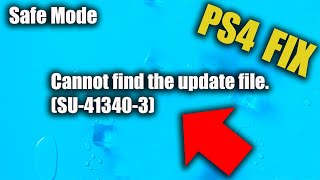






Honestly the fact that I have to do this at all just makes me wonder why ps is winning the console market
gematsu.com/exclusives/ps4
What were u saying?
Silent Glitch Ikr
FatBurritoDog 😂
this happend to me and this vid did not help at all
Chuck the Canuck my ps4 never has problems, this is the first problem I've had and it was my fault
I love u man it's been almost two months since I've been able to play my PS4 and you saved my life was in a dark place
Dude you should send this video to Sony Customer Care. They were NO HELP AT ALLLLLL. They were absolutely useless in this matter.
AstonishingREDD let me guess asking you do a send in?
I Fucking agree
Yeah Sony customer care is a joke! Which shouldn't be the case! Anytime I had to call I felt like they had no experience whatsoever with the console.. They just tell me to send it in blah blah blah... Wonder if MS is the same way.
IT DOESN'T WORK!
@@MikeSmith-tp5rf i think sony has done this on purpose to either getting money or us buying ps5 its a joke
Thank you so much for uploading this man, I spent at least 5 hours trying to figure all of this out strictly using forums and google and had no luck. Your video summed it up and made it so simple..
Why did this shit just randomly happen to me
Ken'Airae i was playing normally and then i got a bluescreen and after that i triend to go back and got this
Ken'Airae so uhh well danm no wonder why this happened to me two times lol thanks
Ken'Airae k thanks
Ken'Airae your a lifesaver
Is there a way to not have to delete all of your data?
When it goes to the installing update file it says “it can’t finish the update” then restarts the whole update
Did you solve the problem?
All the other videos on here don't explain it very well, good job, thumbs up!
Thank you so much! I saw a tutorial vid going over installing an SSD and they forgot to mention the RIGHT installation location as well as formatting the USB beforehand. It worked perfectly after watching this vid.
you just saved my life it totally worked thank you so much bro
Jasiel Consuelo did it delete anything?
THANK YOU SO MUCH THIS WAS THE BEST HELP EVER SONY SUCKS DONT NO ANYTHING HAPPY NEW YEAR
Omg ur the best. I was watching sooo many videos and none of them worked. Until I saw this one AND IT WORKED.thanks man ur the best
After 2 months of looking i find you and check my ps4 update i see that it was wrong and fixed it. Thank you. You deserve so many more subb
Thank very much for this video i was upgrading my ps4 hard drive I kept getting the error code
me too bro I'm sick and tired can't get it right
Yea it work thanks again ...just one question what would happen if i put back old hard drive into ps4 ?hope u feel better get lots rest
still doesn’t work cannot initialize and everything id formatted correctly
Help me
Helllp meeee
Same please any solution?
Thanks man! I spent all day trying to figure this out. I downloaded the update not the new install file. Great video, great info.
Your video was literally the only video that made sense and actually worked. Thank you very much
You helped me alot thank you so much
Subbed and liked❤️
Kheizel Rafik does it delete all your stuff?
Yeah does it delete all ur stuff
Thank you so much your the best
You are awesome everybody else got it wrong then I find you and use your steps and it's back working..you my friend have a new sub for life! With my ps4 working again my life is complete lol ;) again thank you
Bro I just want to give thanks for helping me out with this....this was just beyond frustrating and you didn't feed me bs... so thank you once again!
Thank you so Much 🤩
thanks!!! u save my ps4 batman edition.
Awesome!
PlayStation News - MonkeyFlop u saved my the division and gta thx
MonkeyFlop I need help
my ps4 was off for 2 months , but with your video i fix it . thank you very much , i love you
Couldnt figure out what I was doing wrong until this video, thanks man!! Awesome video!
thank you so much it finally worked for me
+AndrewCalifornia101 Awesome glad I could help! I was beating head trying to figure it out
PlayStation News - MonkeyFlop 4,01 help
XWZg SD I also need help with 4.01
same
I need 4.05
you are a life saver
Right I was crying lol
+Elexct i have to get mine tom i was dying and i just got 17
I WAS TOO
ME TOO
Hey you guys, this just happened to me recently. If I do this will any of the profiles and data for all of my games be deleted ?!
Because of your video, my PS4 has been updated!! Thanks man! I got stuck at the "300 mb" file... didn´t know there was a "800 mb" file to download.
because I am in Germany, their playstation website looks different, they don´t have the 2 click links down below, just a big fat CLICK HERE button on the top that contains the "300 mb" update file.
Had to change on the bottom "your country" from Germany to United states, search for system update and then I saw the site you were referring to in your video with the two small click here buttons.
All in all, thanks man, you saved me a trip to Media Market Bad Dürrheim to give my ps4 for repairs, and a week or two waiting time (if not month) and a trip to pick it up again.
You are a live saver still works to this day thought i was gonna have to buy a new one thanks a lot man
yo saved my shit bruh i aint play 2k inna bop yo fixed it g looks my manz
Casey S are yo players saved
Yall both dumb as he'll
WILL U MARRY ME??? LOL, THANK U . U ARE A LIFE SAVERRRRRRRRRRRRRRRRR
lol
Felix A. Did it legit work for you?
Tony Kourtesakis u have to take off that ".PUP" extension in the file name in the folder..he was particular about the space between the dot and the 1 but that PUP name is what the PlayStation sees as corrupt..it still remains a pup file but for some reason with that in the name it didn't work for me..I saw a video addressing this (i don't remember where) but as soon as I took it off, it worked perfectly
Thanks i had tried everything 2.0/3.0 usb flash drives... all the updates etc. then i git rid of .PUP and it finally worked....and this is not something that they explain on the playstation network
It hot😍😍
Well, good thing I found your video. Fighting with the PS4 all morning, first problem I have ever had with Playstation since PS1 having to mess with the cd reader. Thanks to your video I now have a working PS4 again, and now I can carry on with my addiction =D
Thanks again
Thanks a lot! It worked, just follow step by step everything he´s saying.
Did 6.20 update.
SUBSCRIBE for more its FREE th-cam.com/users/monkeyflop
MonkeyFlop it doesn't let me name the thing "PS4UPDATE.PUP"
MonkeyFlop Why would Sony but a bad download on their website as the first link??? Thanks for the help! Really appreciate it.
Mine says cannot initialize after I did every step. I got the folders and named them. I got the download and named it correctly and it still won't work. I'm boutta switch to the Xbone
MonkeyFlop o
MonkeyFlop yo bro
I have buyed a new hard drive but I still get the error code.
I did everything what you did. Please can you help me
Think you💜💜💜😭💜💜
Thanks man Honestly i really was getting a Headache u know u got a sub here THANKS ALOT BRO!!!!!!
THANK YOU MAN! My sister and I didn't realize we downloaded the wrong one and we sat through like an hour and a half download and it didn't do crap. Gracias!
is there a way to keep your data?
Yes
Joe Games how?
Joe Games HOW MAN HOW!!!!!!!
@kws only if you have ps plus
kws bruh you need to download everything again I’m literally struggling with this
Wait, if i do the "reinstall system software" do all my data get erased???? Please help im panicking cus it says "critical error to the system files" when i boot it up Help!!!
ItalianPower Gaming did you find anything out? Cause I’m trying to do this I have my old ps4 hard drive with all my old videos on it and I wanna get it back but it’s asking for a update when I plug it in
THANK YOU VERY MUCH!
You have made my son very happy haven’t been able to play ps4 for months
Thank you so much it finally worked ive been stressed out since yesterday and all day today and now u told me the secret to the update ur a mastermind dude u should get more props than sony. Thanks again 😃
How to fix cannot initialize. (CE-33567-4)
🙁
Did u ever figure this out dude
KusH-_-Killa did you ever figure it out cuhs I’m having this problem at this point in time.
@@yoyo-ls9sc night you ain't gon figure it out at all I'm on this for 2 month s
@@yoyo-ls9sc night= nigga
Hey I did the exact thing with the version 4.50 and when instals and restarts the PS4 when it turn on It gos to the same safe mode to do the update again please help
same
same
what did u do, it happened to me now; version5.00
karim9793 Happening to me too
Any fix ?
Thank u no one else explained it as good as u and showed how as good as u
Bro 2 years later and this helped me still thanks so much dude !!!
My ps4 is saying 3.55 or later can I use the latest updat which is update 4.00
Yes it says "3.55 or later" later means anything newer
did it work
I rebooted my ps4 and now it's fine WTF?
Thank you so much for this! I've been trying to update my sons game for a few days and kept getting that error. It's a shame that I've talked to Sony a few times with no help. This worked on the 1st try!!! They need to hire you!
My mom kept my ps4 in her car in the hot sun, it was over heated then made me do the process above, worked for me ! thanks man
Did not work, running 5.55. Have done all steps in safe mode. Nothing is working.
Robert Houser same here man
Robert Houser did you lose any data?
Jakir Haque umm yes bro, I suggest making backup of game saves only
Robert Houser me too
Yeah im also running that software
this is not working....I've done all that and I'm still getting the same message
same!!!!
InsaneBrainsTV look for my comment bro
Highlander LB i have it aswell, we need to buy a new harddrive
Lol...I fixed it guys...thanks!
Highlander LB how
You're a lifesaver. The PSN support page is really confusing!
Thank you so much for the help, I was lost until I found your video.. definitely going to smash that like button
I'm doing everything and it still says.. connect a USB that contains an update for reinstallation for version 5.05 or later
I work for PlayStation support. If you did everything in this video, also try going ahead and accessing the system's Safe Mode and try selecting option 6, "Initialize PS4". Hope that helps! :)
+Scarrrzzz I've done that as well. It takes some time and eventually does turn on but it takes a while and won't play any of the games I've got. I'd just rather it be completely fixed lol.
+Scarrrzzz also, thanks. would it be possible to get it at least turned on that way, hard-install a new version and then try everything again?
Joshua McCormick This process this guy showed you is the most in depth way to re-install system software, and unfortunately if you’re getting the error message to re-install system software or the SU error code, it means your system software is corrupted and you have to initialize the PS4 to resolve this issue. Also if this isn’t working, make sure you did the process right with the USB, make sure you don’t have another copy of the file on the flash drive as well, also make sure it’s formatted as FAT32, and if anything else try another USB. Hope this helps! :)
+Scarrrzzz thanks.
I had my PlayStation unplugged a lot and the message just randomly popped up. This doesn't work for me. Every time I download the file it says to choose how to open it. The default choice was adobe reader XI. The other choices I have are to download an app from the app store or internet explorer, word etc. So when I open the file, there's a popup that says the file is not formatted for this program. Can someone pls tell me how to not choose a file opener. I need help
go to a gaming store that fixes ps4s
Same my ps4 is now a re re
dude thank you so much. your video was all accurate and got my friends ps4 working just perfectly. great job keep up the good work definitely going to subscribe
Thanks for the vid. I had everything right except for adding the PS4 & UPDATE Folder as sub folder. I wish the official PS4 site was straightforward with that in the instructions.
I keep getting an error that is giving me a code of CE-30774-1 and I changed the format. I downloaded the 2nd one. Made the 3 folders. Put it in the game and it will do everything you said then after it initializes it it gives me an error code of CE-30787-5. Please help.
Keisha Hanley same did u get it to work yet?
name the file you downloaded PS4UPDATE, not PS4UPDATE.PUP .
THIS ACTUALLY WORKED FOR ME. Did exactly what the video did except changed it to PS4UPDATE instead of the .PUP one
glad that I helped
it says file may not be use able after i rename it and the ps4 says cannot find update file
Are u still reading the comments?
Take that as a no
@@zain1878 yep 😂
@@mominbutt7077 help me
@@mominbutt7077 it says update file cannot be used
@@mominbutt7077 i need help
5.o update crashed my system. This video saved my ass. Sony wanted $150 to fix a problem that didn't exist before their mandatory update. Thank you.
Thank you bro I thought I was going to have to buy a new ps4 because I tried it like 10 times until I saw this video. Love you bro 💜
DUDE I HAVENT USED MY PS4 IN OVER 3 MONTHS BEACUSE OF THIS I DIDNT KNWO WHAT TO DO BUT I AM GOING THROUGH THE STEPS RIGHT NOW,hopefully it will work
did it work?
a3bde _ yeah
Lol I had the error but then turned off my PS4 and it fixed itself guess I was lucky.
So lucky
I did the same thing and it worked
i was able to fix my ps4 because of your video... it was easy, quick and simple. thanks a lot! :-)
Thanks for this tutorial just upgraded to a 2tb hard drive and had a few issues but followed this and it's worked a treat
I have a mac can u do it with it instead
Acf 345 no I tried didn't work
jeremiah nguyen k thanks I tried aswell and it didn't work either
you can do it on mac. you just have to set up your harddrive correctly, create a partition on the harddrive you wish to use for the update. Disc utility will assist you
Acf 345 yes
Yes just follow the steps and it will work the file automatically changes to ex so don't worry about changing it
When PS4 is done updating it says PS4 update file is currupted FYI I didn't do anything in the video
Can someone pls help!
yea, i finally found the right link for the 850 mb one :D visit this link :) www.playstation.com/en-us/support/system-updates/ps4/#update-computer
can I download it on my ps4 browser, because I I have already try to download the update before on my ps4 through normal way but after download I get DNS error code, so am asking now can I use the ps4 browser to download the file and reinitialise it will it work ?
Callum Gamez n
Ah man i read online after googling the error code, that this was a playstation 4 software issue/sony issue. Was ready to just wait for a actual ps4 update. Watched this and tried it again, and it fucking worked! thanks man!
Thanks man I've done this before but didn't have trouble the second time around I had the error issues and was downloading the 1st one instead didn't even know the second download had a link haha thanks again brotha 👊
Did everything and still says it is not found PLEASE HELP ME
same!!!
Same
Emin Øzcan Its so frustrating. Are you sure the file names are correct as this guy stated. It seems to be important
EliteBoxer92 me tooooooo
EliteBoxer92 probably a different update
bro i need help after it does the last update installation it just retsarts and makes me do it again please helped i subbed
Caprino same man I have the same issue. Can someone help me out?
exactly same issue!
Same help me someone
Me too on update 5.05
Same
Thx such a life saver my son's Ps4 was having trouble with this. I can't wait to show him this 😊😊😊👍
Thaank you man!! I thought I my ps4 1tb was done for!
Thank you thank you! You deserve it
"LIKED" 👍🏼
i need help with 4.07
Same Here
same here
Killer Memestar saaaaaame
Killer Memestar did u get yours to work?
same did you fix it yet??
I have a ps4 slim
denise schmidlen same i cant reset my data
Thanks man! The only problem was to create a folder ps4 and a sub name update . Thanks for the video !!!
I really appreciate the help man!!! I thought I'd never be able to play my ps4 again!!
Well I'm fucked I don't have a pc
PRODIGY LUVS GAMING i dont have a usb lol
YoMama_online xD
What if u don't have a computer
Games and App helper you can use your cellphone
Raymond Nguyen are you serious? Because I don't have USB and computer to.
Download it from your ps4
The third option and click via internet
Need cables (LANs)
Dude ur actually a lifesaver!!! Omfg thank u sooooo much😍 it works❤️
thanks to you i finally have 2TB of space on my ps4 your a life saver
does this work in december 2018?
yes it works with the 6.20 version, I tried for hours then I just did exatly like in this video and now everything is working again.
Angel Zarza need help bro
How do i format a usb?
search
The only video that actually helped me. ThAAAANNNKKKK YYYYYOOOUUU!!!!
thank you so much! can't believe it actually finally worked. Great video, thanks again :D
wait my nephew is gonna lose all his data? =(
Btfahle Brendan what does that mean?
mike kyle u can get it back
Mason Avakin how?
much easier way, go in safe mode. when in safe mode go to system software update. once there go to update from internet and bam, there ya go.
Generic TH-camr that didn't work for me
doesnt work
Thank you so much you made it simple and went over it thanks you just got a subscriber
THANK YOU!!!!! I was struggling for 2 weeks with this dumb shit. You're the best!!!
OMFG YOU SAVED ME FROM ERASING ALL MY DATA THANK YOU!
Ok
You're my hero man. Subscribed !
I've been messing with thing for a damn hour it it was the format it needed to be changed thank you.
bro you are a life saver man yess i couldnt use my ps4 for exactly a week yes thanks for the help
your vid helped us more than any other vid did
Thank you! The update file was named (1) at the end of it because I downloaded it twice, life saver!
This worked for me even though i didn't use safe mode and it was a different reinstallation version the technique worked ,thanks
OMG Thank youuu!! it worked :D I spent hours trying b4 I found this!
THANK YOU SO MUCH!!
Everything started to work now : D
Great info. Just upgraded to PS4 Pro and was missing a step after HDD swap. I'm up and running now. Thanks.
WORKED TREMENDOUSLY !!! THANK YOU!!
I followed all the above steps and finally my PS4 is working now.