How to control WS2812B RGB LEDs with FastLED and Arduino
ฝัง
- เผยแพร่เมื่อ 18 พ.ค. 2017
- Schematics and Arduino sketch download as .zip file: hamburgtech.de/downloads/
FastLED Video Tutorial Code
Cheap WS2812 LEDs on Aliexpress:
s.click.aliexpress.com/e/RJyrniY
Power supply:
amzn.to/2sLuI2p or amzn.to/2sLlcwb
LEDs:
amzn.to/2uJrmhz
Resistor:
amzn.to/2sFzMtT
Arduino:
amzn.to/2uoYQ5H or amzn.to/2uJrAFr
Thanks for watching!
Try amazon music one month for free and support my channel:
www.amazon.de/gp/dmusic/promo...
Music:
1.
JPB - Up & Away [NCS Release]
• Video
2.
Giraffe Squad - Wait For Me [NCS Release]
• Giraffe Squad - Wait F...
3.
Kasger - Reflections [NCS Release]
• Kasger - Reflections |...
#arduino #control #led - วิทยาศาสตร์และเทคโนโลยี



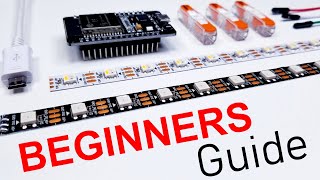





this is the only tutorial in the whole internet that shows us how to illuminate a certain led and how to blend colors without any dumb animation. GOOD JOB MAN!
hi, i dont have all the code on the right do you know why i woudnt have
there are some templates on internet, but i suggest you to learn the FastLED library and write your own code
@@Selva-jj5ix does this sketch actually work?
@@Selva-jj5ix huge part of coding is also reusing code that someone already wrote
thats an awesome video! have you tried making a lightsaber with that strip? what brand of 144/m rgb are those? your english is perfect, too! Danke
The schematics in this tutorial helped me solve an issue that had been frustrating me for HOURS. Thank you so much for the well presented information!
Still the most informative, straight forward video on the internet regarding FastLED.
Yes one of the BEST Tutorial on HOW to operate with good descriptions.. Great job. !!
easily one of the best tutorials on this subject - thank you!
Thank you very much, I bought this LED stripe with connector soldered on the wrong side! Here I saw how it needs to be and I fixed it, thank you.
One of the best explanations ever seen, theory and practice on the same time, you’re great !
Great video in explaining the FastLED library, thanks!
ive waited 10 years for something like this finally thank you!!!!!!!!!!!!!!!!!!!!!!!!!!!!!
My first project, i followed your instructions, success! Thank you!
Had a great time going through this tutorial today. Thanks for taking the time to put it together.
Thanks for your feedback :-)
hi there, if you are interested please follow wokwi.com/arduino/libraries/FastLED for many FastLED online simulations 😀
AWESOME!, you made it look so easy! Thanks
Love this video, excellent amount of information in the video.
How would you suggest to program dynamic indicators (White solid light, turn amber with a brighter area moving outwards in a direction) to look like audi indicators
Just tried WS2812B led strip with the help of your tutorial and it is working like a charm. Thanks again
Muhammad Sameer Nice :-) Well done!
Thank you so much! I have watched a lot of videos on this subject matter but I truly believe that this is the best one I have seen. Nice work, please keep them coming!
A Real Channel that's really teaching how to do it from Scratch... Subscribed... Not like the other Ego driven, money-hungry, buy my download channels. Great Job....
Thanks :-D
Thank you this was what I needed for as a beginner
Danke Hamburgtech für deine hilfreichen Videos und deinen schnellen Support via privaten Nachrichten . .echt super sowas ! :D !!
Thank you sooo much for this video, it was incredibly helpful. I never write comments on youtube... this answer so many basic questions I had for weeks.
Cool video! I did the same project with raspberry pi. I will try Arduino someday.
That was an awesome video!! Made me realize that this isn't that hard after all!
Thank you so much for this video! I wish you success and all the best. I did not understand how it works, and here it is not so difficult)
Really great and understable toutorial.
Keep it up!
thank you so much, this is by far the best video for this that I have seen, music choice iffy tho XD but super great video just wish there was something as good as this for the ws2813, all I need too do now is understand d1/b1 in contrast, keep reading different things.
information is precise at the same time make us to understand concept clearly. Thanks buddy keep it up
Very helpful video! Most people dont go so i depth with the code. Exactly what I needed, thank you!
Christian Whitelaw glad that I could help you :-) Thank you for your nice comment.
thank you for this great tutorial just new to ardiuno and this will help me alot
Thanks for your feedback :-)
Super, i am totally beginner and I need video like this. Thanks 👍👍🇨🇿🇨🇿
Thanks for the code; great help... Thanks to you I'am on the right track with my project!!
Hi friend, that's nice, best of luck for your project 👍🏻
Thanks for this tutorial, very useful!
Absolutely fantastic, thank you very much for some very clear instructions.
I am working on a project using potentiometers to choose the colours, but I am stuck, do you think you might be able to have a look at something like that?
again, thank you very much for a great vid :)
Very, very nice tutorial!
Thx
GREAT video , Thank you !. Question: What happens if you add a few too many leds to you list than you have voltage for ? Is it just a lil dimmer or do you run the risk of blowing out something? Also is there a library of effects to use ? THANKS! :-)
Hi Nils. Thanks for a gr8 video. I have got the prog working with a 30 led test strip showing several demos. I have a 300 led on order so will have some fun thinking which patterns to set up.
binarybox thank you! Best of luck for your project ;-)
hamburgtech Natürlich wird er Spaß haben, weil er dann den Led Strip mit deinen Ratschlägen mit 5V versorgt. Am Ende sinkt die Spannung wahrscheinlich auf 2.7V ab
Just to let you know, Nils, I received my 300 led string and got it working gr8, no problem.I have made five stand-alone Arduinos to drive four one metre strings and one to drive the five metre string. I have plenty of good power supplies.It has been a satisfying project.
This is a great tutorial! Thank you! the link to the power supply in the description doesn't work for me. could you possibly share another link to the one you used? thank you
Fantastic video! Many thanks for your awesome work!
Thank you for your feedback and good luck for your LED projects :-)
Very informative, thanks for the effort.
THANKS Just what i have been looking for easy to understand. Im now a Sub
Thank you :-)
great video 👍👍 how easy would it be to introduce a button press to change effect instead of the delay?
If you power the arduino from a external 5V power supply you can better powered it with the VIN and GND pin. :) Just a tip!
great video, very helpful-thanks!
thankyou. very good tutorial for beginners
Awesome tutorial...thanks!
very well explained Thanks a ton!
Very well explained. Thank you very much. I have one question: I am planning on having total of 80 feet. Can you please explain how many components do I need?(power supply, audrinio and resistors) Do I need any more components?
Hi, Nils. Working on a project that your video of controlling WS2812B LEDs helped out with quite a bit. What I am trying to find out is how to do a fill solid with a colour, but fade it in one a second to its base value, say 150. Being a novice but not totally inexperienced, I cannot find code that will do this without it fading back down or continually fading up in a loop. I need it to fade up and stay.Do you know how that can be done? Oh, yes, it needs to start with a button push. so all 20 LEDs are off, push a button and they fade up to blue at level 150. I will need to fed them out later but that is another story and seems to be easier somehow. Thanks.
EXCELLENT TUTORIAL!!!!
Great info! Subbed.
Great video! This could be used as a diy nzxt hue + for less than the half of the price
thanks man you saved my day!
Philippe Affolter thanks, happy to help you 😉
Best tutorial I have seen on this is there any chance you could do something similar with 2 PIR sensors.. Cent find anything online that helps with this, thanks
Awesome Video. The First Video, i Unserstand how it works. Good Job
Thank you!
thaks for this video.....and please make a video about programing of arduino for a 7 band vu meter using ws2812B which contains 20 leds each band....and again thanks
Great tutorial. Any idea how to switch between different loops using key. Thanx
Great tutorial, thank you. :)
A great effort on the part of the hamburgtech channel for this video.Perhaps the best and cool , patient and serious explanation i hv ever seen .For last three days kept on going from one web to another web page till i landed on this.
I am wondering how music can be synced with the led lighting.What i hv in my mind is that for each song a different code may be needed.BUt with recent tech , can the process of coding be automated to sync with music?I hv no knowledge of electronics though familiar with Electrical tech.
Hi friend, thanks for your comment. Well there is a tool called Glediator that can do this sound sync job for you. I have a video here on this channel, it's in German but with English subtitles. You should give it a try. Another way is to connect a cheap mic/sound sensor to the arduino and read the sound level and map it to the brightness or color of the LEDs. Like that they would also be Sound synced. Maybe I can make a video about that by end of this year. Will be quite busy the next months. But for now give Glediator a try ;-) best of luck
Thank you So Much man !!! Very Good job !
Thank you :-)
The 470R resistor seems superfluous? It's a data line, you don't need to restrict the current as it's only specified at about 1uA. The only effect the resistor would have is to slow the edges?
Doing this for next Christmas.
interested in online FastLED simulations? this way, you can try before you buy 😀😀😀wokwi.com/arduino/libraries/FastLED
Can you modified or tell me what I need to remove or change in the sketch in order to remove any flashing or any led lights turning on while waking or turning on computer. Ideally I want leds to turn on only when i start ambibox screen grabbing
You are a super star. Thank you, this the most helpful Video on youtube.
Thank you for your feedback
@@hamburgtech Hope you can help I am trying your chasing code but my led's just show one led lit up and no movement. I am using 32 leds on 2 ring's and this code..
void loop() {
for(int i=0;i
doing this but with my colours th-cam.com/video/EcMKditEVtY/w-d-xo.html
Hai
Thank you for the video, please advice how we can add real time clock to this project and what is the code should use.
.Ie:Different light on days for whole month.
Great video!
Quick question what is the best wiring config if the USB is not connected and the Arduino is sharing the same power supply as the pixels? I have 5v 12AMP power supply
Thank you. Well best configuration would be when you connect + and - from the power supply to the led strip and the arduino and then just 1 data wire from the arduino to the data pin of the LED strip. Because ground is already shared inside the power supply between arduino and LEDs ;-) best of luck!
Thanks man!
I used 12 V strips, and then I didn't need so much amps for all the devices. And the voltage drop will not be a problem on longer LED strips.
Another tip. Don't use the LED strip rolled up on a rool when testing. The heat in the inner turns will melt plastic, and you will have components all over the floor. :-/
Last tip: You don't need to download the FastLED library, you can tell Arduino IDE to download it for you. Which is described in the README in github.
with 12v strip is it fine to connect the DIN directly to arduino pin?
@@zakariajawas no
Hi, Do you perhaps also know how this is possible with a 5v power plug that has to be plugged into the socket so that the LED strip turns on with all those effects, then move that big thing?
Thanks! this is very helpful , your link to the code example is no longer working though :
I am having some trouble with the leds chasing each other. I can get them to work sometimes but it seems to depend on what number I place with i. It works fine with the example you gave but if i try to make the chasing bands much wider nothing seems to happen. Any idea why this may be. If the i goes above 9 is when i get the error. Also when I add the second color to the stream it will not change speed when i adjust the delay. When it is one color it will do what ever I want.
Awesome ! Thank you : )
great video helped me a lot thumbs up
Can this be adapted to be turned on and off by a DMX controlled slider? So it can be used for a stage show.
Got verdam... how many windows do you have open at one time? That regenbogen effect was f* awesome!
How do you synchronize the led to individual buttons similar to DDR(dance dance revolution)
Hey thank you for this awesome tutorial but can’t I use the 5v connector on the Arduino I do not understand why
Hi friend, thank you. Well you can use it but it will only provide between 500mA and 1A. If you take too much power from it you can brake your arduino. But to play around with some LEDs it's fine.
Thanks for the video and descripton. What about if I use 3 separate parts of same LED strip 3 inputs on same Arduino? Circuits is ok but what will change for the code?
If you are saying you want to use 3 pins on the Arduino board, you would have to make a break on the strip 2 times on the Data. Where you break the connection will be LED 1. But I would think you should be better off just programming LED's 1-20 and 21-40 and 41-60 separately withing the one program.
hello fried wow taht amazing project and thank you for explaining all of that I have project in mind but new to arduno how can you add a button to change cycles eg when pressed it gous blue andin red and so on
I will make a video about this soon.
Thank you
@@hamburgtech i made a code and can send it to you based on your video that includes the button when presed changes colors please let me know i also want to ad dimmer switch to it on top of buttons using potentiimeter
Thanks for help
Please also consider online simulations for FastLEDs wokwi.com/arduino/libraries/FastLED and share your feedback in the comments :)
Good evening Hamburg....
Please explain to me.....
Why when you connected all wires and put the socket on the power, the strip did not light on????
Was it because the Arduino prevented it from lighting on?
Through the Din cable?? Because.....it is clear that the + and gnd are connected to the ac/dc adaptor.....
Why since you have everything in place and connected properly the strip did not go on?
Thank you in advance.
Hi, can you make the sketch for arduino controlling sp107e modul?
Can you please explain why you are using a 470 ohm resistor and not a 300 ohm resistor? how did you descide to use that one?
Thank you very much.
Hi. Great video. I'm a bit late for the party but could you be so kind and tell me if resistance is necessary for the data cable? I thought arduino adjusts voltage and the current automaticaly
"That resistor is for impedance matching between the Arduino's low-impedance output and the WS2812B's high-impedance input. When using long wires, they act like transmission lines, causing reflections, resulting in unwanted oscillations, ringing and noise." I hope this helps 😁
SUPER!!!!!! DANKE!!!!!!! endlich mal ein richtige Schaltplan + Verbindung zu Arduino, was auch funktioniert. Meine Frage: die ESP8622 fungiert wie ein selbständiges Board, jedoch mit WLAN, also kann von überall gesteuert werden. (Anschluss u. Codierung dasselbe, wie zu Uno/Mega) Könnte man es eventuell mit Händy/Alexa/GoogleHome auch steuern?
4:04 Shouldn't it be connected to the barrel input instead of USB?
Hi I have a question that I just wire all the stuff like you and but I place the arduino far away from the light so the wire also get longer, I find out that not a voltage drop, I checked and the problem is the data pin sinal from arduino to the WS2812B and do we have any way to fix that data signal drop? Thank youu
Congratulations. This project can be combined to react with sound? how would it be?
Yes, it's software, do what ever you like :) The Arduino must have audio input. It can read voltage (analog input) but you don't want to convert momentary signal voltage to led control. I would build analog preamp to low pass filter and rectify the audio, so the voltage would be like riding the peaks of music. That's how any level meter works. You don't need to know signal processing, but a rectifying operational amplifier circuit might be the starting point. Then when you have the signal level read by Arduino, use the value in any way you want, like controlling the max number of leds to turn on (loop length). You most likely need to scale the input value matching your needs. But this is the raw approach, I have never programmed Arduino, yet!
this is exactly what I was looking for, #Welcome on the hamburgtech channel,.....but I cannot physically red your code due to the screen resolution.... Not even with a magnifying glass....with that, I can see the dots on my screen, but your code is captured so small, the letters are just blobs, in part. Very frustrating, especially as I can read *some* letters....
Thankyou for video
Thank you
Nice video dear friend.
One question only: working with ws2812b 5v, for 3m of strip, could I use my PC next to my TV to power up the strip?
I'm also using the TV as a screen.
Or is it better for the PC's power supply to use a separate driver for the strip?
Thank you in advance!
Ιωάννης Νικλητσιώτης Hi friend, yes you can do this. The power supply of your computer is strong enough. You have to use the red an the black wire of a molex connector, that's 5v. The yellow wire is 12v. Best of luck
I appreciate it a lot you replied, thank you very much!
Nice video! For my project I will need 200 LEDS with a wire length between pixels of 30cm. Will I get a significant a voltage drop if I connect 4 strings of 50 pixels parallel with 5v pixels? Or do I need 12v pixels? Thanks a lot
Hi, will there be 30cm of wire between each of the 200 led pixel? That would be quite a lot of wire 😅 But 200 LEDs wont be a problem. You can provide the voltage from both ends. Then it wont drop too much. If you only connect 50 LEDs each it's totally fine. Best of luck 😁
10/10
Hi,
great video!
What can I do if I want to say, that for example only LED5 - LED55 to be on?
Hi, you want to turn on led 5 up to led 55? Would be a loop: for(i = 4; i < 54; i++) { leds[i] = CRGB::Red; FastLED.show(); } just wrote that from my mobile, but if you check the video you should be able to get it running. I dont have the code in front of me ;-) best of luck
HI great video
I want connect arduino in my pc to control rgb light for strip and rgb light from my fans. 4 pin molex from my power supply of enoufg to all leds
Hi, if you have 12V RGB LEDs, use the black (GND) and the yellow (12V) molex wire. If you have 5V RGB LEDs, use the black (GND) and the red (5V) wire. This is in German but you can see how it is done ;-) th-cam.com/video/h2vT7zA5K0A/w-d-xo.htmlm29s Best of luck!
Hi, I followed your instructions but the code you give in the download is different then the one you used in the tutorial. Any help?
IV opened the sketch from download but I haven't got all of it like yours 🤔
Very good instructor Thank.
Thank you :-) I hope it helped you.
Hi Mr,
many compliments for your beautiful lesson :-)
Just a question: i'd like to create a scoreboard with two digits 7 segments display for each tema, using a ws2812b strip led.
The idea is to create an array where every segment is made by 4 led (total 28 leds to each digit)
For example: to show the number 71 I need to switch on the BC segments for the units (from led 5 to 12), and the ABC segments for the tens (from 29 to 40).
Do You think is it possible to drive two of these counters (four digits) by an arduino mega?
Thans a lot, Umberto.
Umberto Ippoliti Hi thank you :-) Yes that is possible, you can drive up to 1000 leds with the Arduino Mega, so a few of your 28 leds digits won't be a problem ;-)
Excellent bro. Das ist Schon