Boost Productivity With Emacs, Org Mode and Org Agenda
ฝัง
- เผยแพร่เมื่อ 10 ก.ย. 2024
- Do you use "productivity apps"? If so, Emacs, Org Mode and Org Agenda lets you make todo lists, schedule tasks, manage projects and much more. I've never been a "todo list" or "appointment scheduling" kind of person but the more I play with Emacs and Org, the more I think that I should be doing these things.
REFERENCED:
► github.com/hli... - Doom Emacs
► orgmode.org - Org Mode
► orgmode.org/ma... - Org Agenda
WANT TO SUPPORT THE CHANNEL?
💰 Patreon: / distrotube
💳 Paypal: www.paypal.com...
🛍️ Amazon: amzn.to/2RotFFi
👕 Teespring: teespring.com/...
SOCIAL PLATFORMS:
🗨️ Mastodon: mastodon.techn...
💬 IRC: irc://freenode #distrotube
👫 Reddit: / distrotube
📽️ LBRY: lbry.tv/$/invi...
DT ON THE WEB:
🕸️ Website: distrotube.com/
🐿️ Gopherhole: gopher://distro.tube
📁 GitLab: gitlab.com/dwt1
🔊 Audio Podcasts: www.buzzsprout...
FREE AND OPEN SOURCE SOFTWARE THAT I USE:
🌐 Brave Browser - brave.com/dis872
📽️ Open Broadcaster Software: obsproject.com/
🎬 Kdenlive: kdenlive.org
🎨 GIMP: www.gimp.org/
🎵 Audacity: www.audacityte...
💻 VirtualBox: www.virtualbox...
🗒️ Doom Emacs: github.com/hli...
Your support is very much appreciated. Thanks, guys!
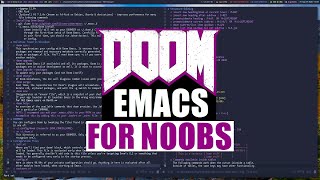








Org mode is insane. Installed Emacs Doom, got everything Vim gave me and much more, never going back. The Church of Emacs gets another one.
Welcome to the dark side.
Almost in the church.
vim is everywhere
@@tusharkuntawar6170
Don't forget about the fact we have got cake 🍰
Spacemacs vs Doom
For years I have been a believer that NeoVim was the end-all be-all of text editors. But alas I have seen the light of your videos. I have begun to learn the evil(mode) ways of Emacs. I have seen that which is Org mode. And Org mode is heckin glorious.
My story as well and it was over 20 years. DT made me look again, and those guys made me convert:
- Consistent Technical Documents Using Emacs and Org Mode
- Org-mode, literate programming in Emacs
effect here: blown away, addict now.
Honestly I think emacs is not a competitor to neovim. Instead neovim and evil are both the same thing (extension layers of traditional vim)
Emacs is in itself an entire operating system. OK more of a desktop environment.
And evil is the neovim that runs on emacs
Yes. It is gamechanger! Ability to combine chuncs of code in different laguagest, todos, agenda, timers, tables.. PERFECT science environment... embeded graphics from python output.. export... omg :)) org capture is very handy also
Using org-mode for years now, still learned some stuff from your vid - thanks!
The key-bindings have never felt unnatural when using them, but listening to you explaining them makes me realize how bonkers they actually are 😂
I feel like I could dedicate my life to the learning of emacs and specifically org mode, and I would die in peace though not having fully uncovered it's mysteries
learning org mode has been a goal for me and seeing this video is a push in the right direction. I'm going to get it set up on my new arch installation
I don't understand why it would take so long to understand how good org-mode is. I just set it up using your tutorial and it is absolutely amazing.
Org mode may have saved my life in the way it has helped me organize myself and direct my thinking
"Todo lists suck ass lol" Distrotube, July
"Org agenda gives you productivity" Distrotube, September
DT you caught the Emacs bug
*Markdown exist*
Why don't you use the screenkey program to show what to do on the keyboard?
Nice video. It’s really interesting to watch you go through Doom Emacs. I’m a user myself and really like it! Did you know that you can turn on big font mode for your screen casts? All your buffers will have a descent font size for streams and screencast. I think the shortcut is SPC-t-b. Keep up the good work.
I was literally just about to learn org-agenda!
Hope you stick with Doom Emacs and orgmode and keep putting out more videos as you learn/get more comfortable.
Looking forward to more doom/orgmode
PS magit. If you haven't heard of it, look into it asap!
Yeah, good point, Mike. Magit rocks. I'd like to see the magit interface style used in more and more emacs packages.
Also when you want to evaluate some elisp let’s say a setq you can hit C-x C-e and then your emacs instance will use this value so you don’t have to save, tangle and restart emacs. Really neat
Hey DT, what is your opinion about org-roam? Do you mind making a video for it? I think it is a pretty cool extension of the org ecosystem! Awesome video btw!
Something you can do to insert a date is =C-c .=
That way you don't have to guess the day of a date and write it manually.
Cheers and welcome to the community!
Great, thank you. Good intro for newbs. I love that you use a great mic. Love seeing audio excellence.
To improve:
1. install and turn on screenkey: to show your keystrokes in real time at bottom of screen
2. provide key binding equivalents for non-Doom emacsen (e.g. "C-c C-t t" to mark as "TODO"): for wider audience
Holy S, you just described me for 35 seconds straight except for the vim thing
My operating system is just a backend for Emacs.
Operating systems don't matter when you run Emacs. :D
So, basically your OS is just a bootloader for DOOM Emacs? 😃
I run macosx and linux, but honestly I don’t care anymore
You can actually install systeme instead of systemd if you need to deepen your entrenchment
but we cannot see youtube in emacs
thanks! i'm starting to get into doom emacs after having tried out neovim for a couple of weeks and this is really helpful!
For me personally this kind of schedule keeping is only useful if I can have it on my phone. Fortunately there are apps that can interpret org mode on the phone as well as keep it synchronized with cloud. Once I also write a script that keeps it in sync with my calendar app, this could be potentially very useful.
I still fall in love with neovim a bit more every day 😃
Neovim is a just a fling. Emacs is the one that you marry.
@@DistroTube ... until you find Vim-OrgMode. :-D
....and realize it has 60% of the functionality of the real deal (and thats just vanilla) and 30% of org-mode with plugins...
then it needs emacs as a hard dependency for exports
What's so good about neovim?
@@insect212 in some machine it is more stable like mine, also it has a good dir for config anyway. thats the only thing I can tell, the rest so far just same
This video should be updated having in mind the "Configuring Emacs" series, because this video is more about Doom Emacs. Trying to replicate it with my own Emacs configuration and had some issue or brutal diffs because Doom eases a lot of stuff. Not a bad thing, but a vanilla approach to Emacs would be welcome for people with configs from scratch.
Hey DT, that has encouraged me to use org mode again. Thanks for the awesome content.
Hey DT, i love your content, i hope you can sooner or later make a video talking about groff, how to use it and add some fonts to it, i find it really useful and it comes preinstalled in unix like systems c:
Hey DT, great video ! I think would it be nice as well, if you give us a run with org roam mode and org notification for agenda.
Best,
Jean
I was unaware anyone has ever sung the praises of groff. I certainly haven't!
Great presentation that really makes me understand the basic usage of Org-Agenda. Thanks a lot.
SO GLAD I FOUND THIS AMAZING VIDEO!
If you use the clock (SPC-m-c), you can clock in to an item and when you mark it done, it will clock you out. You should look into org-capture-templates
Stop trying to push your org agenda on me, DT
damn that made me laugh so hard :D
I was watching Richard Stallman explain when and why he started emacs and it sounded like it was the first thing he made and focused on making it really portable. It makes so much sense now why it became a framework for building stuff inside and how it got the reputation for being an entire OS. They didn't have a free OS but having portable emacs was the closest alternative.
I just don't understand org-mode's use case, except for a super simple context. Specifically.. org-mdoe data isn't really portable nor sharable, right? (sure, you can export it..)
ie: agenda or to-do list - not at my desk all day, and I constantly review and update my to-do list. So, its really gotta be on the phone as well as desk. It seems we're just now getting some simplified web-view UIs for org-mode files, but thats a new and very clunky thing. If you're just talking about say work-context, so you are at your desk/laptop all day so agenda coudl work .. well, then you already have an Exchange or google-cal solution that everyone on your team/company shares. For note-taking and documentation, well, everyone on the team already doing Confluence or whatever wiki of the year they're using. ie: for team work, you're using whatever the team is using, and chances are very high you'd be the only Emacs guy in the shop. For non-work context, at home, sure, you can do what you wnt.. but then its about the portability.
For general notes on your own work laptop, can work for sure, I should think, but since other use cases don't seem to work, I've never bothered with it.
After being an Emacs nerd for decades, I really really would love to find a use case for org-mod, but I just don't see it.
Someone enlighten me ;)
That’s exactly why i dont invest too much time with these types of things. I used to spend so much time learning stuff like this but then realizing…. Why am i dedicating so much energy with something that realistically isn’t useful.
My Org Agenda works in Gedit:
[x] Drag corpse out of bed
[x] Go to work
[x] Come home wrecked and listen to my nagging girlfriend
[x] Now shes gone to bed so I can drink beer and watch Linux channels
why are you sleeping with a corpse?
@@yanalcantara4294 haha lol I meant my corpse. Sorry my english is bad.
@@yanalcantara4294 🤣🤣🤣🤣
I felt that "cat food, beer, bacon, more beer" in my soul
Have tried and tried to use org mode. Even used it for more then a year straight. I keep on stopping to use it in the end. I guess it’s just not for me. Now I use Vim, Joplin and Caldav
leg day is important
I cant seem to get any of my TODO tasks to show up in my Org Agenda todo list, anybody have any ideas?
Thanks, DT
Another awesome video thank you
Glad you enjoyed it
* TODO watch this video - got it 😉
Hey Emacs users. I find Emacs to be extremely useful as I age. What do you think of other modern tools like obsidian, logseq, roam research and so on ? Does any power Emacs user migrated from Emacs to any of these modern note taking tools ?
I doubt many do, what great about emacs is everything being in one place, that is what forced me to move from nvim, I did not want to have obsidian open, and nvim, and terminal, anymore. I wanted to have one thing with consistent look and feel across
VimWiki has some of those features. It is not OrgMode but does the job for me and I don't need Emacs.
"Bacon is practically it's own food group"
Make a video of Literate Programming with org-mode, pls
Org agenda gets hosed--no todos, scheduled tasks, etc--if in my config.el, I add anything other than my name, email address, doom theme, and org directory. Keywords, requirements, and hooks, oh my. How the heck do you undo a config.el? No amount of editing, reloading and restarting fixes it. Is there a brainmap of the other 7 files that do not get updated dynamically and must be edited/delete scrubbed by hand? I'm good now at installing doom emacs
Oh and, rm -fr. No more, mv
the main problem with todo list is that I still have to do items on list.. might as well not waste time writing them down.
Yes, but you can do them a lot more efficiently if you write them down... your brain doesn't need to keep remembering what you have to do because it's all written down, so it can focus completely on the task at hand.
but brain automatically filters out (forgets, lol) not so important tasks.
If I don't write my tasks in todo lists or any kind of board, i literally don't do anything on my day
You can just add anything you want to do that comes to mind, even if it won't get done for months. It's a way to keep track of your thoughts and goals as time passes. You may even forget about the list, come back to it, and find you can check off 3 things. That's sorta fun too. Like a time capsule.
That's why he made that video on why he hates todo lists
Note: 24:00 is the configuration part. I was so confused as my org agenda wasn't showing up the TODO, so checkout that section first then go to the start of the video.
31:30 if you move your cursor to the end of the bracket, you can evaluate that parentheses with control-x control-e, and you don't need to restart emacs
The more you know ....
Hi guys, I have a freshly installed emacs 26.3 with no changes to the config file and org-mode doesn't display any todo's in the agenda view - anybody knows why?
Hmmm. SPC+m+x doesn't work for me. CTRL+C+CTRL+C works... RET in normal mode first puts a - in the box then an X.
Type M-x: org-toggle-checkbox and see what the binding is set to. It's possible the binding has changed depending on what version of Doom Emacs you are on.
@@DistroTube C-c C-x C-b are my options.
One downside is that it's not straightforward and fast if I want to take screenshot and paste it into the todo list. Am I right?
Hey, in the beginning is he talking about Graph Modelling Language alongside LaTeX and Markdown? Or is that something I don’t know about yet?
Have you added a lot of new wallpapers? If so, could I just git clone again and get the newest ones without losing all the others?
I sometimes remove wallpapers and add wallpapers to that repo so things do change. You have been warned. ;)
What you could do is just run git pull and it will pull down all new changes. It might not pull down everything but that’s what I do.
Hey DT what panel you use for the panel on xmonad?
Xmobar.
@@DistroTube Hey DT, I recently started to use xmonad but sometimes freezes fully...i.e. only wm becomes unrespons but apps work and sometimes it freezes entirely but i can open a tty(on arch linux) and kill it
can you plz check my config?
pastebin com / 6BSvz5qV
edit:I avoided the link by using "." com in case it finds it as spam
edit 2: no additional config to xmobarrc
and another Q: how to get youtube to fully fullscreen in xmonad and firefox?
How do you get the bullets next to the items in the list look like that? Mine are just regular asterisks.
Use a package called org-bullets. Add it to you packages.el (if your using Doom):
(package! org-bullets)
Add this to your config.el:
(require 'org-bullets)
(add-hook 'org-mode-hook (lambda () (org-bullets-mode 1)))
@@DistroTube another option is github.com/integral-dw/org-superstar-mode (org-bullets looks like is not maintained anymore)
You can also just load org as (org +pretty) in your init.el. This will give you the same bullets, and more. Works out of the box on Doom, but I'm not sure about vanilla or other variations of emacs.
Is evil mode really makes a difference?
the best todo list system is pen and paper
obrigado
Too long key combinations to do basic things...
do you currently use qtile
Can this be synced with CalDAV?
github.com/dengste/org-caldav
hope this helps :)
Add this in your config.el file in doom-emacs :
(add-hook 'org-mode-hook (lambda ()
"Beautify Org Checkbox Symbol"
(push '("[ ]" . "☐") prettify-symbols-alist)
(push '("[X]" . "☑" ) prettify-symbols-alist)
(push '("[-]" . "❍" ) prettify-symbols-alist)
(prettify-symbols-mode)))
Then in the command line type: .emacs.d/bin/doom sync
This will add some cool looking boxes in org-mode. If it doesn't appear right away:
M-x: prettify-symbols-mode
You must pay the animal tax. Cost: a photo
:)
you don't seem to actually use this
At first look, emacs seems to be faster than bash
Wilson Brian Thomas Nancy Miller Deborah
well, but I love vyimm..
Young Amy Lee Jennifer Jackson John
Derek, you struck me as more of a dog person.
You can find these features in modern productivity tools like Notion, Google/Apple calendar, Reminders, etc... With a nice UI and no issues with synchronization with mobile devices. I do not quite get it what precisely a "game-changer" here.
in emacs,this is on top of all the other features (like literate programming,exports,and a ton of other stuff),plus you CAN sync org files with nextcloud + organice or orgzly (or if you really wanted to,you could use emacs with termux + hackers keyboard).
and emacs has a pretty great interface.
No
search:
- Consistent Technical Documents Using Emacs and Org Mode
- Org-mode, literate programming in Emacs
=> yes
no
It looks so old fashioned and ugly :( Python notebooks, Mathematica and Latex for the professional look :) .. IMO.
in org-mode you can use LaTeX,math and run not just python code,but basically any language you can think of, right in the buffer.
for a better look,change the theme.
@@ananon5771 I see. well I never used it, I admit, just going by what I saw in the video left me very unimpressed visually.
I often find that the DT taste in visuals never appealed to me, be it desktop or whatever he picks, it always seems so ancient, vi, emacs etc. (which I know very well) Stuff I used to used in nineties on Sun, SGI, but time to move on you know :D
Such things can already be done in python, so I never tried. Mathematica too, I often used that for presentations, It looks awesome compared to ancient stuff seen here , but it's not free.
@@afborro what's shown is only the tip of the ice berg,it can export to many formats, show images,tables,plus this vid,what I said and so much more,not even including plugins.
@@ananon5771 any programming language. How ? Can you link some reference?
@@afborro he doesn’t use vi and never did he used vim and neovim which are both pretty modern