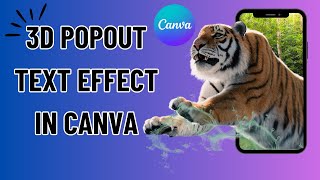Dynamic Insights:Animated Bar Chart In Powerpoint Tutorial | How To Customize Your Presentation 2024
ฝัง
- เผยแพร่เมื่อ 25 ส.ค. 2024
- Dynamic Insights: Animated Bar Chart In Powerpoint Tutorial | How To Customize Your Presentation In 2024
📊 Dive into the world of data visualization with our latest tutorial on creating Animated Bar Charts in PowerPoint! 🚀 Whether you're a seasoned presenter or a beginner looking to enhance your slides, this step-by-step guide will empower you to transform static data into a dynamic and engaging visual story.
🔍 What You'll Learn:
1️⃣ **Introduction to Animated Bar Charts**: Understand the power of animated visuals in conveying information effectively.
2️⃣ **Setting Up Your Data**: Learn how to organize your data within PowerPoint for seamless chart creation.
3️⃣ **Selecting Chart Types**: Explore various bar chart options and choose the one that best suits your data presentation needs.
4️⃣ **Customization Techniques**: Personalize your charts with colors, labels, and other design elements to captivate your audience.
5️⃣ **Adding Animation**: Master the art of adding motion to your charts, making your data come to life and keeping your audience engaged.
💡 Pro Tips:
- Discover keyboard shortcuts and time-saving tricks to streamline your chart creation process.
- Explore advanced animation options for a polished and professional finish.
- Understand how to use charts effectively in different presentation scenarios.
🎓 Perfect for:
- Business professionals delivering reports
- Educators creating engaging presentations
- Data analysts showcasing insights
- Anyone looking to elevate their PowerPoint game!
👨🏫 Join us on this visual journey and empower yourself to create compelling presentations that leave a lasting impact. Don't settle for static charts when you can bring your data to life! Hit play now and level up your PowerPoint skills. 📈✨
#PowerPointTutorial #DataVisualization #PresentationSkills #AnimatedCharts #PowerPointTips #VisualStorytelling