How To Create a Stylish Single Weight Line Art Logo in Adobe Illustrator
ฝัง
- เผยแพร่เมื่อ 13 มิ.ย. 2024
- In today's Adobe Illustrator tutorial we're going to look at creating a stylish single weight line art logo. Even though the entire design is made just using lines, there's a range of Illustrator tools and techniques we'll use throughout this tutorial that you can incorporate into your arsenal. This style of illustration is pretty popular with badge style logo designs, particularly those with an outdoors theme with landscape scenes, so that's the type of design I'll be making in this guide. It features a simplistic mountain range with trees, clouds and snow capped peaks, along with stylised linework to represent water and sun rays.
📦 Join my mailing list and get a FREE design resources bundle! spoon.graphics/freebundle
🙏 I don’t have a Patreon, but if you want to support my work, consider becoming an Access All Areas member on Spoon Graphics - spoon.graphics/membership
⭐️ Get 10% off your Squarespace website: squarespace.com/spooner
► Get the Smoothy Font - spoon.graphics/3fg4Dlw (Save 50% when purchased as part of my Favourite Fonts bundle! - spoon.graphics/fonts)
► Love this design? Get the t-shirt! www.designbyhumans.com/shop/t...
Deals & Discounts:
⭐ Get 20% off ANYTHING in my Spoon Graphics Shop with the code: 20OFF - spoon.graphics/shop
⭐️ Get 10 FREE Images from Adobe Stock - spoon.graphics/10freeimages
⭐ Save 70% off the Heritage Type Vintage Fonts Bundle - spoon.graphics/vintagefontsbu...
⭐️ Download this Month's FREE Files from Envato - spoon.graphics/free-files
Tools & Resources I Use:
⭐️ Get Photoshop and other Adobe CC programs here: spoon.graphics/getadobe
🛠️ Where I download the creative assets I need - spoon.graphics/envato
✍️ The graphics tablet I use: amzn.to/2GYNYEc
🎙️ The microphone I use: amzn.to/3AdkJsp
📢 The email newsletter service I use: spoon.graphics/aweber
📈 The tool I use to help grow my channel: spoon.graphics/tubebuddy
Watch more of my content:
📺 See all my Photoshop tutorials - spoon.graphics/photoshoptutor...
📺 See all my Illustrator tutorials - spoon.graphics/illustratortut...
📺 Watch my most popular videos - spoon.graphics/popular
#Illustrator #IllustratorTutorial #AdobeIllustrator #Logo #LogoDesign
Adobe Photoshop & Adobe Illustrator design tutorials from Chris Spooner of Spoon Graphics. Subscribe to learn how to create stunning artwork as I share my tips and tricks in video format.
Join my mailing list: blog.spoongraphics.co.uk/subsc...
Visit my design blog: blog.spoongraphics.co.uk
Follow me on Twitter: / chrisspooner
Join me on Facebook: / spoongraphics





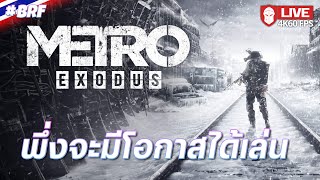



Watching this in 2020! Still is one of the best explained illustration tutorials i have seen so far. Shortcuts indeed saves you time. Stay safe everyone.
This was so helpful and clear! Thank you so so much!!!!
All those usefull shortcuts and tools :o very nice
Mix and match those techniques and you can illustrate pretty much anything!
Can't thank you enough, I've been searching for a video like this for at least 2 years now, the few I found are not even close of being as complete and detailed as yours, they just explain how to design using this style of illustration rather than explaining the technique as you masterfully did. Thank you very much.
Greetings from Panamá
Chris I've been following your blog for years!! I can't believe I've never watched your channel, amazing! I learned more illustrator tricks and shortcuts in this video than in 2 years in design school! You're the best!!!
You gotta do more of this lineart style, Sir! Awesome tutorial, love it!
You're such a god. Honestly, you really helped me get through school with all of your tutorials. I have a BFA in Graphic design and a BA in Visual Studies and I visited your channel a lot throughout my studies.
Cheers!!
Learning how to do an even array of lines like in your sun rays = brilliant. Thanks for sharing.
Amazing, so many short cuts and new tools, I'm in love!
I just LOVE your tutorials. Such a good explanations, so many useful tricks + your amazing accent ! xx
One of the best you have done. Thanks
Thanks so much Blaine, I appreciate your kind words :)
Always learning something new from your tutorials. You rock!
Thanks for all the shortcuts! Always great to see how someone else creates.
Wonderful tutorials. Thank you, Spoon!
Please more tutorials like this, absolutely amazing!
Thanks Chris really simple and best way you done the Tutorial learn many new things for this tutorial god bless you keep posting.
Awesome to see your process! Thanks for posting
Thank you for sharing this. I thought I knew Illustrator pretty well, but you know it even better - learnt loads!
Another Master Piece Sir.! This 10 minutes video has a value like an entire course! A mug of beer 2 you friend! Cheers!
* ps. sharing in south america *
Thanks Rodrigo!
Very very good tutorial! And awesome time saving tricks! Thanks!!
Still pretty new to logo design - this definitely gave me a ton of useful stuff. Thanks a lot
what a pro, keep up the good work and we appreciate all the resources!
Love it! Helpful to understand few fundamental tricks!! Thanks a lot!!
Awesome , very useful short cuts and tools
Your tutorials are very useful! thanks!!!
what a great tutorial it shows how many tools we are missing in our design work
best tutorials on youtube, thanks spoon
this is ahhhhh.....mazing!!!! thank you Chris!!! learned A lot!!!
Amazing ! Thanks for the great tutorial! :)
Love those blend-tool tips!
very useful and easy to understand! Thank you so much!
So helpful! Thanks for sharing!
Thank you! This video was really helpful! awesome
Very cool design!
Wonderful. As ever. Thank you.
Great tutorial!! Thank you sir.
I can watch this tutorial thousand times until I remember everything! lol, thanks for sharing!!!!
thank you for your simple explanation :)
Awesome tutorial to learn from a master in illustrator and much more offcourse :D!
Super great!! Thank you!
I had a great friend named Spoon who taught me 75% of what i know about VW's and now I have a new Spoon Teacher. lol Thanks for the videos.
Thank you! I learn something today! :)
thank you so much i'm very love it 💖💖
you blew my mind with that offset path
Very useful and fun (even if I do have to stop repeatedly and often to fix my mistakes).
Very very usefull, Thanks !!
Wow.. i didn't know many things taught here. Thank you. :)
i'm shooketh at how much more I learned in a video than in my graphics course
always love your video
Great tutorial!
thanks a lot for the tutorial!
Very nice!
Ugh, you beautiful man. Thank you for the knowledge.
THANKS !!!!!
straight to the point, love this.
Every single tutorial video creator needs to take a page out of this guy's book. TH-cam has pause and rewind functions. I can follow along.
thanks. very clever!
thank you
THANK YOU!!!!
THANK YOU
Great Job!
One of the best illustrator tutorial accounts! Keep'm coming 🍻
hey guys i've made a tutorial can some check that out..!!
Get the Smoothy font here: spoon.graphics/3fg4Dlw
Thanks so much!
Thanks!!!!
it's geniously!
Subscribed after 1minute due to you actually talking and doing a tutorial unlike most that are basically speed drawings! Plus you sound like your from Leeds lad?
Thanks for sharing this! I've learned a lot!
Nice Logo
Thank you, beautiful human
Very useful! I just refereed a friend to visit your website and join your newsletter. thank you for the great content.
As always, your tutorials are the best! Thank you for sharing your wisdom :) Love it!
Great video! I learned a lot. One step I didn't understand was when you used Expand > Object and not Fill or Stroke. What does it do when you just expand the object?
Thank you so much for your great work, keep it up! Also I'm wondering where did you learned your skills from? Did you graduated on design or something similar? Thanks again!
You are a goddamn wizard.
Thank you for the wonderful tutorials..I have tried this tutorial and it worked well under your guidance. Now that i am trying to practice further Single Weight Line Art Logos without and text in it.. What are the necessary steps to convert the stokes to objects ... since the create outline option is dimmed and cannot go further. please help...
I need to design a logo for my shool exam these tips are great👍
hey guys i've made a tutorial can some check that out..!!
wow
At the 8:22 when you expand the outline, why only checked the object, not including fill and stroke as well. What is diferrent result if expand the the fill and stroke as well?
Which font did you use here? I'm looking for some nice typeface that can be used with rounded corners line art logos.
Excellent tutorial with useful but easy techniques that can be applied to almost every design project on illustrator that just uses lines! I followed everything, but I'm stuck on the last bit (the sun rays). I am not wielding the same results as you for the sun rays and I really don't know why? My sun rays don't flare out for a start and instead flare inwards making a shape that I don't want...can anyone help? My blend options are same as yours so I don't understand. :/ :s
Te amo y Dios te bendiga
I subscribed before you ask
Great Video Spoon Graphics!! I am doing my first design in Illustrator but I am stuck at the last step of sunrays. Getting an error as 'The filter produced no results. Please select two or more overlapping paths'. I did make sure that I have two overlapping clouds with the half circle. Can anyone help?
I agree -the last part of the tutorial was confusing - I couldnt make it work- still enjoyed it though!
Hi
I created a logo based on this tutorial and the non profit I work for wants to use my logo design for tshirts to sell to campers and parents. Would this be a breach of any legal issue with you? I believe my is different than yours and created by myself. I just really want to check in with you and not step on any toes
Thanks and its a amazing tutorial and love your others
Followed all of your instructions perfectly until the part where you drew a rough circle at the bottom of the design to unite the offset at the top I just don't know what to do I'm stuck
That was fast. I need to catch my breath after that one.
Where can I get that font? Thanks.
Wow... This would take forever to make on Photoshop.
what do you click on when you use the scissors tool? you say " click where they intersect" I don't get it
10:07 how you did that ? Fill ??
where can i get the font?
Where can i get that font?
Could you do a Tutorial how to do this Logo with GIMP??? Please
Unfortunately, I don't think it would be nearly as easy to replicate with Gimp. Illustrator is designed to work with vector art, while Gimp is essentially a free, inferior version of Photoshop, a raster art software. Plus, Gimp is not likely to be used by someone with access to Adobe software and sponsored by Squarespace. I'm not saying it's impossible, but it would be tough and rely on vastly different tools.
hi, what the name style of this design like this? very nice
i think it's called a vintage logo
looking for ideas for a skateboard brand
at 8:30, when I go to the shape builder tool, none of the sun rays are red and I cannot remove them... anybody knows why that could be?
Are you holding down alt? Doing that gives you the option to subtract the path while using the shape builder tool. The "red" is just him hovering over the the paths while holding down the alt key.
So why do you expand it?
I'm stuck at 8:33 because i cant delete the lines and i cant even select the lines.
That final part cutting the sun rays....phew. That needs to be a bit slower. Had rewind so many times and still f'd it up.
Can you sell that Drawning?
well i fucked up on the sunset part , i think i just do manually from there.