Everything you need to know about the selection tool in sketchbook mobile / selection tool tutorial
ฝัง
- เผยแพร่เมื่อ 22 ต.ค. 2021
- This video is a beginners guide to the selection tool in Autodesk sketchbook mobile. In it, I will go over everything you need to know about the selection tools in autodesk sketchbook.
So there are some things that can be helpful and new to the advanced users of the app.
The tools that I will be covering are lasso, rektangular, and the magic wand. As well as less known icons.
After watching this video I guarantee you that you will not have another tutorial about the selection tools in autodesk sketchbook.
Learning how to use the selection tool is essential to draw faster and more efficiently, and learning about the selection tools can be very helpful to understand how selection masks and layer clipping masks. - แนวปฏิบัติและการใช้ชีวิต



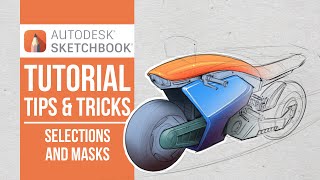
![CAMPปลิ้น | EP.75[2/2] คุยแบบนี้แล้วจะจบกี่โมงพ่ะย่ะค่ะ!!!](http://i.ytimg.com/vi/N6E8njWH7Zg/mqdefault.jpg)




Hi, thanks for the tutorial. my Selection tool not working. When dragging the rectangle the dotted line disappear as soon as I let go and the magic wand just never appears. Do you have any solution?
Same problem 😢
I know how to fix that if you still need help w it
@@gbinfni help is still needed 😍
@@EveningTea81 do you have discord so I can send you a tutorial?
@@gbinfni mataairbulan#1077
Your English is impressive.U find and pull words easily. Better then me and its the only language i know. Lol. Thanks for the tutorial.
Thanks man it's really helpfull 💙💙💙💙
Thank you so much
thx!
How do you copy and paste a selection?
Why no one can answer this question
Vai amar tai selection hoy na kno
Maybe it's me but you had so much echo I couldn't hear what you were saying. I just needed to know how to move an item I just selected. Whoever designed this decided to reinvent the wheel... the rest of the world you just select hold mouse down inside the area and drag... simple right? Not with this program. Hate it.
Bad vid (joke)