Estimating Duration and Work in Microsoft Project
ฝัง
- เผยแพร่เมื่อ 3 ต.ค. 2024
- In this video you will learn how to accurately estimate the work effort within your MS Project Schedule as opposed to just the Duration. This is critical to accurately forecast project effort and costs etc.


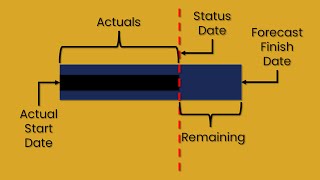






The time it takes to dig a foundation ist dependent on the the size of the foundation. How can how can I add a timefactor for the duration, so that I can calculate it? Example: Per m² digging a foundation takes 0,25 Hours. Foundation needed ist about 100 m², so MS Project should calculate 25 hours in total for digging the foundation. Theres a lot more of factors to consider therefore can I calculate the duration estimate without going to excel?
Hey Tom Awesome video,
Any company would be lucky to have you in charge of their project schedule. Can you help me answer a question, How would I calculate the duration of days that it takes to do a task that is done in parallel to another task. I.E. if it is a kitchen renovation and it takes one day to do two tasks, "Removal of utensils" and "Removal of appliance". Would I say both tasks duration is 1 day? even tho they can be done in parallel, both in one day. Making it a total of 1 day? or count each task duration as 1 day for a total of 2 days.
Thank you friend.
You need to look into linking your tasks. Check out my other video. Reply back here if that helps. th-cam.com/video/if5v5IniRJE/w-d-xo.html
Hi Tom, if a task takes 8 days and I can assign up to 4 people 100% to it - and it is on priority - how can I get Project to calculate the druation is effort remaining / total team power - so in this case 8/4 = 2 days duration?
Hi Tom. Thanks so much for your informative videos. They have saved me as I navigate my way through Project. I do have a question though. My current project I'm working on involves a lot of detailed info. Within a task there can be up to 4 people who do different jobs in that one task. Can I lay all that out visually? And also need to track hours person per task. Ie. Jessica, Judy, Jill and Janet are working on a task. Jessica is running the task and spends 10 hrs on it. Judy is the note taker for that task and spends 5 hours on it. Jill and Janet are extras and spend about 2 hours each on the task. Can all that info be relayed, in somewhat detail so each person knows what they're tasked for? (Oh, and all work for different companies so need to track/audit hours in Project). TIA
That’s a lot. You can use the TASK USAGE view to see and update that info once the resources are assigned.