How to use Pen tool Techniques and Logo tracing in Coreldraw - Class 8
ฝัง
- เผยแพร่เมื่อ 7 ก.ย. 2024
- #easylearnGFX #Coreldraw #Coreldraw2019 #pentool
यदि आप मुझसे डायरेक्ट सीखना चाहतें हैं तो नीचे दिए गए स्टूडेंट फॉर्म को फील कर सेंड कर दें
Student Form link:
docs.google.co...
या WhatsApp पै तुरंत डायरेक्ट मैसेज करैं| +91-8506033383
I am going to teach you How to use Pen Tool Techniques and Logo Tracing in Corel draw in Corel draw step by step in Hindi.
My name is Mukesh choudhary and I am here to teach you every detail you want to learn for FREE.I am working as Graphic Designer, UI Designer and video editor from last 12 Years . Here you can learn Adobe Photoshop, Adobe Illustrator, Adobe Animate CC, Adobe premiere pro, CorelDraw, Adobe after effects Film ad, social Media Marketing in Hindi.
Please subscribe my channel for upcoming Video.
Adobe Photoshop tutorials for beginners playlist: • Photoshop CC 2020 tuto...
Adobe illustrator CC 2019 playlist:- • Illustrator tutorial f...
Coreldraw 2019 playlist:- / @easylearngfx
Subscribe my TH-cam Channel:- / easylearngfx
My Skype id: mukesh.choudhary_win
Please join my Facebook page: / easylearngfx
Please join my twitter page: / easylearngfx
Please join my instagram page:
/ easylearnfgx
Thanks for watching


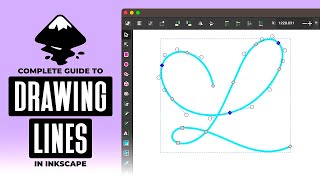






Pen tool sa kasa design korna ha or log or jwellery design jasa ki advance level Corel draw ka kam kasa korna ha batay kuch .
Maine apki 27 minutes ki video ko ek ghante me dekhne ke sath sath yahi image v banaya ...wow sir u r super teacher
Thanks keep practicing. N aap Photoshop Ka v tutorial Dekho n share karo.
bhai tunay ya image kaha say lee
Great and very useful video. Thank you for sharing this knowledge!!!!!!!
Thanks for your comment.
Although I have not used Coreldraw but it looks like a great software and logo is also looking great.
Thanks for your comment. Plz subscribe my channel for upcoming different software video as I mentioned same in my intro video.
Now I want to say it's very useful for me. Now I use very easy pen tool.
Thanks.
Thank you sir, You solve my problem.
Sir how simply you expland
Sir thank you so much for teach us...
Thanks for your lovely feedback
Shukriya ❤
Sir aap ka video bahut achha hai.
Ek video Adobe illustrator ki bhi banake laiyee na
thanks brother
Thank you sir apki vajah hai aaj meri phle salary ayi hai
Thanks to you dear for your hard work. Keep practicing.
very good
very good
Your are great brother
Thank you sir
great sir
Sir for removing certain colors u pressed cntrl+page dwn but mera me page down nahi hai wat is the alternatives option..???
Osm
very nice
Hiii sir ji
Superb
please press like btn also.
Mera pen tool me node pr rkh k ni ho rha close ni bn rha image ...fzoll bolte hen alt press se bhi nahi ban rha na curve shi ho rha h...
Thank you
please press like btn also.
Sir, please ek video kisi real human ki vector art pr bhi banado
Corel mah text reverse nahi hota ha stamp mana na ka liya kiya korna ha kuch bataya, reverse korna ka liya kiya korna ha or vi bohut sara design you tube Dak ka sik Raha hu. Corel mah line tool,pen tool sa drawing korna sa stright nahi hota ha curve ho jata ha Kiya korna ha bataya.help kora.
Sir agar image import nai horaha hai cdr main usko kese kare thoda batayenge??
Call me on whatsApp number 8506033383
Thank you sir for guiding me. I’m learning this software under your guidance. Please suggest me where and how I can get Corel draw 2019 free software?
Thanks. U just go through my corel first video comments. one of student post web link where u download free with serial no.
nice
please press like btn also.
Can I use spline tool instead of pen tool
Depends on you Which tool make u comfort
Sir ye pic ap kis app sy download krty hn
Google sey but wo without copyright
sir plz Tell me the music name which your using in your video
Go to TH-cam studio n select music library
Sir, ek question tha.
Hum jo color dropper se color utha rahe hai image se(Yeh RED FOX wala) agar woh RGB palette se liya ho & mujhe print karna hai, (yahi example lete hai RED FOX ka), toh print ke time main colour Difference aayega na(kyuki printing CMYK palette karta hai na)?
And sir, ek aur question. Agar mujhe T-shirt design ke liye use karna mera khudka original design, toh usse kis extension main Export karne ka? JPEG? Ki kuch aur?
Sir agr back jna hu kya kr aga
Trace Outline.
Hiii
Why do you give an english title to your vidéo, as long as the language you use during the whole vidéo is hindi ? it's simpler and more honest to write it in Hindi
Keys ka use thik se pta nii chl pya sir
Jis Image Pe Work Kr Rhe Ho Uska Link Bhi Dena Tha Bhai Same Image Kaise Milega Dhoondte Dhoondte Pgl Ho Gya Hu
Try any other
mukki banna
Abe curve kaise krna hai vo to bataya hi ni
Muje sir ji job krna h
Call me. Mobile number banner per likkha hey
Thank you Sir