MicroPython - MQTT tutorial on ESP32
ฝัง
- เผยแพร่เมื่อ 2 มิ.ย. 2024
- What if you want to remote control a drone, or create a smart home lighting system, or collect sensor data from many devices? Enter MQTT: a robust and flexible IoT protocol that lets us do all that and more!
Written version of this tutorial: bhave.sh/micropython-mqtt
(boot.py WiFi connection code is included in here)
Download mosquitto broker: mosquitto.org/download/
Awesome Micropython tutorials: bhave.sh
Banner design and video by the amazing Natalie Plociennik: natalie.gallery
0:00 Intro
0:56 MQTT Architecture
3:18 Installing mosquitto
4:58 Configuring mosquitto
7:11 Publish & subscribe
9:16 ESP32 hardware setup
10:04 Select ESP32 in Thonny
11:15 Connect ESP32 to WiFi
11:51 Connect to MQTT broker
15:33 Publish from ESP32
20:27 Button publish demo
21:34 Subscribe from ESP32
26:39 Subscription callback demo
28:03 Set up second ESP32
29:11 Final project demo
30:10 MQTT benefits
30:56 Join for more MicroPython!


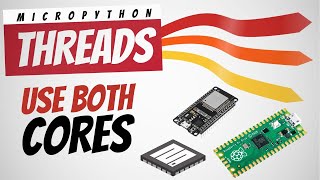




![[TH] 2024 PMSL SEA GF D2 | Summer | ร่วมส่งแรงใจ เชียร์ไทยไปพร้อมกัน](http://i.ytimg.com/vi/dN2gLsCJ0T0/mqdefault.jpg)

Loved the 10 million subs thing :D
So well explained! Thank you!
really helped me to create an LED smart light for my room! Great going Bhavesh, more more more
Hi Bhavesh, thanks a lo for your tutorials and in particular for responding to my request with detailed answers. I followed your advice to use a usb serial adapter for the uart port and finally managed to get the data flowing over the serial port. Thanks a lot
Thank you. This was very helpful
Thank you! It helped me a lot.
Glad to hear that!
You are so good ; I really hope you will have 10 million subscribers soon
very nice
Great video man keep it up! Question for you can you run the broker off a 3rd esp32 as well?
Yeah looks like you can! I found this Arduino library which pretty much does all of it for you. It's not Micropython but, hey, looks like it works: github.com/hsaturn/TinyMqtt
Congratulations for your video !!! This is great quality and I have learned a lot about using mqtt with micropython. I have a micropython project with neopixel matrix connected to esp8266 (connected to wifi) and I was wondering if the same protocol could be used to send json files or arrays ? Many thanks and looking forward to your next video. best.
Yes it totally can be used for that! You need to convert your data (whether json or array) into *bytes* - this process is known as "serialization" of data. For e.g., if your data is json you can use the _ujson_ library (mpython.readthedocs.io/en/master/library/pythonStd/ujson.html) to "dump" your json into a string.
Then you can send that to your ESP using MQTT. On the ESP side, deserialize the data by "load"ing the json. Probably there will be a max limit of how big your data can be, due to the small RAM of the ESP. But you should try it and let me know if you have more questions during the process :D
@@BhaveshKakwani Many thanks for your reply. I will test it on my neopixel display (8x8). I will send the array containing all rgb values to my esp8266 from my mac. I will also test with json files. Thanks again for your video.
@@BhaveshKakwani I made it successfully thanks to you. Best.
100000000th (binary) subscriber!
Nice work 👏
I was trying to use AWS broker online but have been having issues with building the connection, especially the certificate and private key. It would very helpful if I could connect to an online IOT cloud.
It looks like Adafruit IO has what you need and they do support insecure MQTT connections for testing things out (i.e. no certificate or key needed). They have a free plan too, and easy to follow documentation, check it out: io.adafruit.com/
How to send data from micropython on esp32 to python running on pc using pyserial module ? And vice versa ?
Can you do this quickly plesae ? I tried . It works on arduino, on microbit but not when esp32 is running micropython !!
Could you describe your hardware setup to me? Are you connecting the ESP32 to the PC via USB cable or via UARTUSB cable? If it's UART, then which port are you using?
If you could also share your code so far, it will really allow me to help you :)
@@BhaveshKakwani I connected ESP32 to the PC via USB cable: Even with usb cable the program gives error when we do not specify the uart port.
Here is my code
On the esp side:
from machine import Pin, PWM, UART #type: ignore
import time
led=Pin(2,Pin.OUT)
uart = UART(0, 115200) (tried 1, and 2 as well)
uart.init()
while True:
if uart.any():
msg = uart.read()
print(msg)
On the pc side
import serial, time
ser = serial.Serial(
port='COM8',
baudrate = 115200,
parity=serial.PARITY_NONE,
stopbits=serial.STOPBITS_ONE,
bytesize=serial.EIGHTBITS,
timeout=1)
while True:
msg = input()
ser.write(msg.encode('utf-8'))
print(ser.readline())
time.sleep(.1)
@@premprasad3511 I will reply personally to you to help resolve the issue :)
great but i want to redirect remotely.
for example: I want to know the temperature in my house from my workplace. how can do this? your current local connection
Hi Ömer! Yes it is possible to do this, and there are two ways:
1. If you have a Raspberry Pi at home, run the mosquitto broker on that. Sign up for the service 'pagekite' which allows your Pi to be accessed from the internet on a custom domain name (something.something). Now you can run an MQTT subscriber at your workplace that connects to the broker on this custom domain instead of the local IP address.
2. Other option if you don't have a Raspberry Pi - sign up for a cheap VPS server from Linode. Run the mosquitto broker on it, and give its IP address to your ESP32 and to your workplace laptop. They should now be able to communicate with each other :) Personally I find this option much easier.
I recognize that doing this is not that easy, depending on how much past web development experience you have.
Can you let me know if you are interested in learning the 2nd option? I may consider making a tutorial.
@@BhaveshKakwani thank you so much. There are very few resources on this subject. For this reason, I would like to say that I am waiting for a video like this 🙂
@@BhaveshKakwani sir, can you give me like this code example or resource. I need it for graduation project :)
@@omerberkaykaynar7400 Here you go. It uses DigitalOcean service instead of Linode, but that doesn't matter - they're basically the same. It's a good step-by-step tutorial randomnerdtutorials.com/cloud-mqtt-mosquitto-broker-access-anywhere-digital-ocean/
@@BhaveshKakwani I would like to say that I am looking forward to the video :)
I tried it on Raspberry Pi PICO temperature measurement, it works. But if broker goes offline then PICO does not connect back to the broker. What could be the solution?
If the broker goes offline, then nothing can connect to it while it's down. When the broker comes back online, you can try connecting to it again. Maybe try having some basic logic in your main loop to detect when the connection is down, and try calling mqttc.connect() again to reconnect
@@BhaveshKakwani What I meant was PICO does not connect back automatically after the broker is up. Is there any code that will help PICO to rejoin when broker comes back online?
@@mansurbhamani3905 Yes, you can use the built-in umqtt.robust library instead of the umqtt.simple library I showed in the video. Here's an example code where the umqtt.robust library is used, and it automatically reconnects to the broker if for whatever reason the connection had dropped: github.com/micropython/micropython-lib/blob/master/micropython/umqtt.robust/example_check_msg_robust.py
@@BhaveshKakwani Great, thank you 👍
lol 10 million subscribers! ....in binary