How to Use Lightburn to Combine Two Files Together
ฝัง
- เผยแพร่เมื่อ 20 ต.ค. 2024
- Lightburn is an amazing software. I want to give a special thank you to all the first responders and to our military.
Please consider supporting companies that support this channel (affiliate links)
Easel: www.inventable...
X-Carve: www.inventable...
FOXAlien: www.foxalien.c...
Amazon: Genmitsu PROVerXL 4030 amzn.to/3xPdgMP
STARBOND GLUE: www.starbond.com?rfsn=2376834.ca9c16
15% OFF PROMO CODE pawpawsworkshop15
Support my channel on Patreon: / pawpawsworkshop
Direct donations support my channel: www.paypal.me/...
Comments or questions My email is:
PawPawsWorkShop411@gmail.com
Official Website: www.sainsmart....
Link to Laser: jtechphotonics...
CNC4NEWBIE: cnc4newbie.com
Demon Controller By Designs by Phil:
cnc4newbie.com...
_______________________________________________________________________________________________
AMAZON AFFILIATE LINKS:
As an Amazon affiliate I earn from qualifying purchases. Purchases that you make help to support my channel.
Link to My Amazon Affiliate Store:
www.amazon.com...
Frequently needed supplies:
Genmitsu PROVerXL 4030 amzn.to/3xPdgMP
FOXAlien 4040xe link: www.amazon.com...
Replacement brushes for DeWalt 611 Router: amzn.to/2Sknovz
DeWalt 611 Router: amzn.to/2Sp7H6l
90 degree v-bit: amzn.to/2WspRDf
60 degree v-bit: amzn.to/2sYTK0k
Freud bottom cutting bits: amzn.to/2H30R00
Router Bit Set: Router Bit Set 1/4" Shank: amzn.to/2G4iQDH
Oramask 813 12"x10' Roll amzn.to/2VrrUe5
Oramask 813 12"x20' Roll amzn.to/2ViovxQ



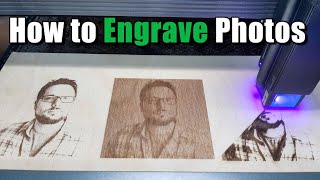





20 years since 9/11, Great respect to you for making the plaque.
Got my LASER LE5040 yesterday and took me 4 hours to put it together, I'm 74 and a little handy caped, and will try this after we come back from BRANSON. I like it. Love your video's. They are so interesting and informative.
Thank you
Awesome job, thanks to your videos I bought my first laser cutter and have been making cuts and engravings all night. Thank you and this is an awesome design.
Thank you very much
Awesome project, thanks for the How-To tips.
Thank you
Really nice project and tutorial. Thank you!
You are welcome! Glad that this project helped you
I learned a lot especially how to align the letters along a path, that was something I wanted to learn and it popped up in your video! Thank you for sharing,😁🛫
Glad it was helpful! Thank you very much for watching. As you do it gets easier
beautiful piece of work
Thank you very much!
Beautiful job! Thanks for sharing.
Thank you
Another great video. I hadn’t done text on a curve In Lightburn yet. Maybe I’m heavy with my marking, but I’ve started using a piece of blue tape in the center to make my center mark. Once I’m center I pull the tape.
Thank you, the blue tape works fine also.
If you hold shift you can select multiple items as you go. You can also just hit ur delete key to remove stuff
Yes, thank you
Very nice. I’ve been looking at the fox alien 4040e to replace the sainsmart CNC I have now. Getting to see these in action helps. Thanks for the great videos!
I have affiliate links in the description so that you can learn more and it helps my channel. Thank you very much
Outstanding!
Thank you
Phil - really enjoy all of your content. Very helpful in both the CNC world and Laser Engravers (my new hobbies in retirement). I'm scheduled to do a couple of plaques for our American Legion group, and wondered where you got your eagle file for this burn? would appreciate it if you could point me in that direction. Thanks in advance.
This was obtained from doing google search.
@@PawPawsWorkShop thanks. I guess I need to look further.
Select all and deselect what you want to keep!
Thanks
how did you bring in the eagle. When I try to bring in a second file it wants to close the first one first.
Very useful apart of not been able to see the left bar and difficult to follow-up
There’s the interactive part. Open up you computer and follow along. Thanks for watching
Would the settings be the same on a xtool d1 pro 10 watt or would it be better to run at 100 power and say 70 speed ? Beautiful job by the way
Hello, and thanks for the great videos. I just bought a Xtool D1 Pro 20w and I have a few questions for you.
1. I see that you have gotten a nice dark burn on this project using a 20w. At the same time, your burn doesn't look deep. It almost looks flush with the unburned areas. It that just the way I'm seeing it due to camera angels or is there really no depth to your burn on this? I used your pine setting of 60in/min at 70power and I got a lot of depth. Just wondering if there is a way to get a dark burn without so much depth.
2. How do you clean and finish the wood after it has finished a burn? Clean off the burned residue (vinegar, water, denatured alcohol, etc) seal it (oil/poly/shellac/etc.?)
3. Do you know how to lower the brightness of the crosshairs on the laser. It is so bright when trying to line up my start point, that I can't tell if it is actually on it or just close to it. I am using lightburn. Or is there a way to change the reference laser to just a point and not crosshairs? I think either one would be helpful.
Thanks.
Fantastic
Thank you
Hello Paw Paw, first, thanks for your videos. I have a question: When I open some PNG file in LightBurn, then I create a circle around the drawing, thus getting two layers, the png drawing and the circle layer, however, in the Mode tab of the drawing, only appears written Image but, Line, Fill, Fill + Line do not appear; Do you have any idea what it might be? Thank you
When you first open the png file, did you do a image trace?
@@PawPawsWorkShop No, I didn't do it! Is that really necessary? Thank you
Yes,
Thank you 👌
You're welcome!
Excellent video. Can you help me out with a problem that I am having. I have the x tool d1 10 watt laser and when I burn an image, I get some horizontal lines going through the image. Can you tell ,e what I am doing wrong. Your images are completely filled without the lines. Thks. Bret
Paw Paw please help. I’ve been CNC bit engraving for w while now and love it. I just started laser engraving but Having trouble with text. If I fill text it comes out to grainy a burn on the wood and if I line but don’t want cut out, (just want outline of letters)it shows all the tool paths burned to the project to?? How do I fix this
Thank you for your help
What program are you using to control the laser?
LightBurn
I was wondering why my Ortur is engraving liter and liter even after preping glass with galvanized paint and increasing laser all the way to 100% and slower speeds ? Thanks
It sounds like your lens may be dirty
How do you separate the circle from the letters, once you have your words set up?
Awesome job!!!
You don’t. That is the reason for the color. You turn off the show and you turn off the output
new to laser engraving where do you get your military logos from looking for Marine and Air Force
Google images.
I'm trying to merge 2 png files together but it shows up fine on the screen. But when I preview it, it's only showing the top layer. What am I doing wrong?
Fairly new subscriber .... I'm having trouble putting my text on the circle so its set up to be on top of circle .. mine keeps coming up for bottom of circle if that makes any sense. What am I doing wrong? Thanks .. Nat
Are you using Lightburn? If so, you have little handles to enlarge, rotate, and more. Type out your text. Highlight the text look for the little handles on the outer edges. One handle is just a little inside of the others with a curve. With this you can match the curve of the circle
you good thank you!
You’re very welcome. Thanks for watching
how do you ungroup the image i can not get it to ungroup or convert to path i have triedsvgs and jpegs nothing works
Hi Paw Paw love your videos !! do you have a segment on how to import a photo e.g. (My Mother) and burn it onto a piece of wood along with her handwriting ? also is it possible to do it on my xcarve CNC machine and carve it using easel ?
I’ll have to do it
@@PawPawsWorkShop Thanks, looking forward to it !! I learn a lot watching your videos.
very nice
Thank you very much
Great piece! I was wondering where you get your images and are they free to use?
Thanks
Most of my files are from Google search. I always put in “free”… to find what I am looking for. Some people have given me files and of course I have many many
Why didn’t you use the centralising function, to ensure the circle elements all had the same centre?
Sometimes the various elements will all go to the center ruining the project
Great video but one critique. You can just hit the delete key once you have your item selected instead of doing a right click and cut. It saves you a couple of clicks.
Thank you!
I am trying to make a sign similar to this i got the text in the circle but i cant seem to delete the circle holding the text, i might have missed that in the video
In the cut/layers you can put the text on one layer and the circle that the text is anchored to on another layer. Then just turn off the circle for output and show
PawPaw great video, did you sand the board before lasering?
No, I did not sand first.
👍👍👍👌
Thank you
Is it possible to just hit the delete key to get rid of the item?. I prefer that method in inkscape rather than constantly right clicking. I realize you may be right clicking so everyone can see exactly what your doing.
Yes, you can do that also.
i have a question how can i carve in different languages with my xcarve?
Do you have the correct language available on your computer? Download fonts from available sites. Sorry, I can’t tell you where to find the language you are looking for
@@PawPawsWorkShop ok thank you
awesome
Can we download that file?
The title of the video is about combining 2 files. How did you actually combine them? Thanks
I took the Navy image and removed most of it. I left the rope design and the rings. Then I added the eagle and the flag which had to be altered to fit the design.
@@PawPawsWorkShop how did you add the eagle and flag to the rope file?
How would you invert an image to burn?
The easiest way is in Inkscape. Take you image, make a copy. Fill the space. In edit nodes delete any in the center. You will be left with the solid image. With both images on top each other select difference. It will subtract the line out leaving the inverted image
@@PawPawsWorkShop i guess invert is the wrong adjective, i need to flip the image upside down because I don't have enough bed space to burn the image the correct way so i flipped the board 180 so i would need the image to be flipped 180 to match up
Where did you find the eagle and flag??
This file was given to me. I modified it to fit my needs for this project. I do not have permission to share this file.
@@PawPawsWorkShop Thanks. Love the videos and very helpful.
Would you make that file available?
Send me your email
you forgot to show how to delete the path after you apply the text to it. so it dont show when lasered.
In the cut settings, you have the little toggle switches the output needs to be off. The laser will not engrave. You also have a little toggle switch off for show. It hides the toolpath from view. I too am a RC pilot. The only problem is the local club lost the flying field and the next closest club is about sixty miles away.
@@PawPawsWorkShop thanks for reply. no place to fly thats no good. wont be long till its all banned anyway
You may be right
🇺🇸Nice job l!🇺🇸 14:29
Thank you very much
Sorry, I don't think you know LightBurn well enough to teach it.
Everyone learns at different rates. I’m teaching very basic information at this point. It makes no sense to cover a master’s level when most of my viewers are entry level.