Create A Dice / Easy Modelling Tip (Blender 4.1)
ฝัง
- เผยแพร่เมื่อ 14 ต.ค. 2024
- In todays video, we attempt to
Newsletter - polygonspace.s...
IG - / polygonarcades
Gumroad File -
Origin -
#blender3d #modeling #3danimation #dribble #3dillustration
------------------
Tracklist:


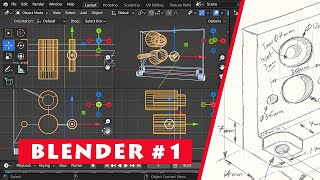






how can I change the color of just the dots on the dice. when i try changing selected dots the whole dice changes color
First you must create a base colour and assign the base colour to the entire object and then with the dots selected, you can pressed “P” to separate by materials and then with the dots selected create a new secondary colour and press assign and it should work, if not let me know
@@PolygonArcade tahnk you so much
My circles are all rooked like yours did... what can I do
I pressed “S” to size down the circles, after inserting, if that’s what you mean, is that what you mean when you say Rooked?
1+6=7
2+5=7
3+4=7
Faces os dices :/