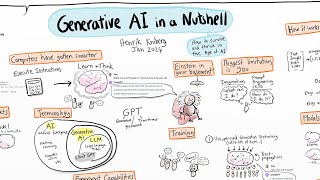How To Create App To Upload Image To Google Drive using MIT App Inventor 2
ฝัง
- เผยแพร่เมื่อ 21 ก.ย. 2024
- How To Create App To Upload Phone Images on Google Drive using MIT App Inventor 2.
In this video, we will learn to upload images from our phone to google drive. We will use the MIT App Inventor with App script and some extensions to create this app.
Extension-: community.thun...
Function Code-:
..............................................................................................................................
function doPost(e) {
var data = Utilities.base64Decode(e.parameters.data);
var blob = Utilities.newBlob(data, e.parameters.mimetype, e.parameters.filename);
DriveApp.getFolderById('Your Folder ID').createFile(blob);
return ContentService.createTextOutput("Your File Successfully Uploaded");
}
................................................................................................................
Join this channel to get access to perks:
/ @thecodingbus
The Coding Bus
#GoogleDrive
#MITAppInventor2
#AppInventor
#TheCodingBus
#UploadImages
#UploadToGoogleDrive
#GoogleDriveTutorials
#AppInventorTutorials
#Norway
#AppInventor
#TCB #unitedstates #us